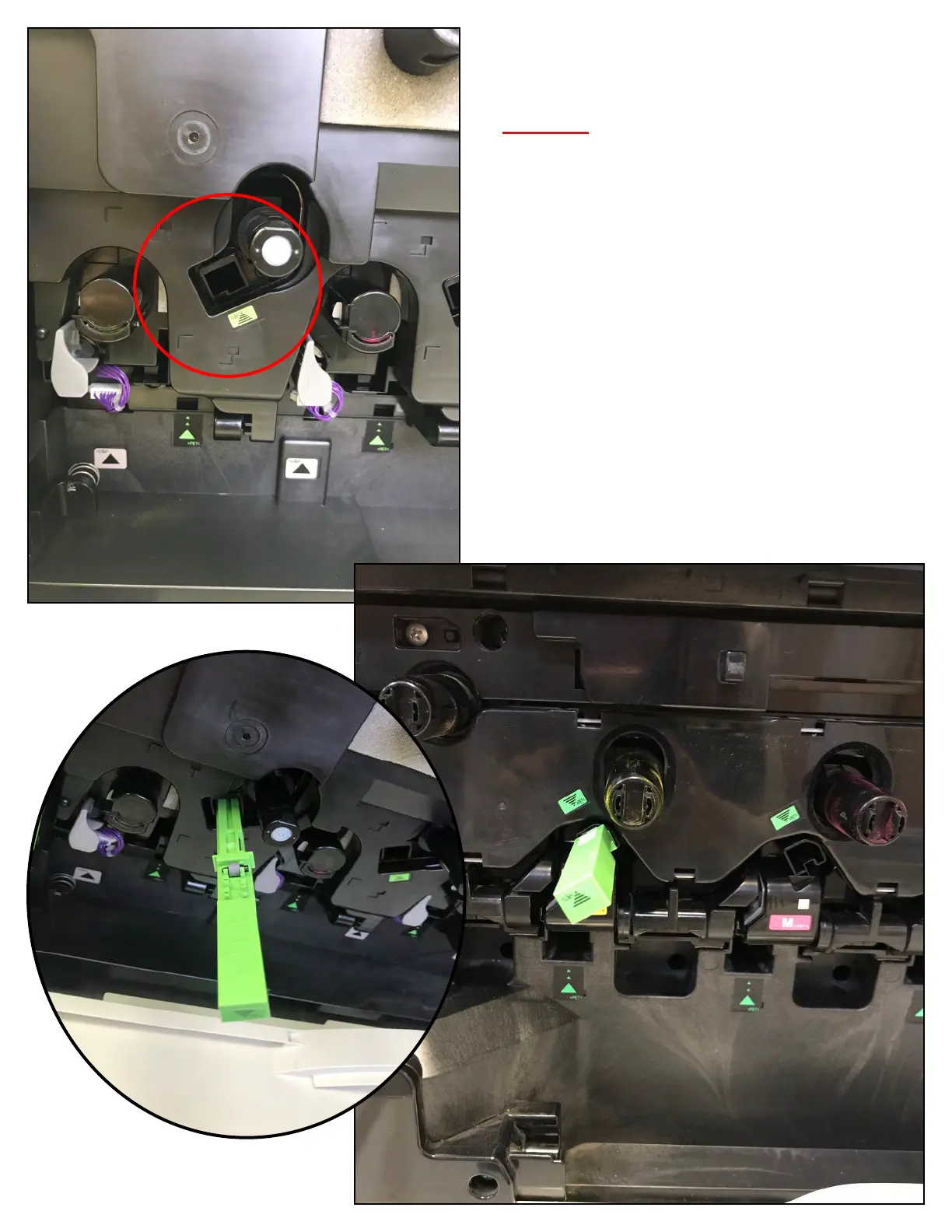Step 4: Locate green scker with
black triangle. Insert green cleaning
wand, roller side facing up, into the
hole below the green scker. (Black
triangle on the end of the green wand
will be facing upright). Carefully push
green wand back as far as it will go (It
will no go back the enre length of the
wand). Run the cleaner front to back a
few mes. Repeat for each color- (Y,
M, C, B)
