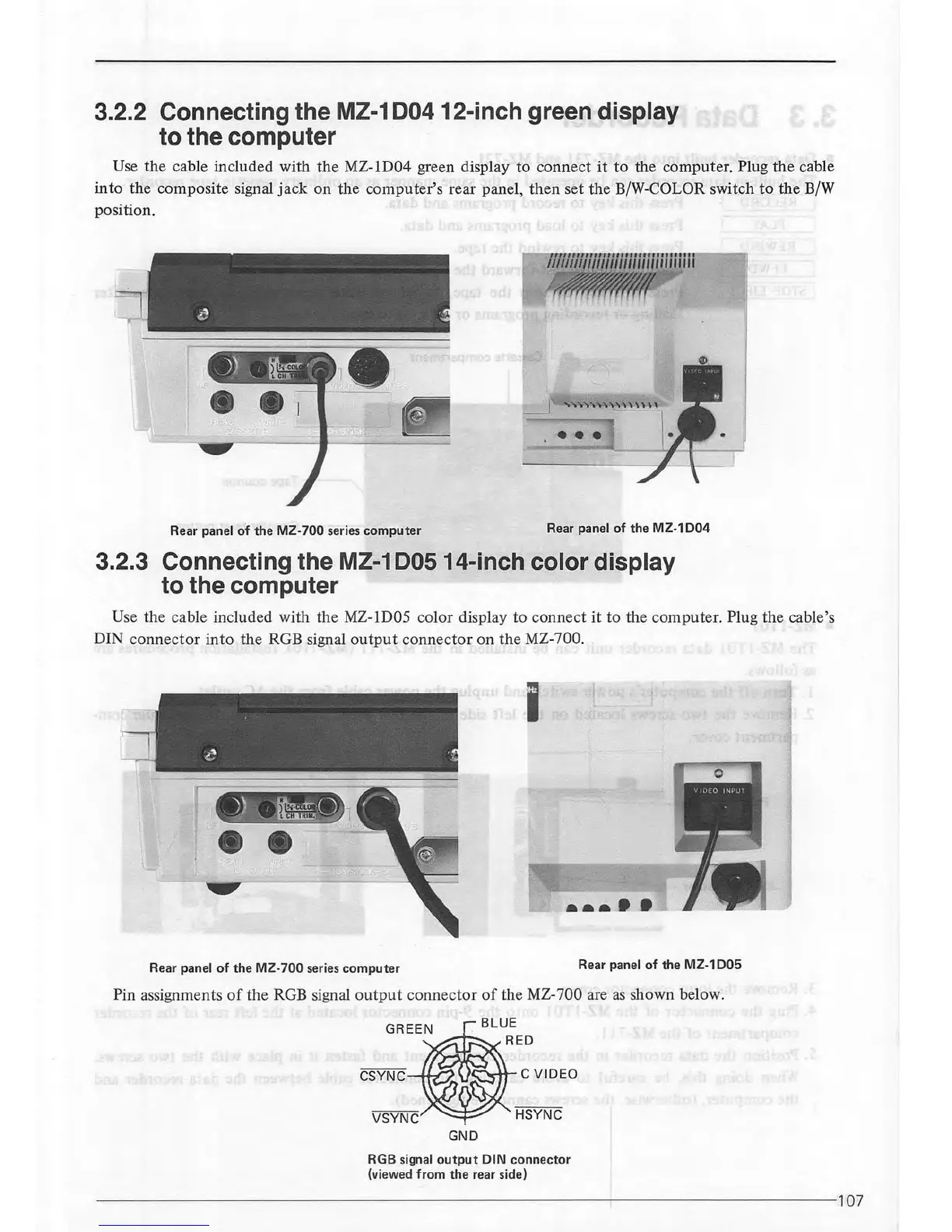3.2.2 Connecting the MZ-1
00412-inch
green display
to the computer
Use
the
cable included with
the
MZ-1D04 green display to connect
it
to
the computer. Plug
the
cable
into
the composite signal
jack
on the computer's rear panel,
then
set the B/W-COLOR switch
to
the B/W
position.
Rear panel
of
the
MZ-700 series
computer
Rear panel
of
the
MZ-1
004
3.2.3 Connecting the MZ-1
DOS
14-inch color display
to the computer
Use the cable included with the MZ-1D05
calor
display to connect
it
to the computer. Plug the cable's
DIN
connector
into
the RGB signal
output
connector
on
the
MZ-700.
'
I
e
'/
Rear panel
of
the
MZ-700 series
computer
Rear panel
of
the
MZ
-1
005
Pin assignments
of
the RGB signal
output
connector
of
the MZ-700 are
as
shown below.
CSYNC
HSYNC
GND
RGB
signal
output
DIN
connector
(viewed from
the
rear side)
------------------------------------------
--
--~~------------
----
---107