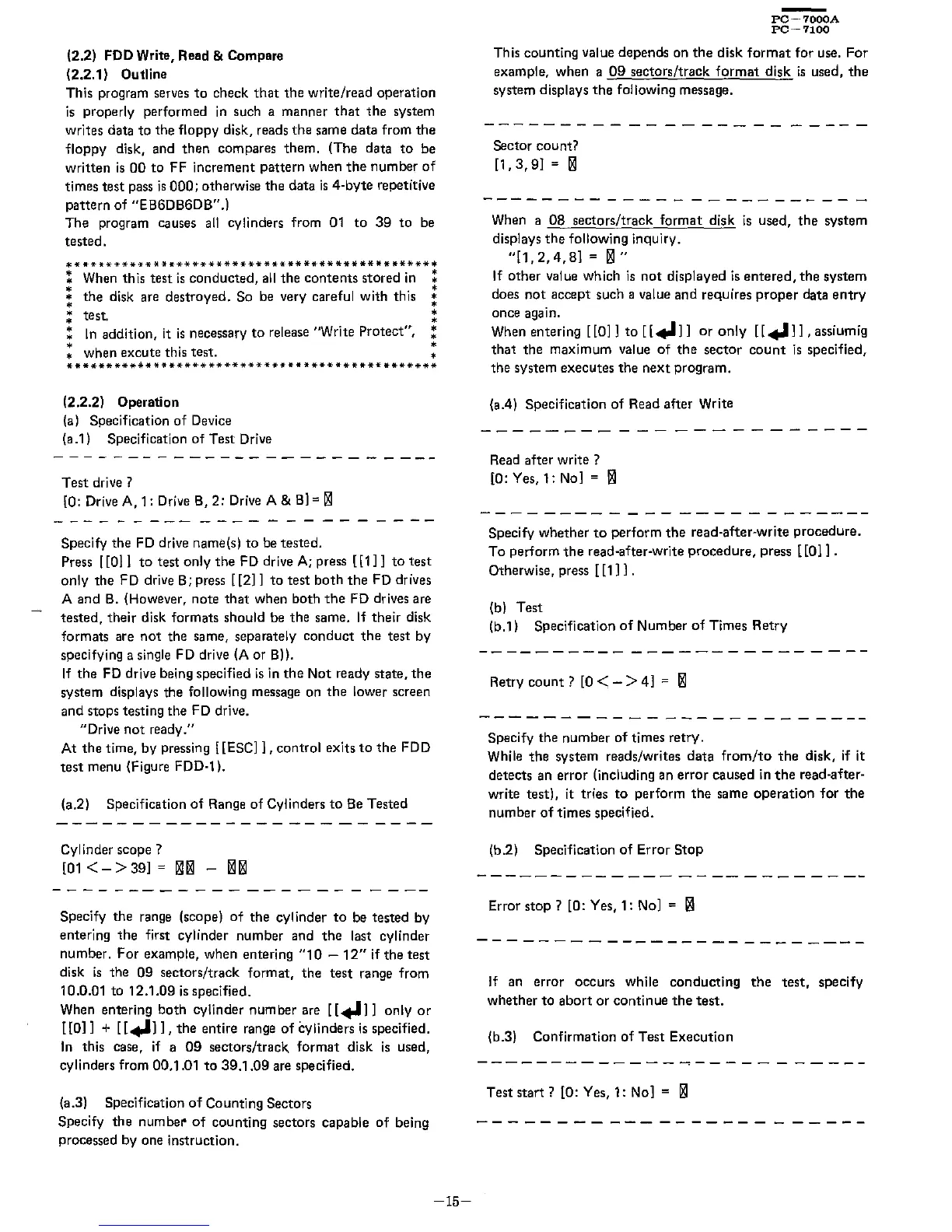(2.2) FDD Write, Read & Compare
(2.2.1) Outline
This program serves
to
check that the write/read operation
is
properly performed
in
such a manner that the system
writes data to the floppy disk, reads the same data from the
floppy disk, and then compares them. (The data
to
be
written
is
00
to
FF
increment pattern when
the
number
of
times test pass
is
000; otherwise the data
is
4-byte
repetitive
pattern of "EB6DB6DB".)
The program causes
all
cylinders from
01
to
39
to
be
tested.
***********************************************
:
When
this test
is
conducted,
all
the
contents
stored
in
:
:
the disk
are
destroyed. So be very careful with this :
: test. :
:
In
addition, it
is
necessary to
release
"Write
Protect"',
:
: when excute this test. :
***********************************************
(2.2.2) Operation
(a)
Specification of Device
(a.l)
Specification of Test
Drive
Test drive?
[0:
Drive
A, 1: Drive
B,
2:
Drive
A &
B)
=
[i!
Specify the
FD
drive name(s) to
be
tested.
Press
[[0))
to
test only the
FD
drive
A;
press [[ 1
))
to
test
only the
FD
drive
B;
press
[[2))
to
test both
the
FD
drives
A and B. (However, note that when both
the
FD drives
are
tested, their disk formats should be the same.
If
their disk
formats
are
not
the same, separately
conduct
the
test by
specifying a single
FD
drive
(A
or
B)).
If
the
FD
drive being specified
is
in
the
Not ready state, the
system displays the following message on
the
lower screen
and stops testing the FD drive.
"Drive
not
ready."
At the time, by pressing
[[ESC)),
control exits
to
the FDD
test menu (Figure
FDD·l).
(a.2) Specification
of
Range of Cylinders
to
Be
Tested
Cylinder
scope?
[01<->39)=
[i