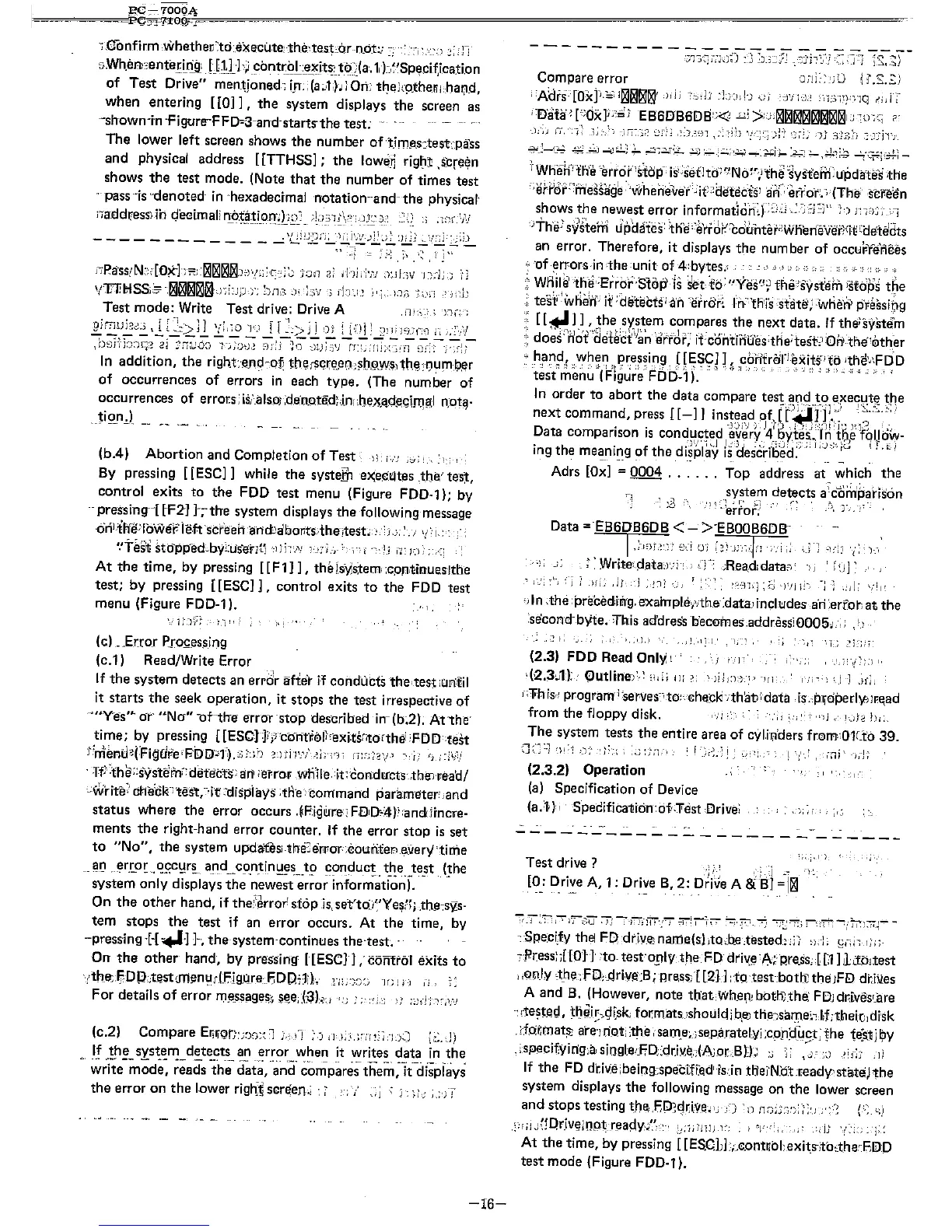';
C-onfirm whetheli]d:,execu,te:
the,1te_st~Qr
-n.ot:.;
--,
'.
-,'
':':1
,,';!:
oWh.i",,·enteE
i
ri9>
.Utll)Cbntrbt,,-xit~tb;(a.
t
):::S~~cif.ic~~i~n
of
Test
Drive"
men~joned~
iJT:;(a;J!)-~j'Ort
t~eJ.:-qthe_rii:.ha~.d,
when entering
[[0]],
the
system displays the screen
as
-slTown-rn
·Figun,.-FFD~3-and'start<the
test;
The
lower
left screen shows
the
number
oft.im.e,s-=test;-pass
and physical address [[TTHSS]; the lowe" righJ ,s):re$n
shows
the
test mode. (Note
that
the
number of times test
"-
pass--fs udenoted in -hexadecrmal
notation-a'nd-the
physical-
i"ia.dd~esSi
ih
CfeGLrnali
I'!b{a:tt0r:r;)J':':~~
_ . ,,1\
'/J
~,
" ,
ilPa-sstN:;;[O*l~-~J:~~~~b-)"'(;;;-C::3::';
:J',Jal
2;
fhi;;?)
'J:j'h~
'j-~;~l:':)
I'l
1/Tl'HSs,"·.I!ilI!ilI!ilI!ilI!il,.r;i;J).r;
:)113
.J,L)v,
,]1"."
","1;)
, .
.';,
'd;
Test
mode:
Write
Test
drive: Drive A
.Il;·,--";
J:;,;
;
:f2~:M~~~~[~~~~i
~~G,;)~;~~·)*jd)!~,;"Y-::~,~~;)~,I~;;S:~}~'!";-
In
addition,
the
right'eJ1c;!~_q~
th~rSG~t;!~efl;~h9,WS)thl3!lJum,tj:I.~r
of
occurrences
of
errors
in
each
type.
(The
number
of
occurrences
of
errors;
is/als,0;'
:d.e·n.Qte:d;..inr;be_'S_itd~GLrn,gI;l
notc;!-
JiQnJ.
__
•.
_
..
(b.4) Abortion and Completion
of
Test "
Ii]
'0;
'.
By pressing [[ESC]] while
the
syste&el(e¢~tes
.the' test,
control exits
to
the
FDD test menu (Figure FDD·l); by
. pressing-'f tF2-]]·;the system displays the following message
6'n
L
tffEprbWerle,ft'st:reeh'andlaboTits,:the)test.:
;--:j-.:,;~
,'j
Y:·j,· ,
:':
'.'Tesll
stopped-by::uS"'e-r·)t
r
':1
ii~'N
:'J]
;,c,_
~
'i
'"
H i1:
1'-,)
J
At
the
time, by pressing [[ F
1]
L the
i.\ols,tem
;c.o.n,t;nuesltbe
test; by pressing
[[ESC]],
control exits
to
the
FDD test
menu (Figure
FDD·l).
(c)
..
EUOJ
Pso~essing
(c.l)
Read/Write Error
If
the
system
detects
an
errdr
after
j-f
cond-uhts
the:test
ai.n;l:til
it
starts
the
seek
operation,
it
stops
the
test
irrespective
of
~"Y-'-s"
or
"Ncr" 'oftlTe error
,top
described
in-
(b;2);
Atthe'
time;
by pressing [[ESG)Ji/COrftt01),exits;;tofthe1FDD 'fest
1!mEmi.l:(FigdFerj;'Dg:;.H.;,;:·~;iJ
nih'.-',,'
-~h"),
i'ir';-;?\i-'
-"i:-
'i
.~:\.,;i
.
:rf}~th~;:syst~m;:detet:ts;
an
rer:rot
while.
i-t;'condl1cts,_thenea'dl
<vlirite;'
che:cIFtes't,--'it
~'dispiays
:trre :t:ommand
par~meter
,and
status
where
the
error
occurs
.~F.:igliIre,!F.f)D<4)::and:Hncre-
ments
the
right-hand
error
counter.
If
the
error
stop
is
set
to
"No".
the
system updatesi-l1me:erlior-:eou:,riten
,~very
'tinie
__
~(1
,_~rLor
_~~c~r~
af!d_~c9,n.:tin!:!~~
__
t.9
conduct
the
test
(the
system
only
displays
the
newest
error-jnform~tfonT.
- .
On
the
other
hand,
if
the:~error\
s.top
.is,se:no/'Ye~(i;
.the:s'ls-
tern
stops
the
test
if an
error
occurs.
At
the
time,
by
-pressing
H"'-l
]--,
th"
system'contintles
the
test. . .
,-
0"
the
other
hand, by pressing [[ESC]]
,control
exits
to
'(the;:~DP,~t~stJ11~nl:lr(.F,-IgQr,e'
__
F5DD,7J)l-.-
rI;,:};):_)
'It;
I )
-'I
ii,
For
details
of
error
nJ.~tsli~9~~:;
$fJ.e.JGh:i
'c)
i
;';'J,':
;
;~;d;'~?"J
(c.2)
CompareEr;~Qn:)~n;~l
j';~;l
':J,'l)""~'l':"'-'-)')
'.'
I}'
,
'.1.,'
I.,
oJ.
'._ \
....
-,.
If
the
system
detects
an
error
when it writes
data
in
the
~~ite-~ode~
re8~
the
d~t;,
-·aj,'cj"
compan~s-
them;-ii-(jisplaY5
the
error
on
the
I.ower
righ~~
senten.; ,';'/
,i]
~
j.
,;
..
; ; ;-) T
-16-
Compare
error
J;'JJ:>;U U.S.'::)
i
'Adrs-
[Ox},:,
i~~~~1
.1, i I
-;"J,b
·'i;;J;i·)
,.;j'
'-J'j
i
),~
"L,TTilQ
..,;,
i;-
'Da!ii
'I;;dxF=i;
EB6DB60Ei;<r)
-'.Ii
»'1!il1!il1!il1!il1!il1!il1!il1!il1J
~(J;';,
'
I;,j
)l.'.I;
_'J:-.
J
i!i~-;;>
~r:'·
,<),',:11
,~.;ih
\!~::-;):-:
'~~'.
')j
3i3;-j
,;)j'iTr
:-:-','-~
.;;:,;-~
"';'J:;i;';:'"
,.::,~~;l..
~):~
:..:.:.;:~-,.:~i-~:~
~,;l..::~
-";'i~;c=+i_
T
W~eWtl1"e
:-errof1stop-'
isj;sef!to;';t-Nor')lh~
~~ysfenfu'Pdales
,the
;;er-ror~:messag~
:\'vheneve'r"-if::detec-fs)
aft,
:erro"r'~.
-;'
(The:'
sc'tfe:en
shows
the
newest
error
informaticili~)-:::;,.j
>_~,:;:'j::'J\\
;.)
!~Ii):;';-_~I
-jThe}
sV§tem
dpd(n:~5:
tlie;'e'rrdr.·co'~hter'~WlielleverN~~i:le'teHts
an
error.
Therefore,
it
displays
the
number
of
Occl:JFY~fnEes
"
-of
,~rrors
,in
the
:unit-
of
4:bytes.; ... ,
;e"
',..
"
;
WH.il~'
th~';Error'Stop'ii
~et-tb
"Yen
theWstem
fstop'i
tile
tesf1when'}
it;cH:ltebfs
i
ah
~eh6r~.
fn:''tr-i'is'state)·whefn)
r5Fe,ssibg
[[
..
]]
,the
system compares the next data.
If
the'system
does
:no'i
'aet~:ctll~~
'{Hr6r~'
i{conti'ii-ues :the; test9
:([)n'"the1rhth'er
hand,yvhen.
pressing. r [ESC]] , cOi'itriil'exits"tti
,th~"\FDD
testmimu'(Flgure
FDD·ll.
" "
""
.......
, .
In
order
to
abort
the
data
compare
test
aod
to
e,xecl,Jte:
the
next
command, press
[[-]]
instead
o(ft:,
•
.iX1J,)!'·>:··~\
Data
comparison
is
cond~,c!ed
-~'y~'ry
~~{6y.t_~~~-fri_
:i,~~
~~lJci{~J
ing
the
me~ning
of
the
disPlaV
I~
Cfe;crnJ~d:;
-,.
I
,:j,:;
I~~
(
~
.
t.!
Adrs
[Ox]
'';'
0004
...
'
...
Top address at ';;hich
the
~1
system
detects
a;co~P-aris6n
-;
:3
'11
':-:ertof~
"',
.:',
y,
-.: ,
Data ='EB6DB6DB < - >'EBOOB6DE!
I
)I',k,f
;j,,:i
trj
:~:-JJ!;~./n
.j
)
"):-:.1
,<,~.
y,
,C);
-',
_~'Write~datay.:j
,~')-;
;Readidata;-.
'f:J]'
'I:::'-':J
','
H;.
,iI
J
,''l:'
:'~-:-rj)l;;:-;'r'lili',
-;i
-.'Ii;
\;111
'lin ,the
:prebedtrrrg.exainple'i'jt~e-:data}inc::l~de5,a·ri:erfohat
the
second'byte.
Tl:ris
addressbecomes.addressi0005, \
,J>
••
,J
(2.3) FDD Read
Onl~'
I
,I
",i:.!'
'(2.3~1):,
Outlin'e)',~
'hi;
II!);
-,
JiL:H'-:'
-iIi'
I-ii'·;
~
1-1
,)[1,
liTh
isc
program'
'se
r-ves',
to:,oh"ck'ithatJi data
is
.,p~dperIYlJ'ead
from
the
floppy disk. 1'/1'
:,!.
",j,'
I..IJ2 b;,
The
system
tests
the
entire
area
of
cylln'ders from:,OKto 39.
c],'>i
1!'-:
'1~'
'j:',:;,
,~,';;';'F'
;
i'-)"~,1i,
,_"
·,lj'I,i-;
(2.3.2) Operation
(a)
Specification of Device
(aA)" Spedifica1ion;()f,.Test Drive:
'i,i'"
J''>
-----,.---
-----------,.
Test
drive?
: 1
_,
"-j
.
'.'j"
[0.:
Dri,,-e
A, 1; Drive
B,
2:DhveA
&:
'13]
='jl!il
'.
"7,_T'~'
,-;ii:~iJ'
T-,oj""'i;fi
T
~-
-,.
-'-
~
-:-
~
-::'-,
-
-:--,
Ti'"
-:"i--
~-Spe:ci,f:y
the!
FD,dr_ty.~nam_e(s_LtQ~b_etested~~;~,
~);:,
r;iih
I;'i:
,-Rress:;[
[OIl
,to test'oply
the
FD
dri~e
'A~
pre.ss;
[[J
]~Ltbltest
"oqJY.the:FD;driv~B;p,esSJ[
L2]]
:totestbotlt
thelFO d,Nes
A and
B.
(However, note
tbatwhe~,bbtltthe:
FOld",v.s'
.•
re
:
rte~t.ed,
th~i~,g[sk
fo,mats
cshmild
i
b,O>
thelSari1.e.',J,f;theic,di'sk
,1Jo;r,mat~
are')
n'Qti ;the,
salJl.e~_;se_paratetyj
;cp:n:ct:IJ9(
the
te:s.tj
~y
--;specifYin·giasjtJgl.ed7D;:dr.iy,~,JAJor"B)J.:
:~
1;
,J,'"J
_!!rjj"
,-1)
If
the
FD
d"rilie;beipg:spectfi~d'
[s,in
tlJe;-N:Ot,eadystate)the
system displays
the
following message on
the
lower screen
and
stops
testing
th~
_~p'.q~lV.~-"J
/)
> n
nD,J:J~;':';·
;',!
,~";
('->;)
.~-:I;:J\!OrjvemQ-~"r~aQyf':,:-,
;,,-;,i'JjJJ,l~;
, )
"1'<"
,,: :;-jJ
',(j,.
p.
At
the
time, by pressing [[ESC1L.o.ont'bbexit,'tb,the'F,IilD
test mode (Figure
FDD·l).
.