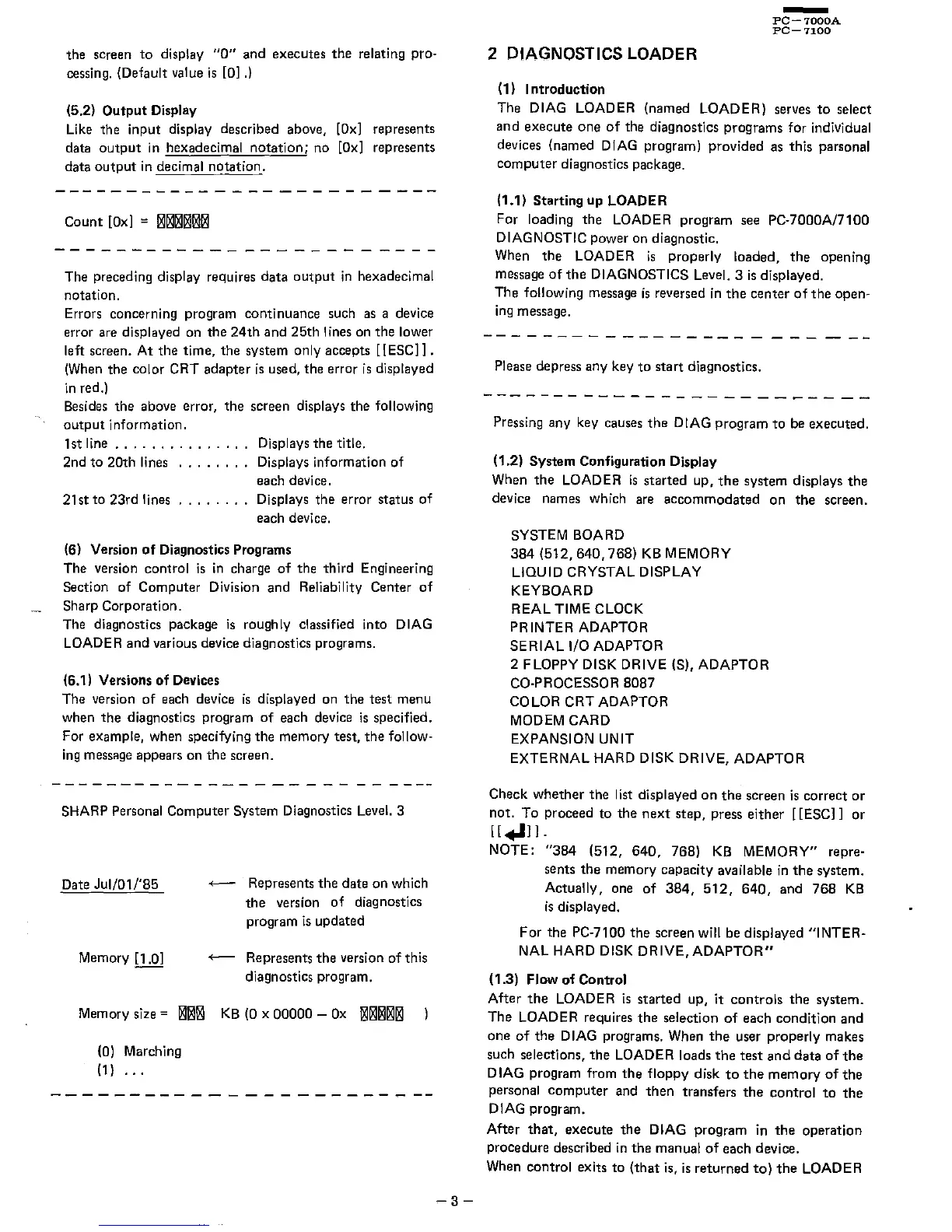the sCreen
to
display
"0"
and executes
the
relating pro-
cessing. (Default value
is
[0].)
(5.2)
Output
Display
Like the input display described above,
[Ox]
represents
data
output
in
hexadecimal
notation;
no
[Ox]
represents
data
output
in
decimal
notation.
Count
[Ox]
=
Iiilliilliilliilliilliil
The preceding display requires
data
output
in
hexadecimal
natation.
Errors concerning program continuance such as a device
error are displayed on the
24th
and
25th lines on
the
lower
left screen.
At
the
time,
the
system only accepts
[[ESC]].
(When the color CRT
adapter
is
used, the error
is
displayed
in
red.)
Besides
the
above error,
the
screen displays the following
output
information.
1st
line
...............
Displays the title.
2nd
to
20th lines
........
Displays information
of
each device.
21st
to
23rd lines Displays the error status
of
each device.
(6) Version
of
Diagnostics Programs
The version control
is
in
charge
of
the third Engineering
Section of
Computer Division
and
Reliability Center
of
Sharp Corporation.
The diagnostics package
is
roughly classified into DIAG
LOADER
and
various device diagnostics programs.
(6.1) Versions
of
Devices
The version
of
each device
is
displayed on
the
test
menu
when
the
diagnostics program
of
each device
is
specified.
For example, when specifying
the
memory test,
the
follow·
ing
message appears on
the
screen.
SHARP Personal Computer System Diagnostics Level. 3
Date
Ju1/Dli'85
Memory [1.0]
+--
Represents
the
date on which
the
version
of
diagnostics
program
is
updated
+--
Represents
the
version
of
this
diagnostics program.
Memory size
=
Iiilliilliil
KB
(0 x
00000
-
Ox
Iiilliilliilliilliil
(D)
Marching
(1)
-3-
2 DIAGNOSTICS LOADER
(1)
Introduction
-
PC-7000A
PC-7l00
The DIAG LOADER (named LOADER) serves
to
select
and
execute
one
of
the diagnostics programs for individual
devices (named
DIAG program) provided as this parsonal
computer
diagnostics package.
(1.1)
Starting
up
LOADER
For loading the
LOADER program see PC-7000Ai7100
DIAGNOSTIC
power on diagnostic.
When
the
LOADER
is
properly loaded,
the
opening
message
of
the
DIAGNOSTICS Level. 3
is
displayed.
The
following message
is
reversed
in
the
center
of
the
open-
ing
message.
Please depress any key
to
start
diagnostics.
--------------------~----
Pressing any key causes
the
DIAG
program
to
be executed.
(1.2)
System
Configuration Display
When
the
LOADER
is
started
up,
the
system displays
the
device names which are
accommodated
on
the
screen.
SYSTEM BOARD
384
(512,640,768)
KB
MEMORY
LIQUID CRYSTAL DISPLAY
KEYBOARD
REAL TIME CLOCK
PR
INTER ADAPTOR
SERIAL
I/O ADAPTOR
2 FLOPPY DISK DRIVE (S), ADAPTOR
CO·PROCESSOR
8087
COLOR CRT ADAPTOR
MODEM
CARD
EXPANSION UNIT
EXTERNAL HARD DISK DRIVE, ADAPTOR
Check
whether
the
I ist displayed
on
the
screen
is
correct
or
not.
To
proceed
to
the
next
step, press
either
[[ESC]]
or
[[.,Ill.
NOTE:
"384
(512,
640,
768)
KB
MEMORY" repre·
sents
the
memory capacity available
in
the
system.
Actually, one
of
384,
512,
640,
and
768
KB
is
displayed.
For the
PC-7100
the
screen will be displayed
"INTER-
NAL HARD DISK DRIVE,
ADAPTOR"
(1.3) Flow
of
Control
After
the
LOADER
is
started
up,
it
controls
the
system.
The
LOADER requires
the
selection
of
each condition
and
one
of
the
DIAG programs. When
the
user properly makes
such selections,
the
LOADER loads
the
test
and
data
of
the
DIAG program from
the
floppy disk
to
the
memory
of
the
personal
computer
and
then
transfers
the
control
to
the
DIAG program.
After
that,
execute
the
DIAG program in
the
operation
procedure described
in
the
manual
of
each device.
When control exits
to
(that
is,
is
returned
to)
the
LOADER