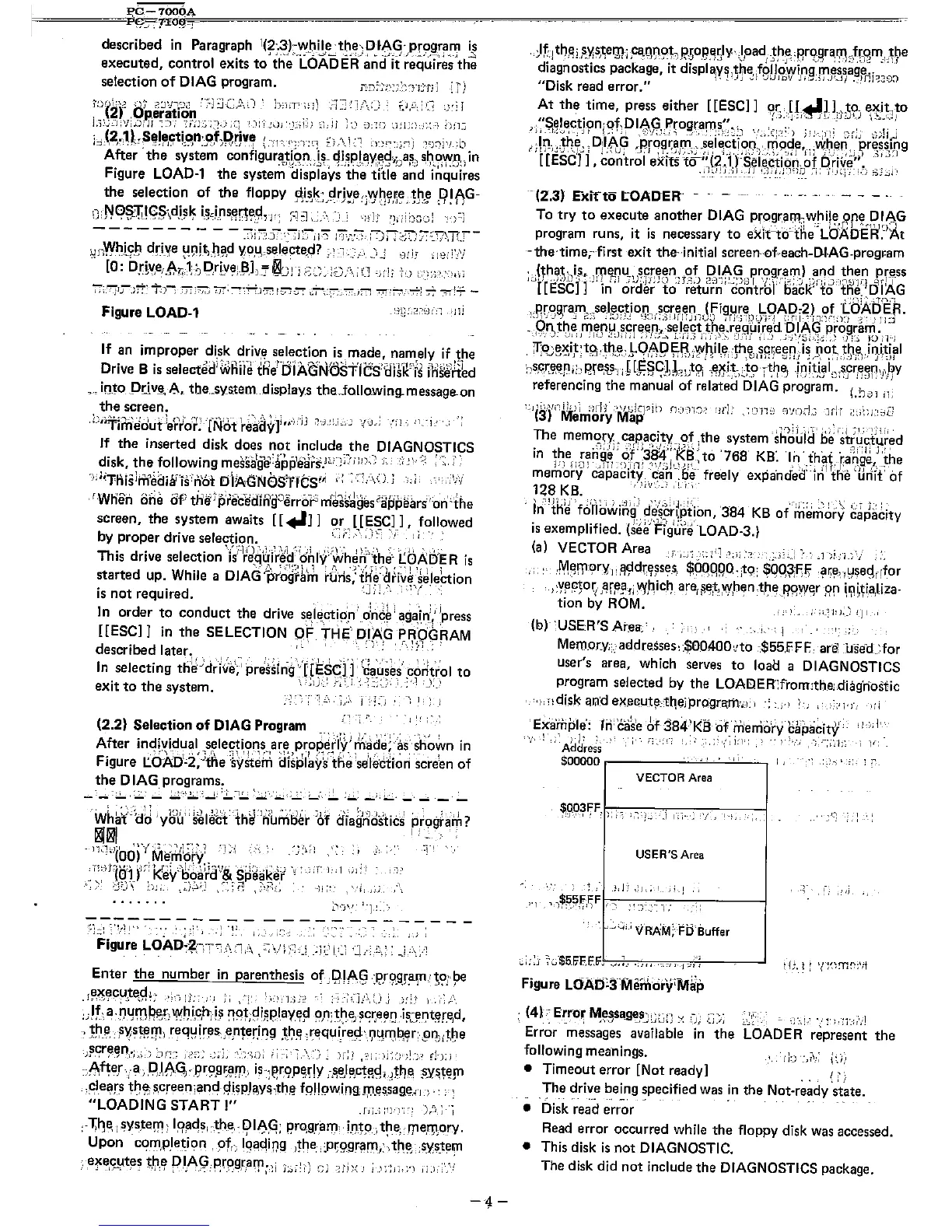described
in
Paragraph
1(2'.J)~while
'the.DIAG'
program
is
executed, control exits
to'
the'ioA])
E'R'
~ridit
;equir~s
'tti~
selection
of
DIAG program.
j]'D;~':;:;;,~,~',)"lln!
[r)
~:J{2r.O~.jf~1i~n:·-:~J:JCj};;J'
b1;T';;;)
',:;:~"Ij\:)
~.I"'\;
.]::1
1.l.:j_Ji'jj.,:J'iJ!
-:--y:
';,;L-:';::<);~)
).):::0"·!~-;;j)
,-Lij'
1:)
;Y;!I
,J;lJ~::'::-;:)
;);"1.-:;
i,J~
..
,~,t-S~!~qtll?,n:9,f')QrJv~
(-~:T
r;
1":,1
E}\,l.::
;-n'"
;;')
:".1:"1i';.
,b
After'the
system
configur~;:1~~~j~,:
ql.~I?J.,~,!~g:'~Ja~:)
s~,~~:9~l
in
Figure LOAD-' the system displays
the
title and inquires
the
selection
of
the
floppy disk- drive . .whe,e.th,e DIAG-
J"""""'r.
d,.J
-J.1
':;J,J., ".J •.•
Ii,,)
tJ:Nq§:1iJg§\dJ.~~
i_~""i.nS~!1~~?,-r;
~-E1
\_~.""
.-.)
_]
'i~-L!
:).;i
~:;::;,_,~
,.
):]
- - - - - - - - - -
~i;SJ;"_::j~7d'3"
;T.'"~'
;":)T;>~T;7::~~,Tt!
)JnW.I:!L9tJ
dri.\f
e
~I;l'-~.~~,d
YC;>,U,.
s~l~cte,9?
;-~
T~:
r-'
..
} J
~!!
i:
~'ie~'
~'.,\j
, [0: Drive
A-:hD,ive,S]
';'''''''',
co'
,,-
"',n
,"'),'
.,j~'
!.~,!,:
,-~
-".
~,
.
"J'
J
_.
~...J,
,-".!.',
'oj,
-,
1"_,
J,
d
,J
,:,:;;,l,:'-h';i
';;;'·7'i\j'.J~'
T);
_T:J~
'7;':::T-7J':;:;
!Sf~
~-;-<':":-"
7,JT::
~
:T7i--.7~
:;7
'"'H
'':;:' -
Figure LOAD-1
If
an improper disk drive selection
is
made,
namely if the
Drive
B
is
select';d;iNRii~
ifie)DiAGIIl5S1ics'tllr~oil
M~~iil,d
into
.Pdv~,
A. tbe"s\,stemdisplays tbeJallo.wing.messageon
the
screen.
,L,;'TriTiEidLit;eFr'o'~>-r"tot
'rk1,aY'jl,.,;;i3
2',;j,:!LJ
Y'J,;
~';'1-,
..
,"I:'
If
the
inserted disk does
not
include
the
DIAGNOSTICS
disk,
the
following messa
1
g-elpp'eii'rs'.n:,";:r;
D.,;
L,
,\,"):~"
l)<Tl\isirif~ail{;sin'6t
DiAGN0STlts"i
.:
;:",\0
;,.
:
ii'
,(
,Wh'en
Bhe
of)
ti1'tfJP-rec-fidIRgOerroPrrf~s~~ges2iii:ipears'on'~ii1e
screen,
the
system awaits
[[~]]
or
[[ESC]],
followed
by proper drive selection.
,-';(:,,',
:-'j':;
--/
'.
• . '/':·1,{') """,;'
,\,1
,,;';1
,~;n,:
IE:.:'
,:
--,1;
-,",
This drive selection " reqtHrea Only when
the'lOAElER
is
'_"
!\
'_-l?l
1
'ij
',),,/','"
to:,
1'-)
,
started up. While a DIAG-program runs;
ttle
iJ
rive seleCtion
is
not
required. :.LJ:\ -
~'./
' ,
In
order
to
conduct
the drive
seh~.ctio'n;
ohdk;
a~ain:/
Ipress
[[ESC]]
in
the
SELECTION
QF
THci
DIAG Pt;lQGRAM
described later.
In
selecting
th~;dri~e',;
pr~s;irig'[[ESc:]J
'riaus~s'
c6rltiol
to
:1);_ .",
-,_
j
""~
~:'--):
, ' 1 ,y_,
exit
to
the
system.
(2.2) Selection
of
DIAG Program
After
individual selections_are
properji~;
rh'ad~;'''~s
'sh~wn
in
Figure [OAD'<2;
Y~e
WitJiT\
~j;~I~Wtfie
:s~l~cii~ri
screen
of
the
D
lAG
programs,
-::,
"_,
;"()
I"
:
'1'
'Figure
LOAD:~:rT:'1'\:l/.\
,::-;\/)_:-J,j
_.1;_)1;J
'J
),j
J
Enter
the
number
in
parenthesis
of
);?!A§:~rq9ial"'~?;'i'e
leX1;!Clited.,
-,:,lJ" ,"
'"
-.
;'),'1.,_;-2 ;,:'it'.Uj
);~_t
i
.i-:r"·
)f:~·ry'Ym~r;'~~,i,~hJ'j~)
i1qi,-qi~p.I,aY,Ef~
t?n:~,~,E~r~c;~e~n.'iK~,ryt~r.~d,
"
t~J~:':
Js~~~~m)
,r~q!-4!~F!'~,e)n~er.i~9
1~,~
-;~EtqU_~~~~.\r;Jy~,~r:'9q)i
tbe
J~,9r~~n:!~,;:,
:Jr:_~
j'D.'
-,;;L
-':'~':;oi
ii
J,
li;j
":l;'lj''-'':!:;,,
,l-J;J
" After,.·a :
ql.~G:'l?r~.9'~rr.
is:p,'9Pe,r!y
,,~~J",ct",ch!t~e
~s'y~\~l"
,~I,e~r~
~I]~
,s,creen;anq-qisp_'~,y~;t~,~
fQ'!9win9;JTl.~s,sage,.("
-;,
.'
"LOADING
START!"
,I.:,'
"l
,',",
);'i
.:r,he. system, loads, "the , DIAG· program·
into·
the
..
memory.
,
Up~~'
-
~,?~,'P.I~~io'~
"9fl;
Iqa~in~
,
)}~~:',
p~9~r~~,i::'
th~;;;s;~_tem
:',
e~~,9-!:I.t~~
t,~:~
P,~~9:F~r~gF.~f!1;';i
;;);~;-)
c]
-;J.I>;
J i
)3';,,·;")
JiJ;:"':
-4-
.Jf,
J
th,E1
j_~\'J~~el].;
-pa.g~'?h
J?Eo.e~51y.,
"Ipadfl~~,
;8r~wam
;:t[--f~""!:I~We
diagnostics package, it
displ~Y~:'~~~;if8H~'1'ingJ:rJ~j~a~n~i~~8J
"Disk read error." ,
At
the
time, press either [[ESC]]
or,.JL"lL~o.
exit,to
'I,j/J
;!,~
J~"
_u.:J')
\~".'",}
)
j~'.~~~)~ctjpni?f')p
1
__
1~~
__
p;~o~r,a~~)';~':_l
"'!d:~t~:')
j
_I
.,,
__
;,!;'
~~~;j
~})!j
j
i'
;'n;J~_~.:
i
DiIA~.J~
~pr~~.~~i~'J
,~~I~~tj~D")'
__
;~~~?'j
;;1JI';~,~~:J
_~r~~~i;~g
[[ESC]],
control exits
to"l2.1
)S"leetion.
of
Drive" .
.
~ly!j,'l
"I
'3d.:.)';!)
:i:
-,;)ij'i':'-j
sJ..;i'.'
'(2.3)
cxttto
J:OAOER
To
try
to
execute. another DIAG
~(?g~a~1whi!e,8r~"9!2'lG
program runs,
It
IS
necessary
to
eXlno
the LOADER. At
-,the'time;"-first exit the"'initial sareen
..
of-,each-[).I,AG-progl=am
,(\hat.).,
'l''l.ryu
..
,~m~n,
qf
Dlb~.
p,o~(~m)
.and
the~
Press
JC>([
Escf('
i~;'
o~~Jttci,jreid?n'-cbhltrbr
ba6R!!
~6'-
'tfie~
~
OIAG
"''1
_
,tp,"1
..
Rr~gram_
..
seJect.ionvscreen, (Figyre,bOAD,2).
ot
LOAD fR,
,),"-,-,
~
''''
.,;J,,;-.::
"Jc_",,)!)II,JIJuJ
ir,J,,)'-Il
f
"fll
:,1)-:,)_)
3
_~r]:::l
On,
the
menu screen,selectthe,reguired D
lAG
program.
-,1'/',-
.. :
:.JJ'J
:k)
~;J'J'jJ
,';!~~
__
~
;':,i"
L-iX.',
:],',j
",.l
,~,,',I:si,,:,~,,)
'J,'_;
J~il")
ir;o~~~it
tB~~~;~J··q~P
~~,
;'¥Vi~i
I,it;
:!h,~
~~~r:e~n~
i~
/~~~
mj~,..i
~-t~i~1
~:s,Gr~,~f1;~}
Rfe,~-I
it
[J~§~))J:;Jjt!?i
1~?f!_'~,J?T~ry~
'ini~~I:Ji~fri~~r\ii9Y
referencing the manual
of
related
DIAG
program.
(.:")~l
ii:
';1{3ynMe-rn-~Vy">M~pl~iil
f]~)'l1~P
'ld:
,~IJn;!
l'~\),-L)
'j~i;
'~,;~:i':~'jE)
"}
:
-'
!'
~
"
[-
I
~
I
_:
,-'.-
t
,-
The
memon~,
capac,ity oJ ,the system
'sho~ia
be!
strucfured
in
t~e.[~r1~{o'{:31i"t:~B
to
768
KS:lnih~t',a~.ge,.J~he
me~bry'
dIPaci{i~
c'an
-,be-
fre'ely expa'ncfed'-tnith'e
'unit'
of
148 KB.
:'"
.'.".
,
i~'!th'~
'forU;~i~J~Jd~'~6rtpt"ion,
'384
KB
otili~ri.;6r~
~~J~bity
is
exemplified.
(~ek.'Fi'g:~reLOAD-3.)
(a)
VECTOR Area :
.C;'
:1"1
'.n','
::'
',])j,,,,
·M~fl'~r¥
1I.~9dr~1ses,
$oqqqO:
itc;>'
$QQ;J;F,F,~,~,,~secjr!for
, J
:Y~P1o~,
J~rf)§lf;
"Y,~ic,~
arei~~~J
w!h~n
-~~~Jlq'N,~r
pr
i'il~~i,a:liza
tion by ROM.
(b) USER'S
Nea,
Mem.o.[y,'addresses::$00400cto.$55.HF arellfsea :for
user's area, which serves
to
loatl a DIAGNOSTICS
program selected by the LOAElER':from,the,diag'riosfic
":':'f!di,sk
cHild
ex.ecut~.:1th.e;pro'gra:rn''--):J
-;
:_;')
:;'h'
'Ii
'Examp'le':
-'n"cak
1
e
6f
'384
1
1<8
bf'rrlerrlClry
ca'p~~ity-:
'i:,
I"
!,
Adb~es's
'
';,/~i:l:
' -;,:1;'
iF:
$00000
'".
',','
VECTOR Area
USER'S Area
'(4l~E,~ror:~~~sa~,sJLi~};i~<
'~J;
,~-:~:
_~,-,:
'-
'EL',
,,:].;",1
Error messages available
in
the
LOADER represent
the
fol/owing mea-nings.
,'.
:'II:J
':)~J:
Wi
• Timeout error [Not ready]
!:;
The drive
be~ng
specified was
in
the Not-ready state,
•
Disk
read error
Read error occurred
while
the
floppy disk was accessed.
• This disk
is
not
DIAGNOSTIC.
The disk did
not
include
the
DIAGNOSTICS package.