Preparation (Windows)
3
1. On the BIG PAD, select “Apps” on home screen
in APPLICATION mode.
2.Select “EShareServer”.
【Windows PC】
5.Follow the instructions in the installer to install
EShare.
Connect to an access point on the same network as the BIG PAD
4. Select “EShare for Windows” on the PC.
■ Install “EShare for SH”. (First time only)
3.Access the address displayed on the
screen of the BIG PAD from your PC.
■Configure the wireless LAN connection settings of the
PC (The following screens are on windows 10 1903)
Turn on the wireless LAN
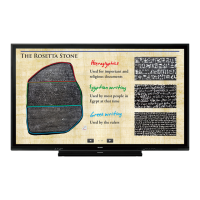
