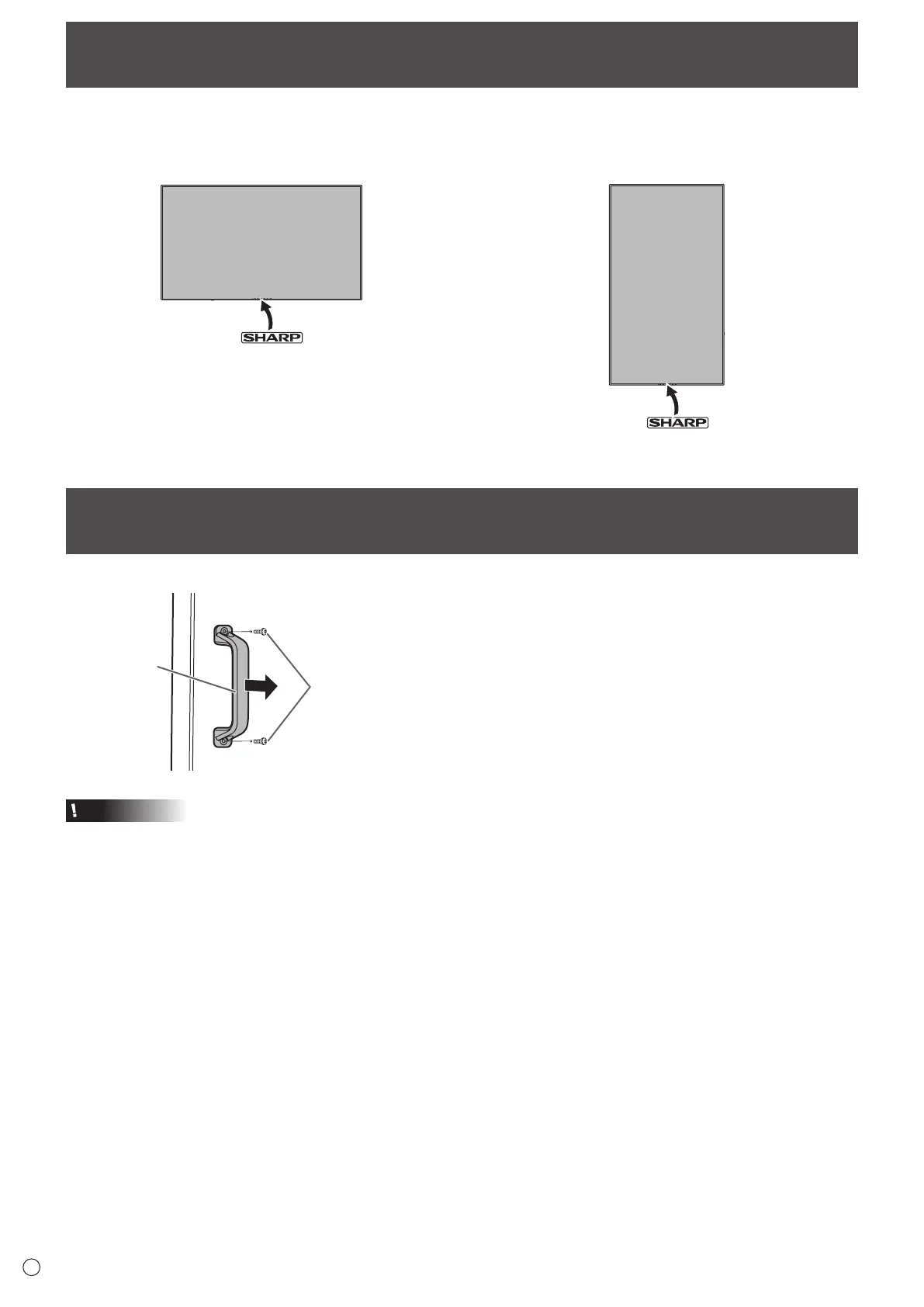16
E
Attaching the logo sticker
The handles can be removed.
Caution
• The removable handles and handle screws are for use with this monitor. Do not use them for any other devices.
• To attach handles, be sure to use the handles and handle screws which were removed from this monitor.
• Be sure the handles are attached securely.
You can attach the supplied logo sticker on this monitor.
Refer to the following example to attach the sticker as necessary.
Example for portrait orientationExample for landscape orientation
Removing the Handles (PN-HW861/PN-HW751 only)
