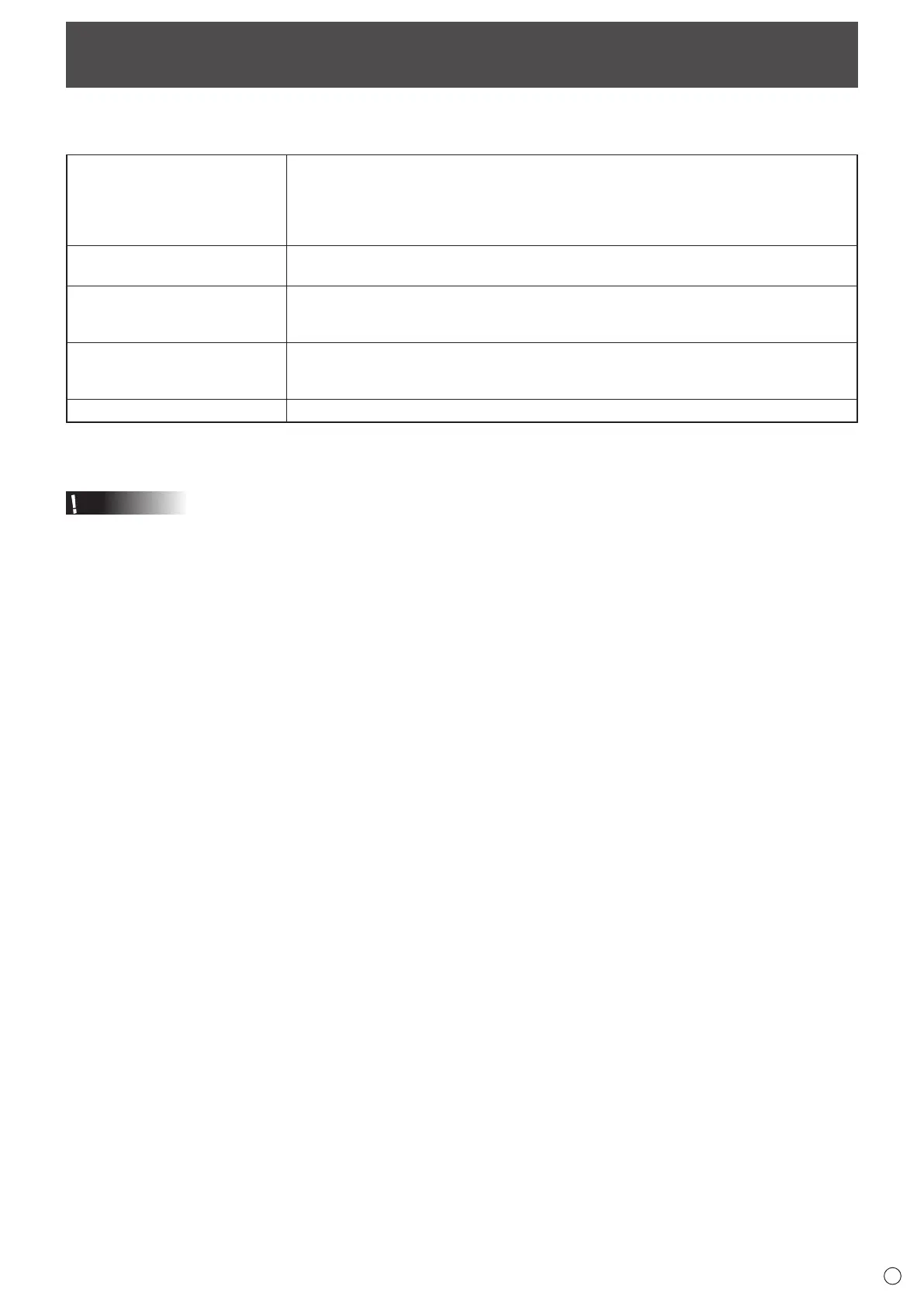3
Introduction
By changing the input mode of this monitor to “APPLICATION”, you can use Android applications.
The following applications can be used with the monitor. (Factory default)
Media Player (see page 7)
Play an image le or video le.
This lets you use the monitor for simple signage.
You can also distribute les from a computer on the same network that has SHARP
Content Distributor ver. 1.3 or later installed. (For details, see the manual for SHARP
Content Distributor.)
SHARP e-Signage S Player A1
Show programs distributed from LCD monitor management software SHARP e-Signage S.
For details, see the manual for SHARP e-Signage S.
SHARP Digital Signage Software
4.7 Android Viewer
Show programs distributed from LCD monitor management software SHARP Digital
Signage Software 4.7 (optional).
For details, see the manual for SHARP Digital Signage Software 4.7.
HTML5 Browser
Show Web-based content (HTML5).
In some cases, the display of the content may be different from a Web browser on a
computer or other device.
FileExplorer Manage a le or a folder.
We only guarantee the operation of the CONTENT MENU screen and the applications indicated above.
We do not guarantee the operation of any other applications.
Caution
• It may take longer for some types of content to display or play, or the content may not be displayed or play correctly.
When using for signage, check the operation and display quality in advance.
E