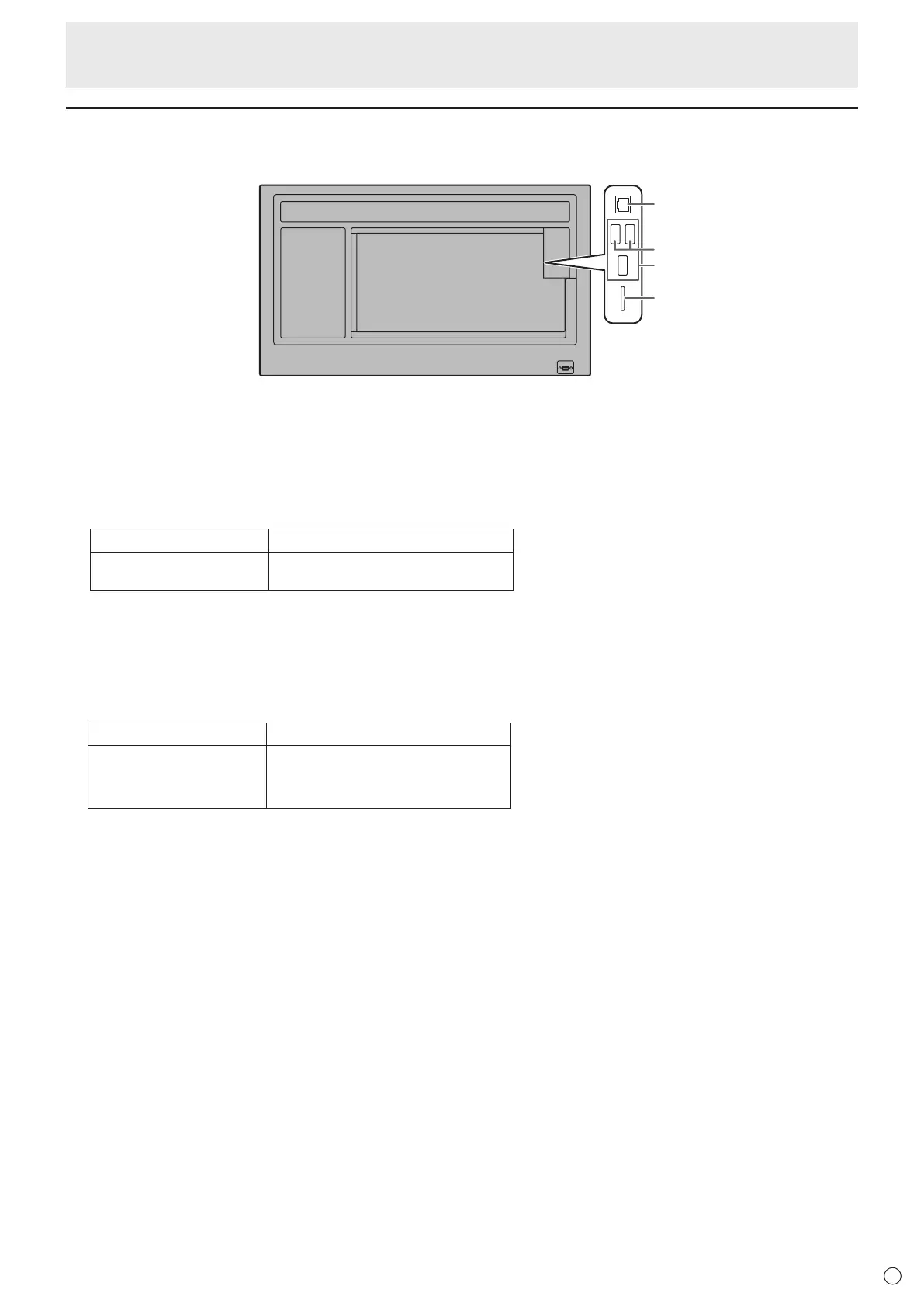5
LAN terminal / USB port / SD card slot
USB devices (memory device, keyboard, mouse) and an SD memory card can be used in APPLICATION mode. You can also
connect to a network.
*
1. LAN terminal
• You can connect the monitor to a network.
2. USB port
• Connect USB devices (memory device, keyboard, mouse) that you want to use in APPLICATION mode.
• ConnectaUSBashdrivetobeusedwithMediaPlayertooneoftheUSBportsindicatedby“*”above.
SupportedUSBashdrives
File System FAT32
Capacity
Up to 32 GB
(maximumlesize4GB)
• AUSBashdrivethatisencryptedorhasasecurityfunctioncannotbeused.
• UseaUSBashdrivewithashapethatcanbeinsertedintheUSBport.SomeUSBashdriveswithspecialshapescannot
beinserted.DonotforciblyinsertaUSBashdrive.Thismaydamagetheconnectororcausefailure.
3. SD card slot
• Insert an SD memory card.
Supported SD memory cards
File System FAT32
Capacity
• SD memory card : Up to 2 GB
• SDHC memory card : Up to 32 GB
• Maximumlesize:Upto4GB
• Do not use with write protection enabled. Do not use a security function.
• Cannot write to an SD memory card from an application that customer have installed by Android system restrictions.
n
HowtoremoveaUSBashdriveoraSDmemorycard
1. Select “System Setting” on the CONTENT MENU screen of APPLICATION mode.
2. Select “Storage”.
3. Select“UnmountUSBstorage”or“UnmountSDcard”accordingtotheremovingdevice.
4. Whendisplayingtheconrmationmessage,select“OK”.
Introduction
E