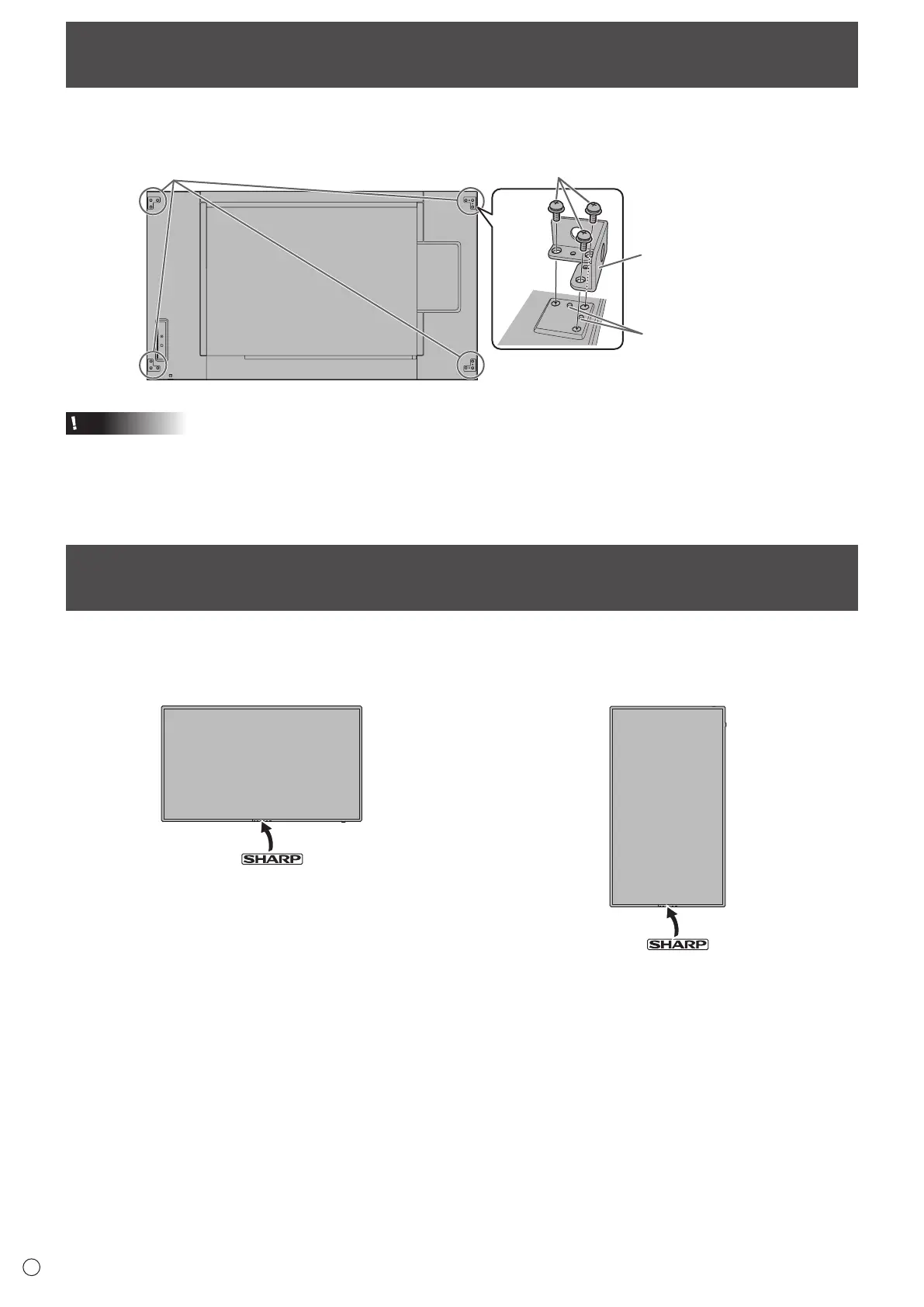14
E
Attaching Ceiling Mounting Brackets
You can use the ceiling mounting brackets to prevent dropping/falling down.
Use the supplied ceiling mounting bracket xing screws to secure the brackets.
Ceiling mounting bracket fixing screw
Ceiling mounting bracket installation position
Ceiling mounting bracket
Protrusion
Caution
• When hanging the monitor from a ceiling, contact an authorized SHARP dealer. A special installation is required.
You can attach the supplied logo sticker on the monitor.
Refer to the following example to attach the sticker as necessary.
Example for portrait orientationExample for landscape orientation
Attaching the logo sticker
