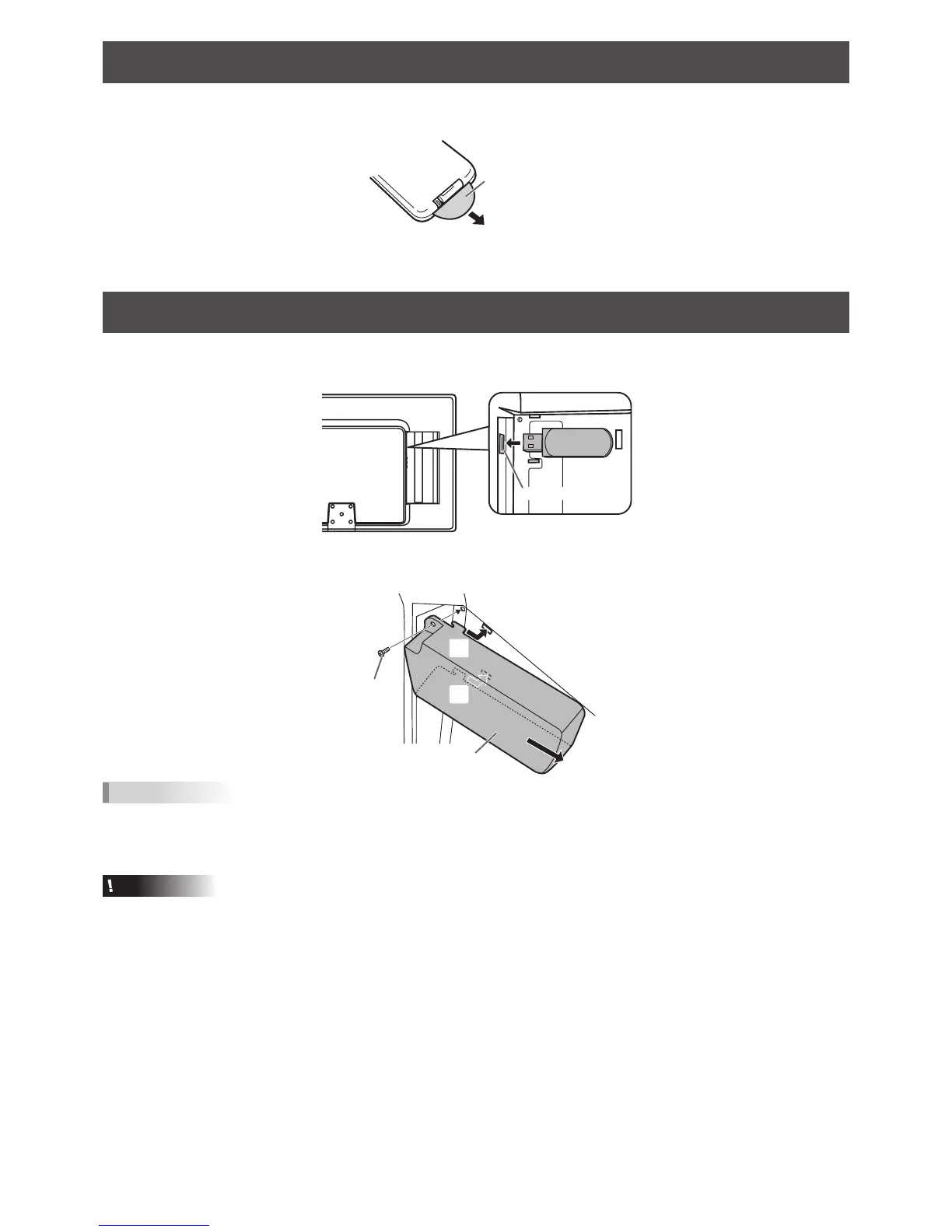Setting the USB ash drive cover
Batteriesandaninsulationsheetarepreinstalledintheremotecontrolatthefactory.Beforeusingtheremotecontrol,besureto
remove the insulation sheet.
Preparing the Remote Control Unit
1. Insert the USB ash drive into the USB port.
2. Attach the USB ash drive cover and secure with the provided screw.
Inserttheclaw(1)intothemonitor,andwhilepressinginthedirectionof(2),inserttheclaw(3)intothemonitor.
(2)
(3)
(3)
(1)
Screw
(black)
USB flash drive cover
TIPS
• IftheUSBashdrivewillbeattached,useaUSBashdrivewithdimensionsnogreaterthan3-1/8inch(80mm)(L)×15/16
inch(25mm)(W)×7/16inch(12mm)(H).
• ToremovetheUSBashdrivecover,reversetheprocedure.Usingexcessiveforcemaybreaktheclaws.Exercisecaution.
Caution
• Donottouchanyscrewsotherthantheblackscrew.
