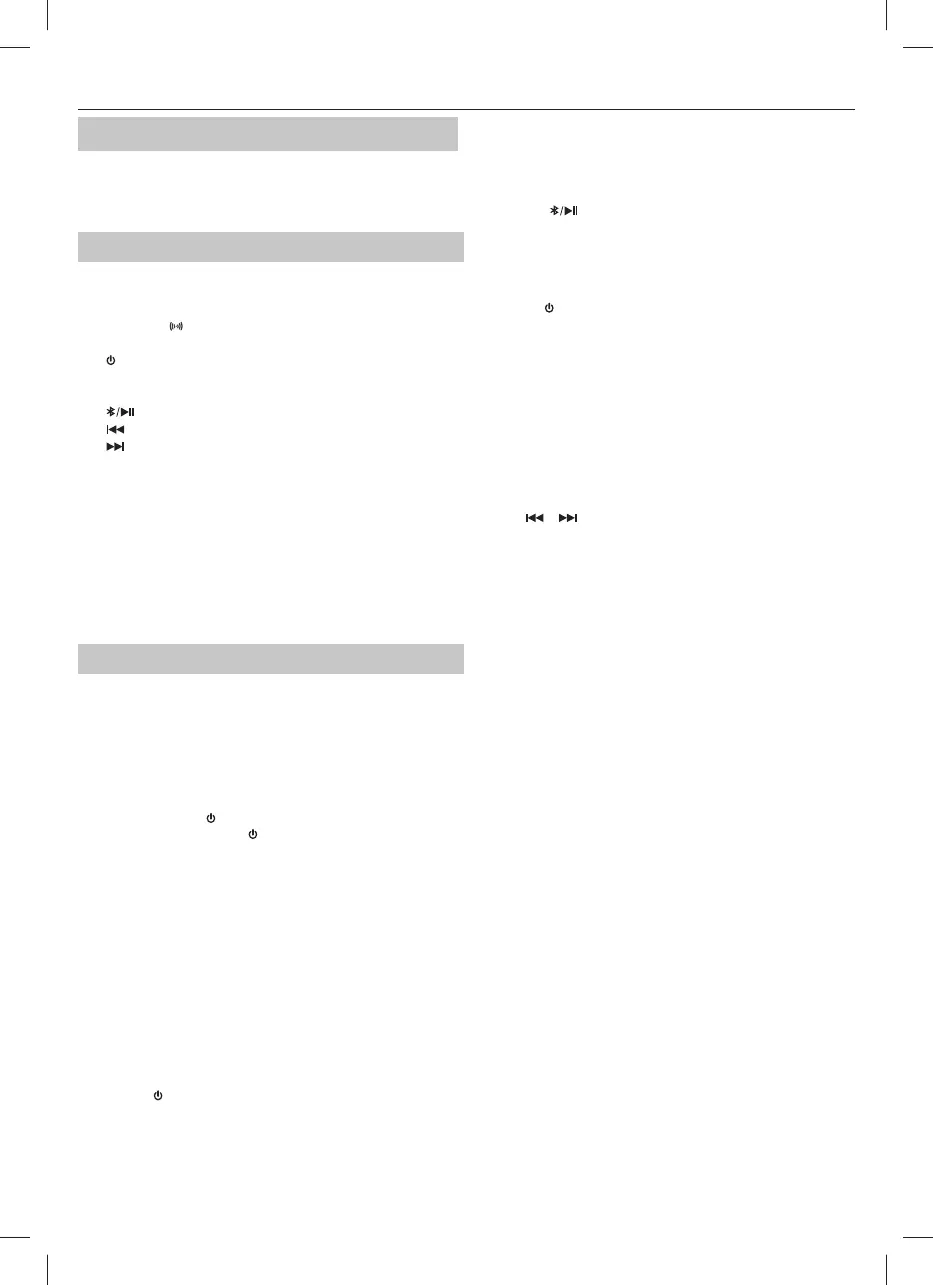1
ENGLISH
Before using your product, read all safety instructions. For full instructions
please refer to the user guide available to download from the website
sharpconsumer.eu.
Panels & Controls
TOP VIEW
1. LED display
2. SUPER BASS
- BASS BOOST/TWS
3. MIC/GUITAR VOL - Microphone/Guitar volume controller
4.
/MODE - Mode select/STANDY ON/OFF
5. EQ/ECHO - EQ MODE/Microphone echo e ect on/o
6. LIGHT - LED speaker lights control
7.
PLAY/PAUSE/PAIR
8.
Play previous track
9.
Play next track
10. VOLUME - Master volume
REAR VIEW
1. 5V/1A - 5V 1A USB charger
2. USB - USB port for playback
3. MIC IN - Microphone input
4. GT.IN - Guitar input
5. AUX.IN - Aux input (3.5mm)
6. 15V.IN - DC power 15V input
7. Power switch - Switch device on/o
Operation instruction
Power Connection
Connect the small plug from the supplied AC/DC Adaptor to the DC 15V
(In) Jack on the rear of unit then plug the AC/DC Adaptor to a AC wall
outlet having AC 100-240V~; 50/60Hz.
Turning On
Switch the POWER switch on the rear of the speaker to the ON position.
Then press and hold the
/MODE button for 2 seconds to switch on.
To turn the speaker o , press the
/MODE button for a few seconds.
Controling the master Volume
Rotate the VOLUME knob to select the desired master volume level.
Bass Boost
Press the SUPER BASS button to have extra bass e ect, press again to turn
o .
EQ Mode select
Press the EQ/ECHO Button on the unit o to activate and set the equalizer
e ect that best matches the music style: FLAT/CLASSIC/ROCK/POP/JAZZ/
LIVE/CLUB/DANCE/HALL/SOFT
Connect Bluetooth audio output device
Switch the speaker on.
Press the
/MODE button once or repeatedly until the screen shows
‘bt’ to switch to the Bluetooth mode. During this time, “BT LOGO”
ashes on the display screen.
On your audio output device select your speaker "SHARP PS-929"
from the list of available devices and connect the devices.
Input the password 0000 if required. Once successfully connected,
there will be a prompt sound and the “BT LOGO” on the screen will
be solid.
You can control tracks being played back and the volume of the party
speaker on your external device.
Press and hold
button (for 3sec.) to disconnect the current Bluetooth
connection. The PS-929 will prompt “disconnected”.
AUX-IN OPERATION
Connect your audio device to the AUX IN JACK on the rear panel of the
unit with an AUX IN cable. (not supplied with the device)
Press the
/MODE button several times until you see AUX in the
display.
The track being played back is controlled via the external device. The
volume can be controlled both on your external device and the party
speaker.
USB OPERATION
This unit provides two USB ports, one for playback, and another for
charging.
Insert the USB drive into the USB slot 2 on the rear panel of the party
speaker.
It will enter to USB mode, the USB will appear on the display. And it
will play the songs from the USB immediately.
Press
or button to select the previous or next track
MIC/GUITAR OPERATION
The guitar can be used in any operating mode.
Connect your microphone/guitar to the MIC or GUITAR JACK.
Rotate the MIC/GUITAR VOL knob to adjust the microphone/guitar
volume.
Long press the EQ/ECHO button to turn on/o echo eect.
TWS/ True wireless Stereo - Duo Mode
• This allows for two PS-929 party speakers to be connected together
as a left and right stereo speakers for a real stereo experience. The rst
connected speaker is the master one and the second the slave.
• Press and hold the SUPER BASS button on the rst speaker until the
speaker says “Duo Mode pairing” then release the buttons.
• Ensure the second speaker is in Blueetooth mode, did not connected to
any devices and ready for pairing.
• Please wait until both speaker says “Duo Mode connected”. The speakers
are now connected to each other.
• The speaker that display "BT-L" is the master speaker and this is the
speaker that you should pair with your phone.
• For Bluetooth pairing to a Bluetooth-out enabled smart device search for
"SHARP PS-929" on your device and pair.
• When in Duo Mode and you Power o one speaker both speakers will
power o.
• When you Power on the speakers, they need to be turned on
individually.
• When both speakers are powered on Duo Mode will automatically
reconnect and you will hear “Duo Mode connected”.
