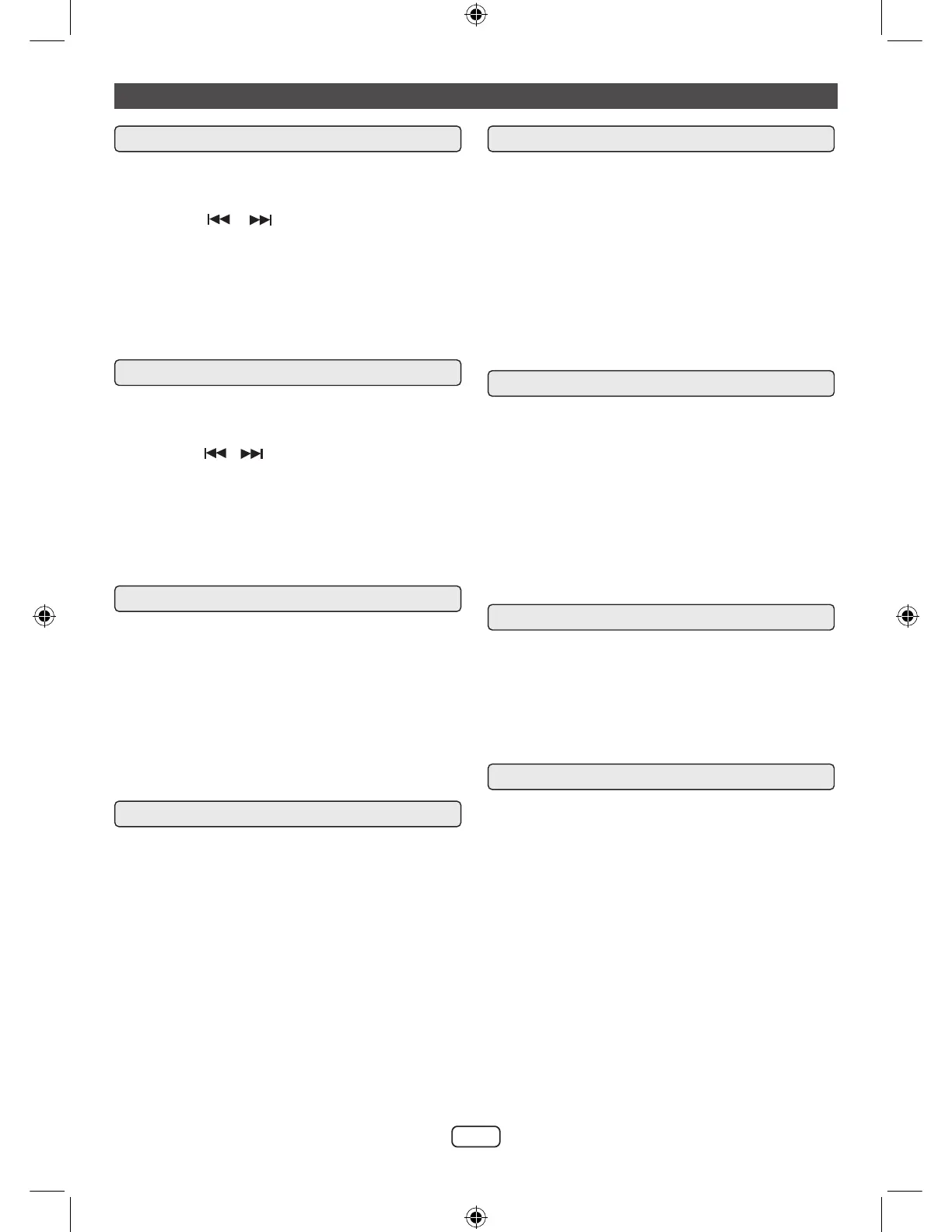buttons to jump to +/-10 track.
The display will show the track number and the unit
will automatically start playing the selected track.
After a few seconds, the display will switch to
elapsed time, the +/-10 Track jump mode will be
canceled and the unit will be in normal mode.
■ To Repeat a Single Track
1. Press and hold the PLAY MODE button several
times during play until the display shows “ONE”
to select the single track repeat mode. The
display will show “ONE”, then, the elapsed time.
The current track will be played repeatedly.
2. To cancel repeat play, press and hold the PLAY
MODE button several times during play until the
display shows “ordE” to select the normal play
mode.
■ To Repeat the Folder
1. Press and hold the PLAY MODE button several
times during play until the display shows “FO-
r” to select the folder repeat mode. The display
will show “FO-r”, then, the elapsed time of the
current track. The current folder will be repeated
continuously.
2. To cancel repeat play, press and hold the PLAY
MODE button several times during play until the
display shows “ordE” to select the normal play
mode.
■ To Repeat all the track
1. Press and hold the PLAY MODE button several
times during play until the display shows “ALL”
to select the all track repeat mode. The display
will show “ALL”, then, the elapsed time of the
current track. All tracks on the USB device will
be played repeatedly.
2. To cancel repeat play, press and hold the PLAY
MODE button several times during play until the
display shows “ordE” to select the normal play
mode.
■ Random play
1. Press and hold the PLAY MODE button several
times during play until the display shows “rAnd”
to select the random play mode. The display
will show “rAnd”, then, the elapsed time of the
current track. The random play will start from the
next track automatically.
2. To cancel random play, press and hold the PLAY
MODE button several times during play until the
display shows “ordE” to select the normal play
mode.
■ Normal play mode
Press and hold the PLAY MODE button several
times during play until the display shows “ordE” to
select the normal play mode.
The display will show “ordE”, then, the elapsed time
of the current track.
The unit will be in normal play mode.
■ Charging the device from USB port
You can charge a device connected to the USB
CHARGE port on the unit.
1. Connect the device to the USB CHARGE port on
the top of the unit.
2. Charging of the connected device will start.
Notes
Even if you insert a USB memory stick into the USB
CHARGE port, the unit will not playback music.
USB operation (continued)
PS990_IM_EN.indd 11PS990_IM_EN.indd 11 7/11/23 12:42 PM7/11/23 12:42 PM