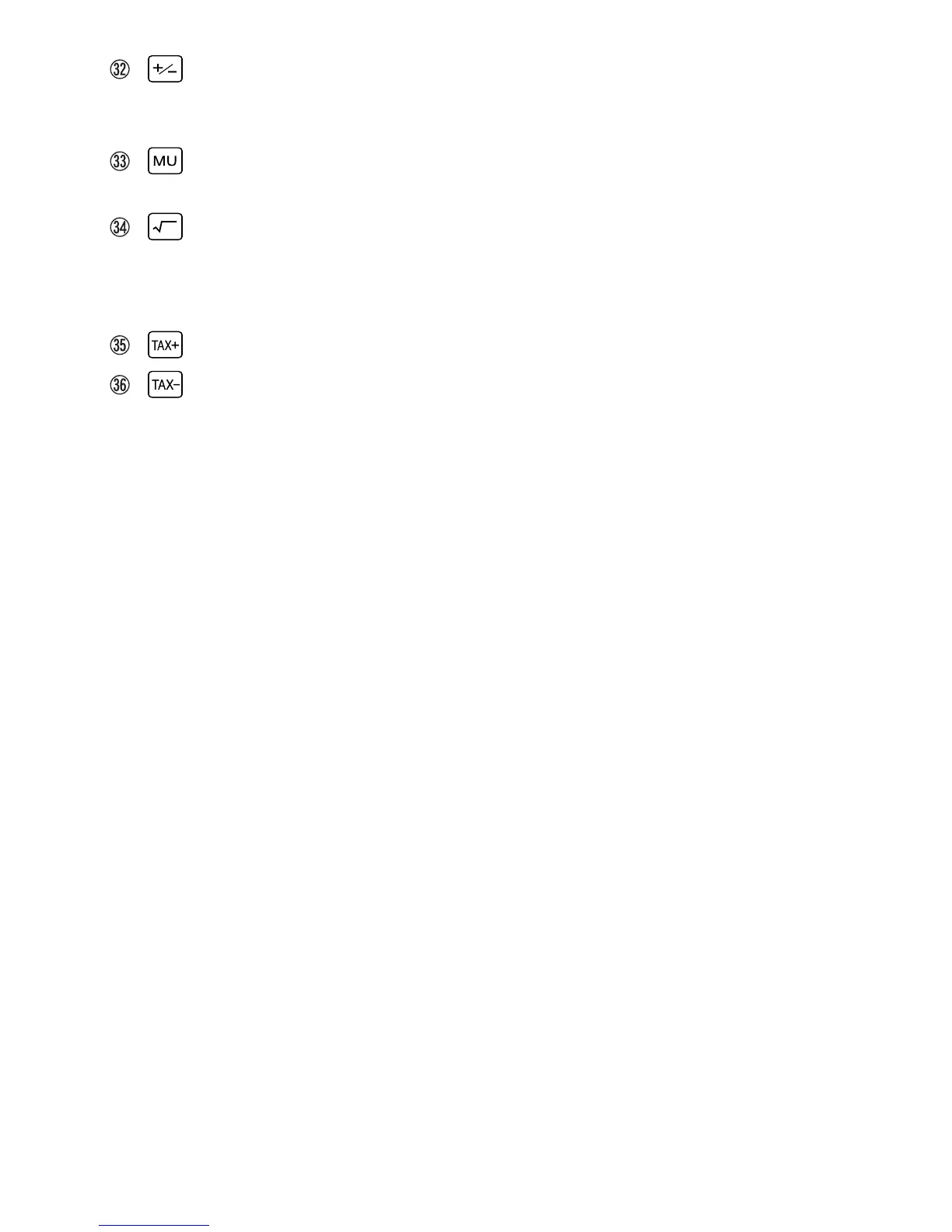– 9 –
CHANGE SIGN KEY:
Changes the algebraic sign of a number (i.e., positive to negative or
negative to positive).
MULTIPLE USE KEY:
Used to perform mark-ups, percent change and automatic add-on/discount.
SQUARE ROOT KEY:
To obtain a square root of a negative number, this calculator will first obtain a
square root of an absolute number of the given number; the calculation
result will then be converted to a negative value.
TAX-INCLUDING KEY
PRE-TAX KEY
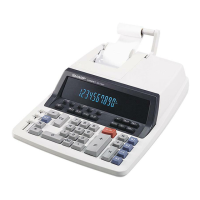