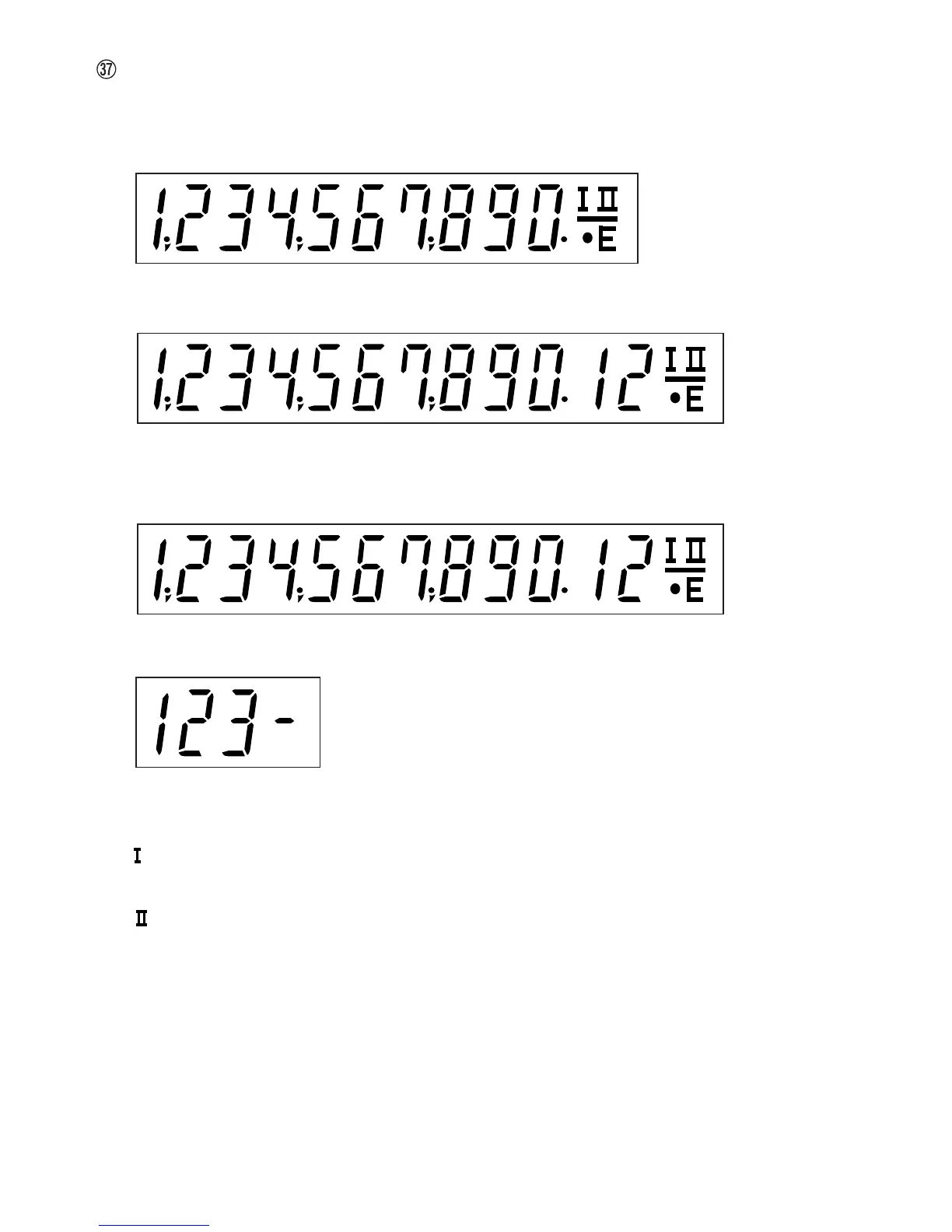– 10 –
DISPLAY
Display format:
(QS-1760H)
(QS-2760H)
(QS-2770H)
Calculation display (main):
Item counter display (sub):
Symbols:
: First memory symbol
Appears when a number has been stored in First memory.
: Second memory symbol
Appears when a number has been stored in Second memory.
– : Minus symbol
Appears when a number is negative.
E : Error symbol
Appears when an overflow or other error is detected.
• : Grand total memory symbol
Appears when a number is in the grand total memory.