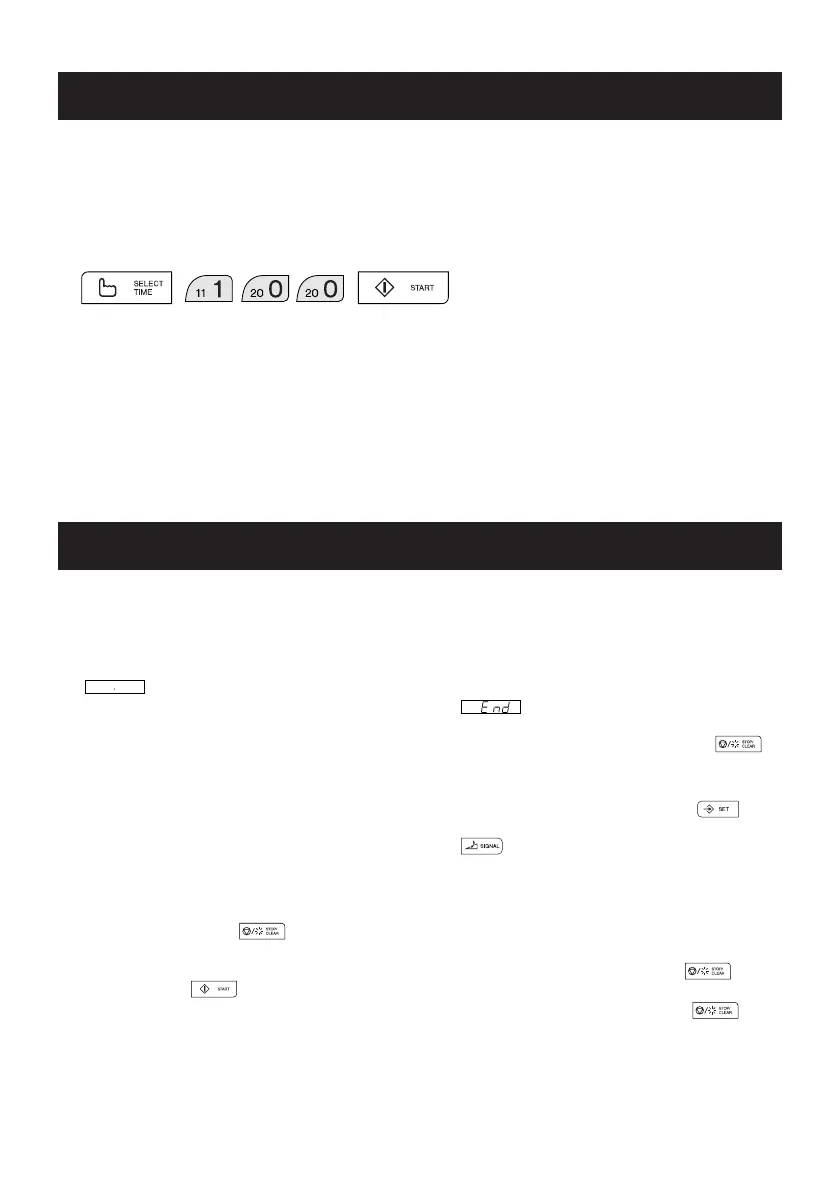4
• The programme or check mode is cancelled when
any keys are not pressed for more than 3 min-
utes.
•
will appear on the display after the time
reaches zero. It will disappear when the oven door
is opened or the STOP/CLEAR key
is
pressed.
• When you first connect the microwave oven to an
electrical socket, the digital display will show
.
• Key pad entries can only be made when the door
is closed.
The operation of the oven is controlled by pressing the appropriate pads on the control panel.
A signal should be heard each time you press the control panel.
SOUND SETTING
• There is a choice of 2 different sounds or no
sound on your oven.
• To set a signal, touch the SET key
twice
within 2 seconds and then touch the SIGNAL key
continuously until you hear the tone re-
quired.
STOPPING THE OVEN
• If you want to stop the oven during cooking, press
the STOP/CLEAR key
once or open the
door (except memory cooking).
To start the oven again, close the door and press
the START key
within 1 minute.
• If you open the door during memory cooking, the
programme is cancelled.
• If you want to cancel a programme during cook-
ing, press the STOP/CLEAR key
twice.
• If you want to clear a mistake during program-
ming, press the STOP/CLEAR key
once.
BEFORE OPERATION
SERVICE CALL CHECK
Please check the following before calling for service.
1. Power Supply
Check the power plug is properly connected to a suitable wall outlet.
Check the line fuse/circuit breaker is functioning properly.
2. When the door is opened:
Does the oven lamp light? YES ____ NO _____
3. Place one cup of 150 ml water in the oven and close the door securely.
Touch these keys.
A. Does the oven lamp come on? YES ____ NO _____
B. Does the ventilation work? YES ____ NO _____
(Place your hand over the ventilation openings and check for air flow.)
C. After 1 minute does the signal sound? YES ____ NO _____
D. Does the cook indicator go off? YES ____ NO _____
E. At the end of this time, is the water warm? YES ____ NO _____
If "NO" is the answer to any of the above questions, call your dealer or an authorized SHARP Service Agent and
report the results of your check.
SEEG R15AT O/M(E),P04-13 13.7.9, 8:55 AM4
