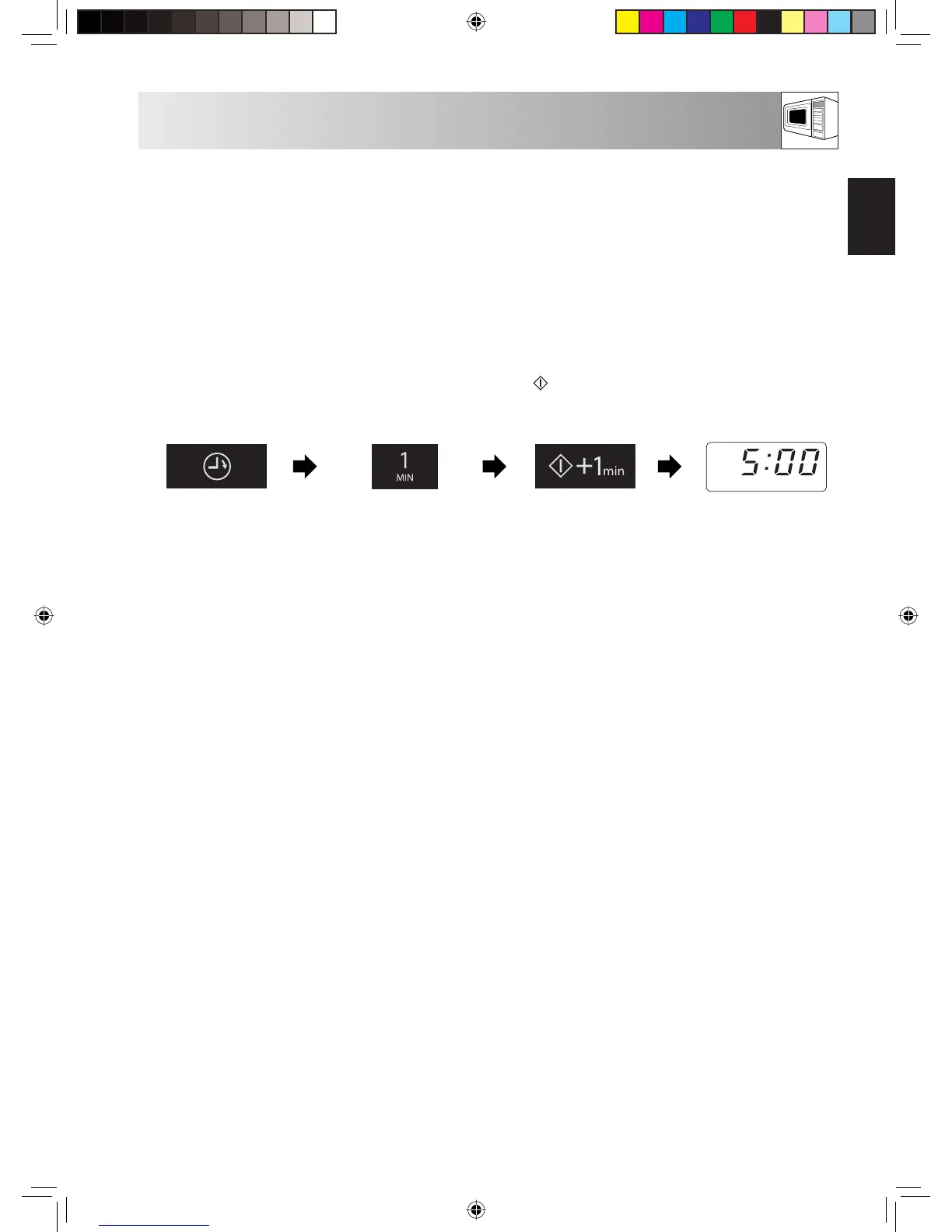GB-14
ENGLISH
OTHER CONVENIENT FUNCTIONS
4. KITCHEN TIMER FUNCTION :
You can use the kitchen timer for timing where microwave cooking is not involved for example to time boiled
eggs cooked on conventional hob or to monitor the standing time for cooked/defrosted food.
You can enter any time up to 99 minutes, 50 seconds. To cancel the KITCHEN TIMER whilst counting down,
simply press the STOP key.
NOTE: The KITCHEN TIMER function cannot be used whilst cooking.
5. CHILD LOCK:
Use to prevent unsupervised operation of the oven by little children. The CHILD LOCK indicator will show up on
display screen, and the oven can not be operated while the CHILD LOCK is set.
a. To set the CHILD LOCK:
Press and hold the STOP key for 3 seconds, a beep sounds and lock indicator lights.
b. To cancel the CHILD LOCK:
Press and hold the STOP key for 3 seconds until Lock indicator on display goes off.
Example:
To set the timer for 5 minutes.
1. Press the KITCHEN
TIMER key once.
2. Enter the desired
time by pressing the
1 MIN key 5 times.
3. Press the
(START)/
+1min key to start
the timer.
Check the display
The display will count
down. When the display
reaches zero, the audible
signal will sound.
x1 x5 x1
R-240_OM_01_EN.indd Sek1:14R-240_OM_01_EN.indd Sek1:14 2011-03-18 21:04:232011-03-18 21:04:23
