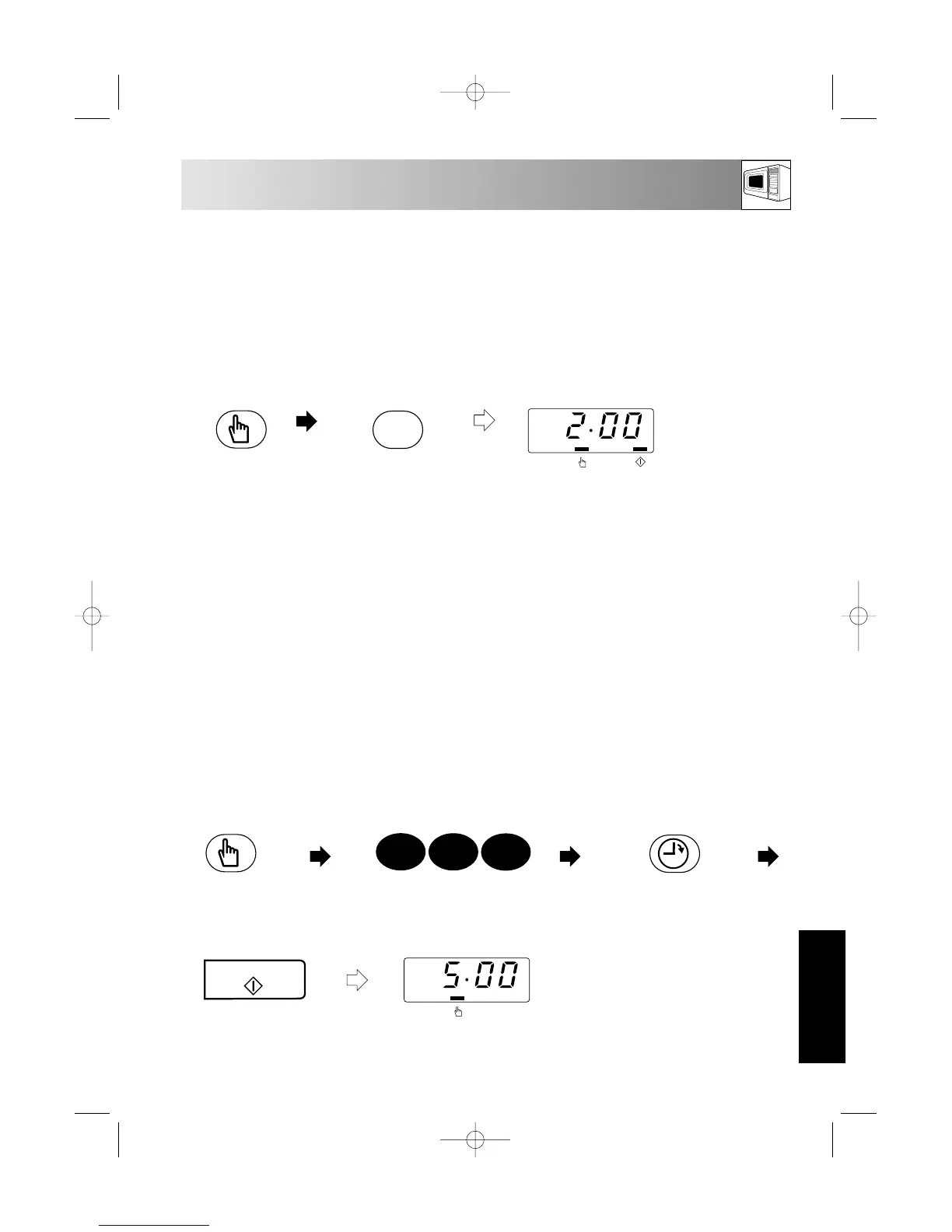13
OTHER CONVENIENT FUNCTIONS
ENGLISH
2. MINUTE PLUS FUNCTION
The +1min key allows you to operate the two following functions:
a. Microwave 100 % cooking
You can cook for 1 minute on 100 % easily.
Example: Suppose you want to cook for 2 minutes on 100 % microwave power.
b. Extend the cooking time
You can extend the cooking time for multiples of 1 minute if the key is pressed while the oven is in
operation.
NOTE:
You cannot use this function during cooking with the pre-programmed memories of apetito products.
1. Press the
MANUAL key.
Display will count down
through the cooking time.
2. Press the +1min
key twice.
x2
3. TIMER FUNCTION
You can use the timer for timing where microwave cooking is not involved, for example, to time boiled
eggs cooked on a conventional hob.
Example: To set the timer for 5 minutes.
1. Press the
MANUAL key.
2. Enter desired time. 3. Press the TIMER key.