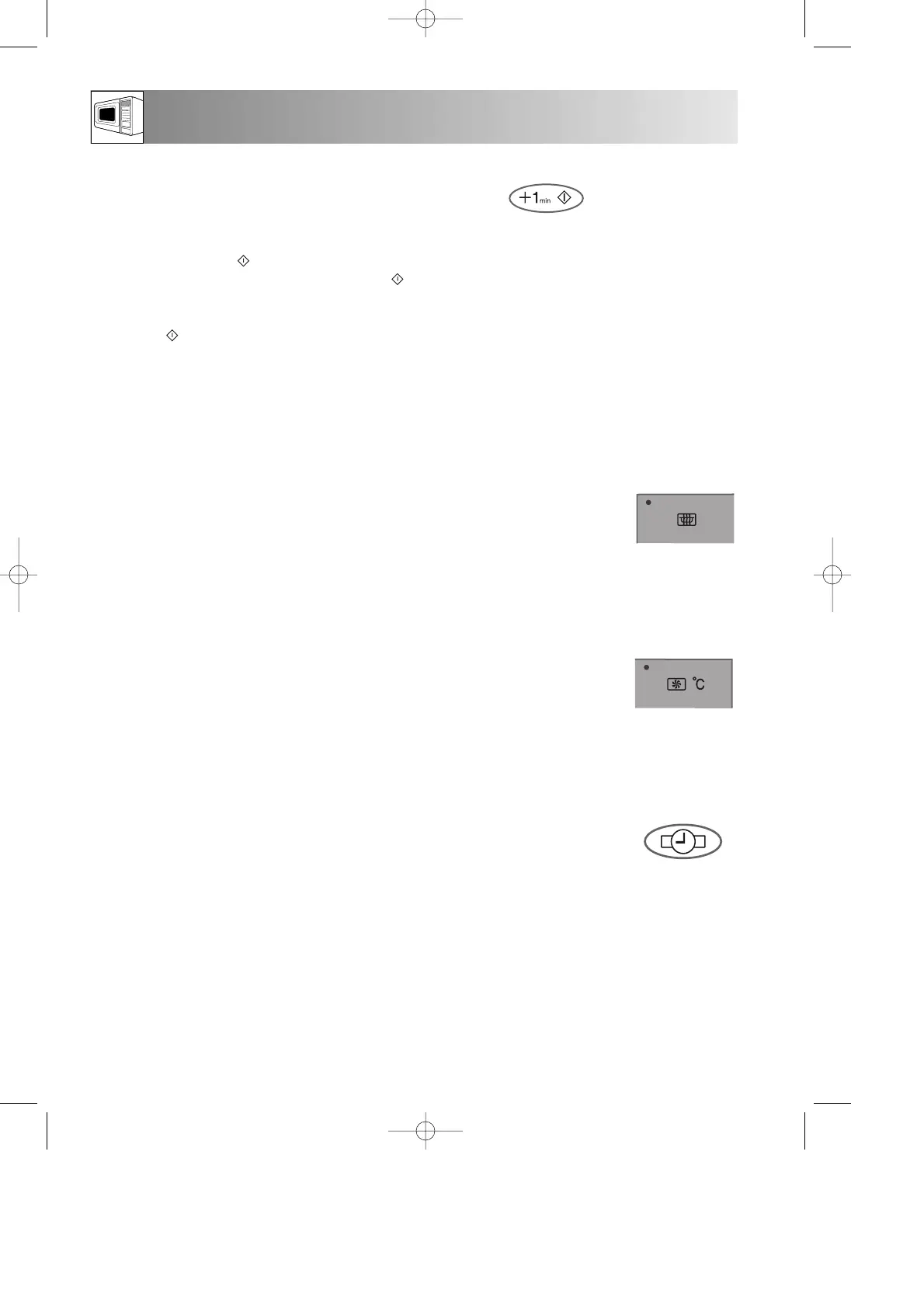1 6
OTHER CONVEN IEN T FUN CTIONS
x1
3. +1 min function
The + 1 min functio n allo ws yo u to o perate the
follo wing functio ns:
a) Direct Start. Yo u can start to co o k directly o n full micro wave po wer (9 0 0 W ) and in 1 minute steps by
pressing the + 1 min / START key.
NOTE: To avoid children’s misuse, the + 1 min / START key can be used o nly within 2 minutes after a
preceding o peration, i.e., clo sing the do o r o r pressing the STOP key.
b) Extending the cooking time. Yo u can extend the co o king time in multiples o f 1 minute, by pressing the
+ 1 min / START key, during the co o king process.
4. TO CHECK SETTINGS W HILE THE OVEN IS OPERATING
Yo u can check the po wer level, o ven temperature, the pro g rammed and actual o ven temperatures ie:
when pre-heating.
TO CHECK THE POW ER LEVEL:
To check the micro wave po wer level during co o king
press the MICROWAVE POWER LEVEL key.
The o ven co ntinues to co unt do wn, altho ugh the
display sho ws the po wer level.
As long as yo ur finger is
pressing the key, the
po wer level will be
displayed.
TO CHECK THE CON VECTION TEMPERATURE:
To check the co nvectio n temperature during co o king
press the CON VECTION key.
W hen the o ven is preheating, yo u can check the
actual oven temperature.
As long as yo ur finger is
pressing the key, the
co nvection tempera ture in
° C will be displayed.
TO CHECK THE TIM E OF DAY:
Firstly, the clo ck must already be set, see pag e 8 .
To check the time o f day during co o king, press the
CLOCK SETTING key.
As long as yo ur finger is
pressing the key, the
time o f day will be
displayed.
R-852 ENGLISH 5/5/99 2:05 pm Page 16
Downloaded from: http://www.usersmanualguide.com/
