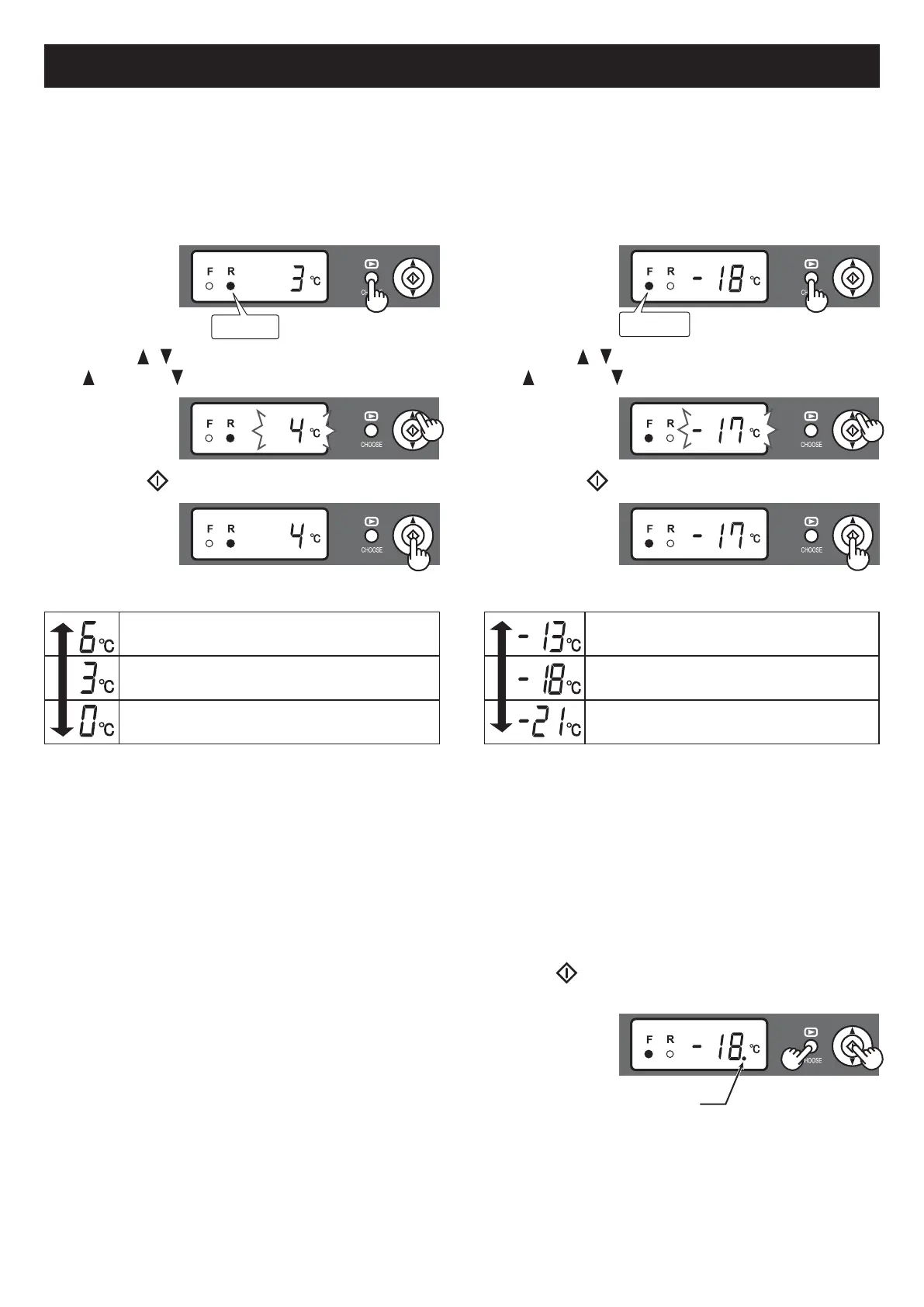8
OPERATION
Controlling Temperature
The refrigerator controls its temperature automatically. However, if needed, adjust the temperature as follows.
Refrigerator compartment
1
Press the CHOOSE button and make the R lamp to light.
2
Press the / button and select the desired temperature.
[
: increase, : decrease ]
3
Press the " " button.
Adjustable between 0°C and 6°C in steps of 1°C.
When the refrigerator provides excessive cooling.
When the refrigerator provides excessive cooling.
For keeping foods fresher tasting. When the
refrigerator does not provide suffi cient cooling.
Deodorizing unit
A built-in unit which requires no manual operation because it
automatically starts operating when the refrigerator is powered
on.
Defrosting
The defrosting system incorporates a fully automatic energy •
effi cient defrosting system.
The defrost water collects in the evaporating pan, where it is •
evaporated by the heat of the compressor, etc.
The evaporating pan does not require cleaning or •
maintenance.
Lighting
Freezer compartment
1
Press the CHOOSE button and make the F lamp to light.
2
Press the / button and select the desired temperature.
[
: increase, : decrease ]
3
Press the " " button.
Adjustable between -13°C and -21°C in steps of 1°C.
When frozen food or ice cream is not stored.
For normal freezing.
For making ice rapidly or fast freezing.
Door Alarm
When the refrigerator or freezer door is left open, the door
alarm will sound.
The door alarm will sound 1 minute after opening the door and •
again after 1 minute (once in each case).
If the door is left open for approx. 3 minutes, the alarm will •
sound continuously.
To cancel operation
Press the " " button continuously 3 seconds or more while
holding down the CHOOSE button.
It is the same method also when restarting the operation.
Lighting
It shows the door alarm stop.
(B486)W1.indb8(B486)W1.indb8 2013/10/2813:44:432013/10/2813:44:43
