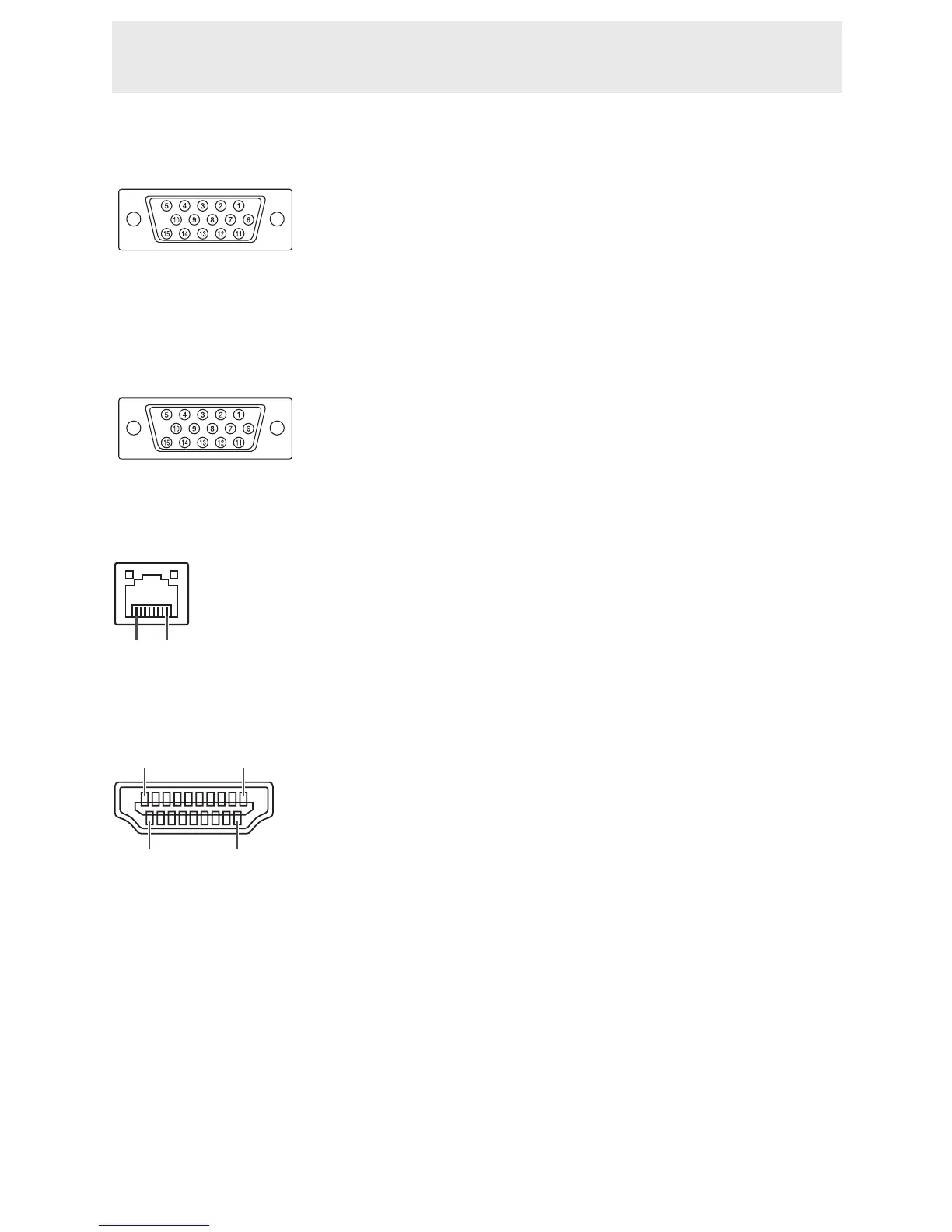50
Specifications
RGB/COMPONENT input terminal: mini D-sub 15 pin
Pin No. Signal Pin No. Signal
1 Video input (red) 9 +5 V power
2 Video input (green/sync on green) 10 GND
3 Video input (blue) 11 Not connected
4 Not connected 12 DDC data
5 Not connected 13 Horizontal sync signal: TTL level
6 Earth (red) 14 Vertical sync signal: TTL level
7 Earth (green/sync on green) 15 DDC clock
8 Earth (blue)
RGB/COMPONENT output terminal: mini D-sub 15 pin
Pin No. Signal Pin No. Signal
1 Video input (red) 9 Not connected
2 Video input (green/sync on green) 10 GND
3 Video input (blue) 11 Not connected
4 Not connected 12 Not connected
5 Not connected 13 Horizontal sync signal: TTL level
6 Earth (red) 14 Vertical sync signal: TTL level
7 Earth (green/sync on green) 15 DDC clock
8 Earth (blue)
LAN terminal: LAN (RJ-45)
8
...
1
Pin No. Signal Pin No. Signal
1 TX+ 5
2 TX- 6 RX-
3 RX+ 7
4 8
HDMI terminal
1 19
182
Pin No. Signal Pin No. Signal
1 T.M.D.S data 2+ 11 T.M.D.S clock shield
2 T.M.D.S data 2 shield 12 T.M.D.S clock-
3 T.M.D.S data 2- 13 CEC
4 T.M.D.S data 1+ 14 Reserved
5 T.M.D.S data 1 shield 15 SCL
6 T.M.D.S data 1- 16 SDA
7 T.M.D.S data 0+ 17 DDC/CEC ground
8 T.M.D.S data 0 shield 18 +5V power
9 T.M.D.S data 0- 19 Hot plug detection
10 T.M.D.S clock+