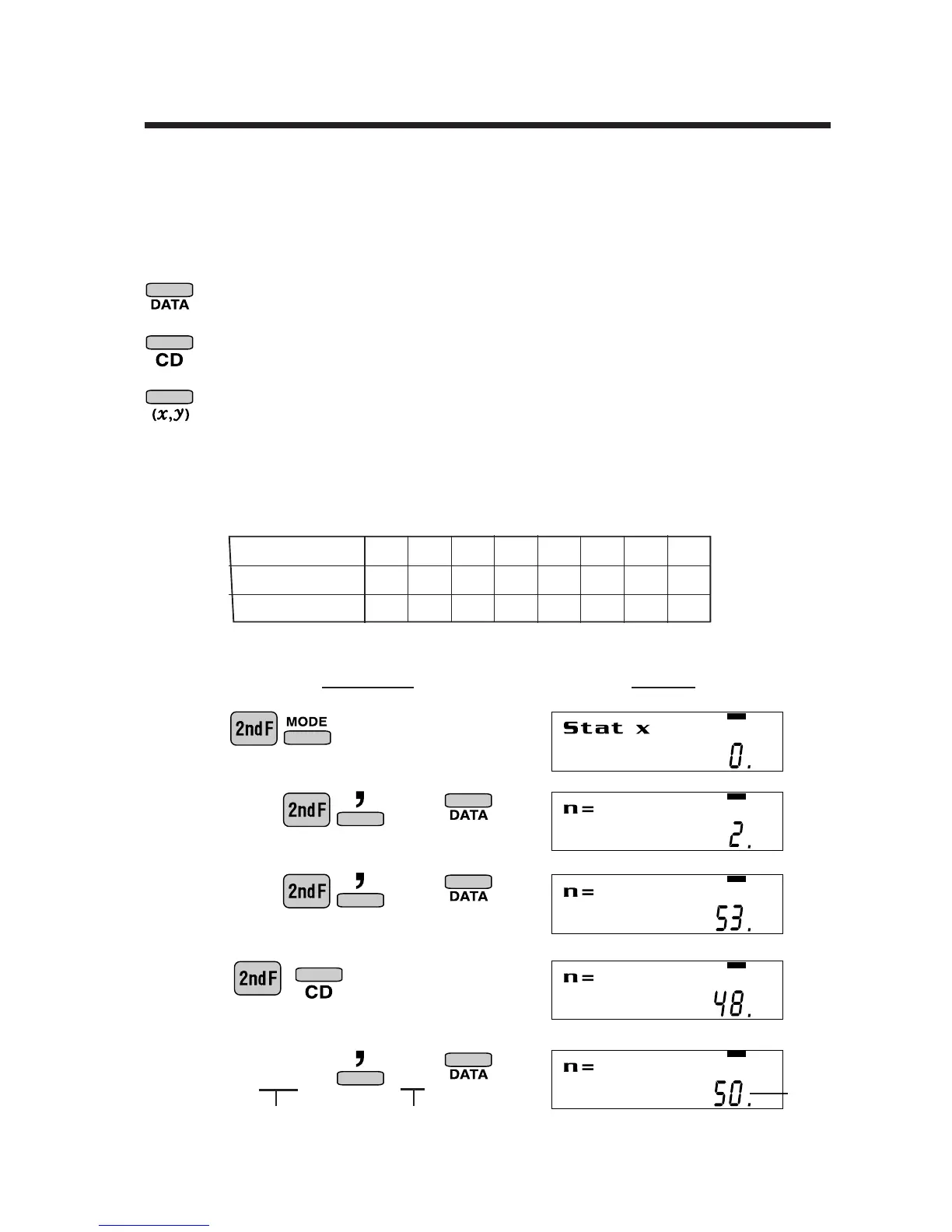Here is a table of examination results. Input this data
for analysis (along with data correction).
<Example 1>
Enters data for statistical calculations.
C lears last data input.
Splits data used for dual-variable data input.
(Used for dual-variable statistical calculations.)
[Select single-variable statistics mode]
30
2
100 5
.
.
.
O per ation D isplay
N o.
1 234567 8
Score 30 40 50 60 70 80 90 100
N o. of pupils 2 45712 108 2
D ata table 1
1
Select single-variable statistics mode
The statistics function is excellent for analyzing qualities of an event. Though primarily
used for engineering and mathematics, the function is also applied to nearly all other
fields including economics and medicine.
Statistics Function
(correct data input)
Score
N umber of pupils
Data total
up to this
point
(final data cleared)
100
2
DAT A I N P U T A N D E R A S E
.
.
.
.
.
.
.
.
In this case, the last data entry has been
incorrectly input for the number of pupils.