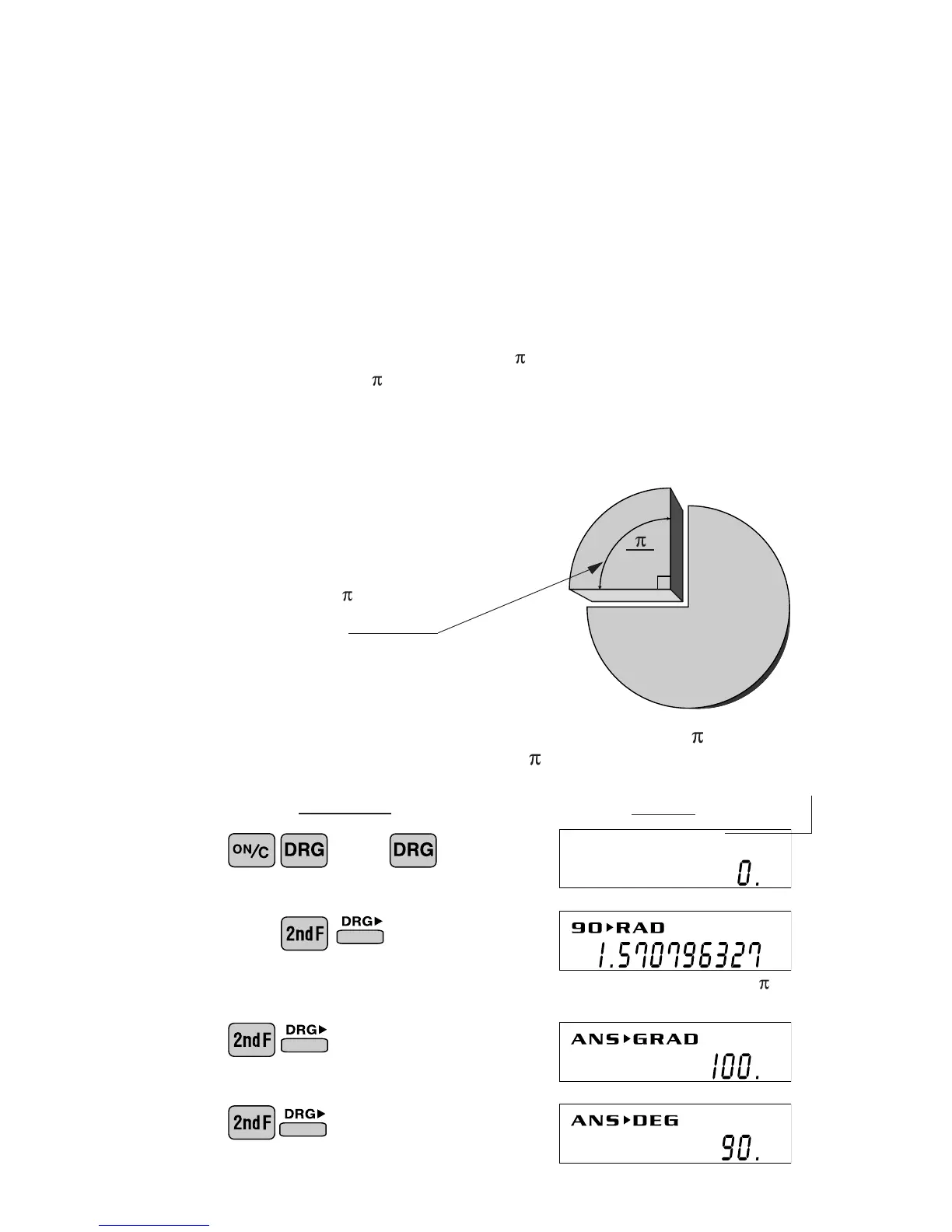5
Angular values are converted from DEG to RAD to GRAD with each push of the DRG
key. This function is used when doing calculations related to trigonometric functions or
coordinate geometry conversions.
( /2)
<Example>
6 . A N G U L A R U N I T
(in DEG mode)
••••••••
O per ation
D isplay
90° (DEG) =
/2 (RAD) =
100 (GRAD) =
2
The relationships between the three types
of angular units can be expressed as right:
C heck to confirm 90 degrees equaling /2 radians
equaling 100 grads. ( =3.14159...)
90
Angular indicator
D egrees (D E G is shown at the top of the display)
A commonly used unit of measure for angles. The angular measure of a circle
is expressed as 360°.
R adians (R A D is shown at the top of the display)
Radians are different than degrees and express angles based on the circumfer-
ence of a circle. 180° is equivalent to radians. Therefore, the angular mea-
sure of a circle is 2 radians.
G r ads (G R A D is shown at the top of the display)
Grads are a unit of angular measure used in Europe, particularly in France. An
angle of 90 degrees is equivalent to 100 grads.