Do you have a question about the Sharp VL AH 50 H and is the answer not in the manual?
Identifies and locates the various parts and controls of the VIEWCAM.
Diagram illustrating the front components of the camera.
Shows the camera with the cassette compartment open, detailing internal parts.
Diagram illustrating the rear components and controls of the camera.
Diagram illustrating the bottom view of the camera, including the tripod socket.
Guide to understanding the various indicators and menus displayed on the screen.
Illustrates the on-screen display and menu structure for camera mode.
Illustrates the on-screen display and menu structure for VCR mode.
Lists common uses and directs to relevant pages for VIEWCAM features.
Explains the meaning of various warning messages displayed on the monitor.
Step-by-step guide on how to insert and remove the battery pack.
Detailed instructions for correctly inserting the battery pack.
Detailed instructions for safely removing the battery pack.
Procedure for charging the rechargeable battery pack using the AC adapter.
Instructions for operating the VIEWCAM directly using the AC adapter.
Guide on how to correctly insert and remove video cassettes.
Steps for loading a video cassette into the camcorder.
Steps for ejecting and removing a video cassette.
Procedure for installing the internal battery for date/time settings.
Instructions on how to remove the internal memory battery.
Guide on how to set the camera's internal clock and date.
How to switch the time display between 12-hour and 24-hour formats.
Instructions for attaching the hand strap and handling the lens cap.
Steps for attaching the shoulder strap to the VIEWCAM.
Guide on how to attach and detach the lens cap.
Instructions for attaching and using the sun hood for better viewing.
Steps for fitting the sun hood onto the camera lens.
Instructions for detaching the sun hood from the camera.
Guide to performing basic recording using the camera's automatic functions.
Explains how to use the zoom function to adjust magnification.
Instructions for zooming in on a subject for a closer view.
Instructions for zooming out to capture a wider field of view.
Information on how the remaining tape time is indicated on screen.
Explanation of the battery level indicator and its behavior.
Guide on connecting the VIEWCAM to a TV for playback.
Overview of the playback functions available on the VIEWCAM.
Instructions on how to search for specific scenes on the tape.
How to pause playback to view a still frame.
Instructions on how to play back footage in slow motion.
Explains how to use the various buttons to control the camera.
Details the function of specific buttons like MENU, DISPLAY, and operation buttons.
Guide on how to navigate and change various camera settings via menus.
Explains menu navigation and setting adjustments specific to camera mode.
Explains menu navigation and setting adjustments specific to VCR mode.
How to record date and time information with video footage.
Guide on selecting different digital zoom ranges for enhanced magnification.
Instructions on disabling digital zoom and returning to optical zoom.
How to use the quick zoom feature for instant magnification.
Steps to activate and use the digital quick zoom function.
Options for configuring the digital quick zoom magnification levels.
How to record still images using different recording modes.
Describes the different still recording modes available (SNAP, STILL, PHOTO SHOT).
Procedure to select the desired still recording mode.
How to record sequences of still images at intervals for motion effects.
Function to electronically stabilize the image and reduce shakes.
Using fade effects to create smooth scene transitions.
Choosing between normal, holiday, or birthday fade effects.
Checking the last few seconds of recorded footage without switching modes.
Function to quickly return to the end of the last recorded scene.
Finding the precise point on tape to start recording next.
Improves picture brightness for backlit subjects.
Enhances brightness for recording in low-light conditions.
Records scenes with a cinematic 16:9 aspect ratio.
Capturing close-up images of small objects or creating title frames.
Recording yourself by rotating the monitor to face the subject.
Steps to set up and perform normal self-recording.
Recording short video messages for easy video letter editing.
Configuring the camera for automatic focus, white balance, and exposure.
Automatically finds and plays back previously recorded scenes.
Displays elapsed recording or playback time in hours, minutes, and seconds.
Stores tape positions for quick return to specific scenes.
Instructions on operating the VIEWCAM wirelessly from a distance.
Guide on inserting batteries into the remote control.
How to activate the remote control function in the camera's menu.
Applies various digital effects to enhance recorded images.
Describes effects like B/W, Sepia, Stretch, Slim, and Negative.
Optimizes camera settings for specific shooting situations.
Details scene modes like Sport, Sunlight, Dusk, and Party.
Adds preset text titles to video footage during recording.
Guide on customizing or changing the default titles.
Explains how to use automatic and manual focus modes.
Focuses automatically on the subject in the center of the screen.
Allows manual adjustment of focus for difficult shooting situations.
Locks white balance to maintain accurate colors under specific lighting.
Adjusts exposure manually for subjects with high contrast.
Records two images simultaneously on one screen.
Displays a smaller inset image within the main video frame.
Records a normal image alongside a still image title bar.
Adjusts monitor brightness and color for optimal viewing.
Describes backlight modes: Auto, Normal, and Bright.
Improves picture brightness during playback.
Features for refining video content by cutting or transposing sequences.
Procedure for removing unwanted parts from recorded video.
Optimizes video quality when dubbing to a VCR.
General tips and information related to using the VIEWCAM.
Advice on improving video quality through proper shooting techniques.
Information on optimal lighting conditions for clear recording.
Explanation of dew formation and how to prevent or handle it.
Defines dew formation and its potential effects on the camera.
Describes situations where dew may form and its consequences.
Information on replacing the LCD monitor's backlight lamp.
Details on battery pack usage, life, and care.
Factors affecting battery life and recommendations for usage.
Information on the limited service life of battery packs.
Tips for maximizing the lifespan and performance of the battery pack.
Guidelines for using and caring for Hi8 and 8mm video tapes.
Information and precautions regarding the use of the AC adapter.
Instructions for cleaning the camera casing, lens, and LCD screen.
Considerations for using the VIEWCAM internationally.
Information on TV signal compatibility (PAL) for international use.
How to watch and cancel the VIEWCAM's feature demonstration.
Steps to initiate the demonstration mode.
Procedure to disable the demonstration mode.
Troubleshooting guide for common issues before seeking repair.
Technical specifications and details of the VIEWCAM and accessories.
| Minimum Shutter Speed | 1/60 sec |
|---|---|
| Image Sensor | CCD |
| Focus Adjustment | Automatic, manual |
| Exposure Modes | Auto, Manual |
| White Balance | Auto |
| Connector Type | A/V output |
| Type | Camcorder |
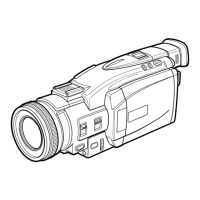











