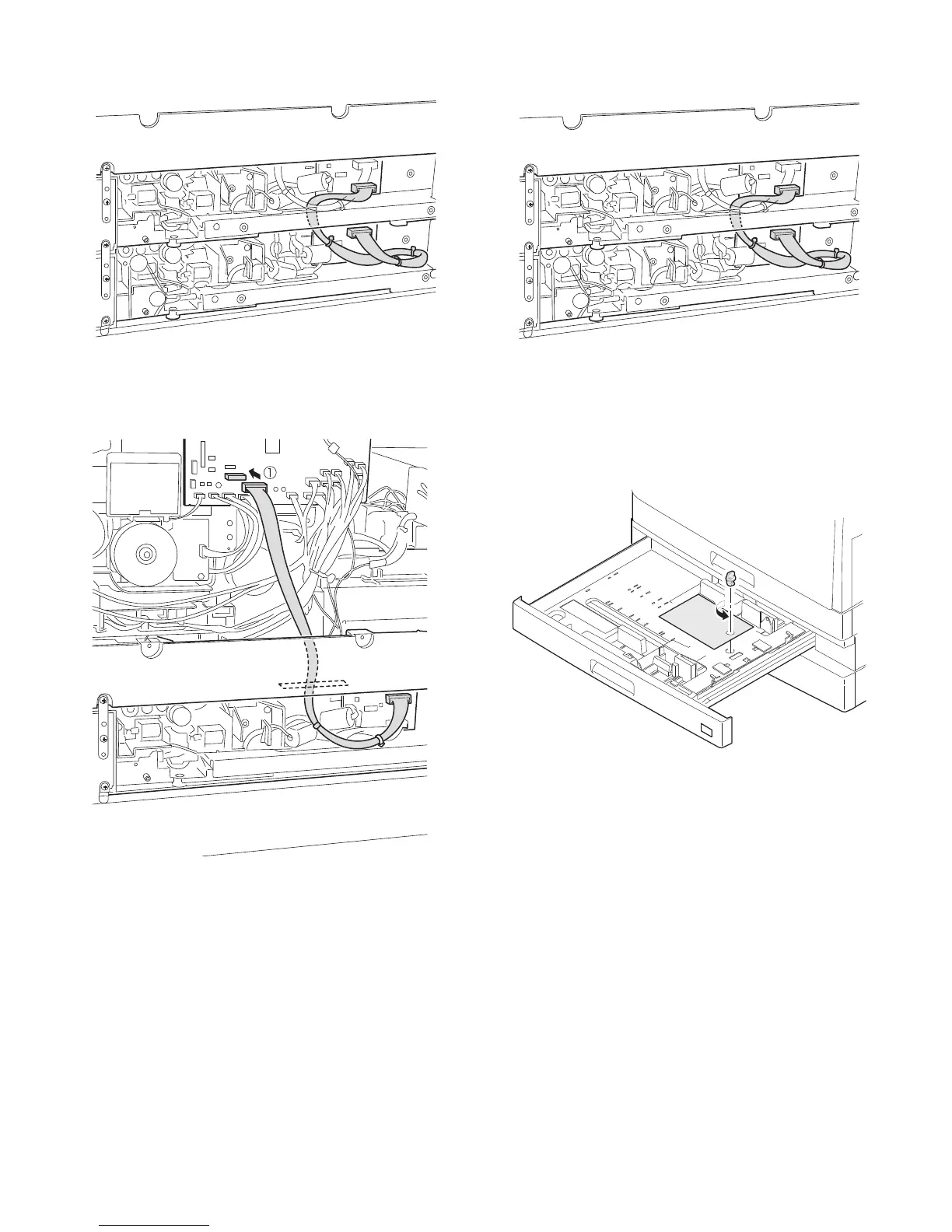AR-D34/AR-D35 5 - 4
• Copier (2-tray model) + 250-sheet paper feed unit
• Copier (1-tray model) + 500-sheet paper feed unit
• Copier (2-tray model) + 500-sheet paper feed unit
9) Remove the cassette packing fixtures.
Pull the cassette until it stops.
Turn and remove the packing lock fixture which is fixing the paper pres-
sure plate inside the cassette in the direction of arrow.
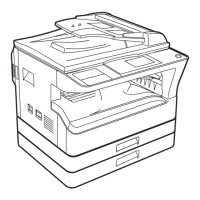