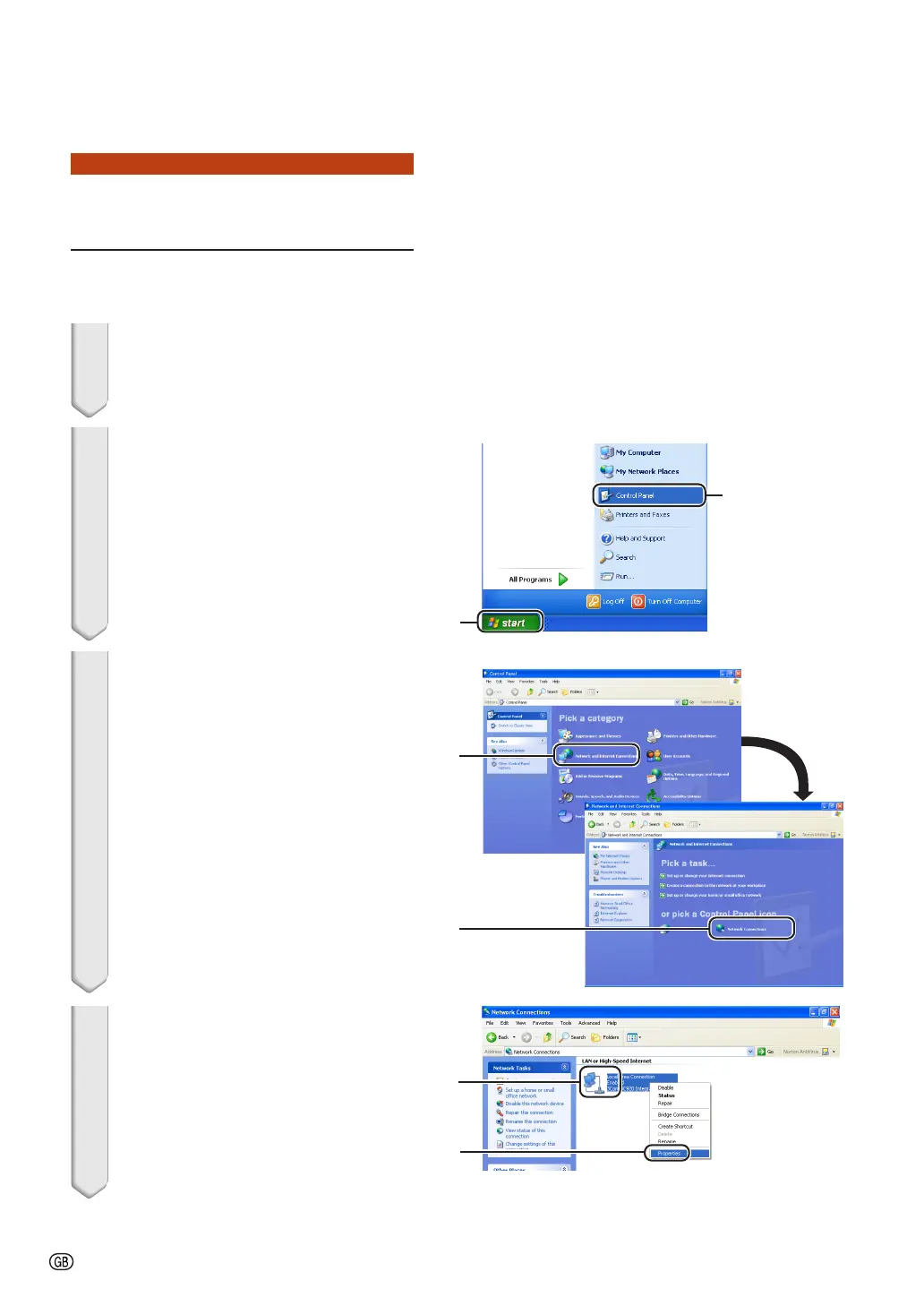-8
Setting up the Projector Network Environment
2. Setting an IP Address
for the Computer
The following describes how to make settings
in Windows
®
XP (Professional or Home edi-
tion).
1 Log on the network using the
administrator’s account for the
computer.
2 Click the “Start” button, and click
“Control Panel”.
3 Click “Network and Internet Con-
nections”, and click “Network
Connections” in the new win-
dow.
• This manual uses examples to explain
the operations in Category View. If you
are using Classic View, double-click
“Network Connections”.
4 Right-click “Local Area Connec-
tion” and select “Properties”
from the menu.
1
2
1
2
1
2
XG-MB70X_E_P02_19.p65 04.8.6, 4:43 PM8
