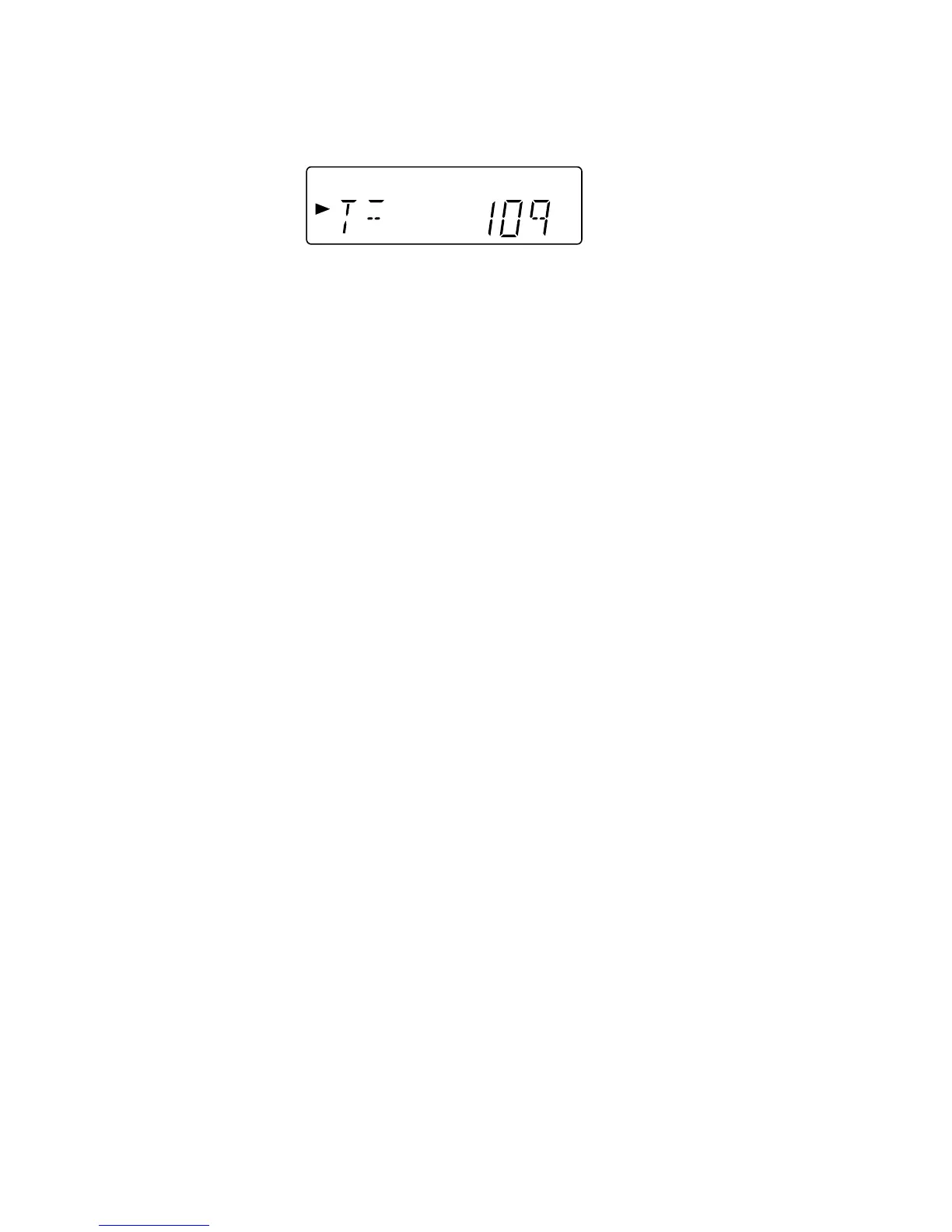XL-3000/3000C
– 14 –
Press the following buttons in this state to obtain the operations specified below.
"POWER" .................Test mode and power turned off to shift to the ordinary standby mode.
"FF/FWD" .................The pickup slides toward the outer periphery while this button is pressed.
"REW/REV"..............The pickup slides toward the inner periphery while this button is pressed. If PICKUP IN is on, input is
invalid.
"PLAY" .....................Invalid
"STOP".....................Return to step 1
"FUNCTION" ...........Shift to step 5
"MEMORY"..............Shift to step 7
Press FF/PRESET UP or REW/PRESET DOWN button to slide the pickup. The number of errors accumulated up to that time
is cleared and addition is restarted after shift.
*If the focus is not received, the process returns to step 1.
6. Step 6 Mode
Press the FUNCTION button during step 5 operation to set EC/FC bit to "H" by PROSET command (9188 transmission) and
to monitor BUS2 (QDRE) during idle mode. The number of errors for 1 frame (1 sub-code block in IC data) is read by read
command SRC6 during "H". The number of errors accumulated in 750 frames for 10 seconds is displayed on LCD. During the
display, music signal is played back.
