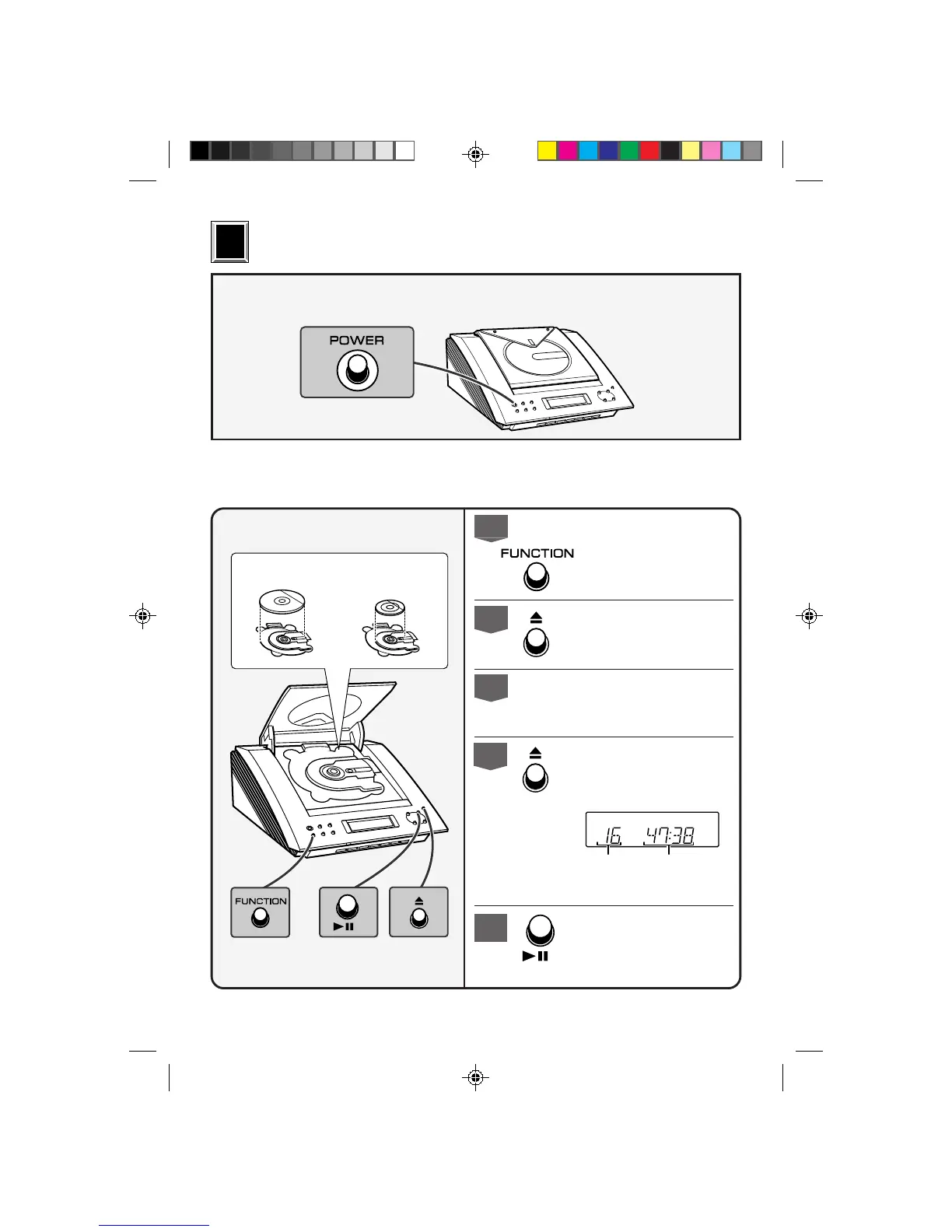– 3 –
Press the POWER button to turn the power on.
Pulse el botón POWER para conectar la alimentación.
Listening to a CD
Audición de un disco CD
5" (12 cm)
12 cm
3" (8 cm)
8 cm
Turn on your system
Conexión de la alimentación de su sistema
4
4
Total number of tracks
Número total de pistas
Total playing time
Tiempo total de
reproducción
1
Press the FUNCTION button
until “CD STOP” or “NO DISC”
appears on the display.
Pulse el botón FUNCTION hasta
que “CD STOP” o “NO DISC”
aparezca en el visualizador.
2
Press the
7 7
7 7
7 button to open
the CD compartment.
Pulse el botón
7 7
7 7
7
para abrir el
compartimiento del CD.
3
Place a CD on the spindle,
label side up.
Ponga un CD sobre el eje, con
la cara de la etiqueta arriba.
4
Press the
7 7
7 7
7 button to close
the CD compartment.
Pulse el botón
7 7
7 7
7
para cerrar
el compartimiento del CD.
5
Press the
J J
J J
J button to start
playback from track 1.
Pulse el botón
J
para iniciar la
reproducción desde la pista 1.
*XL3000(U)_QG 01.2.14, 10:24 AM3
