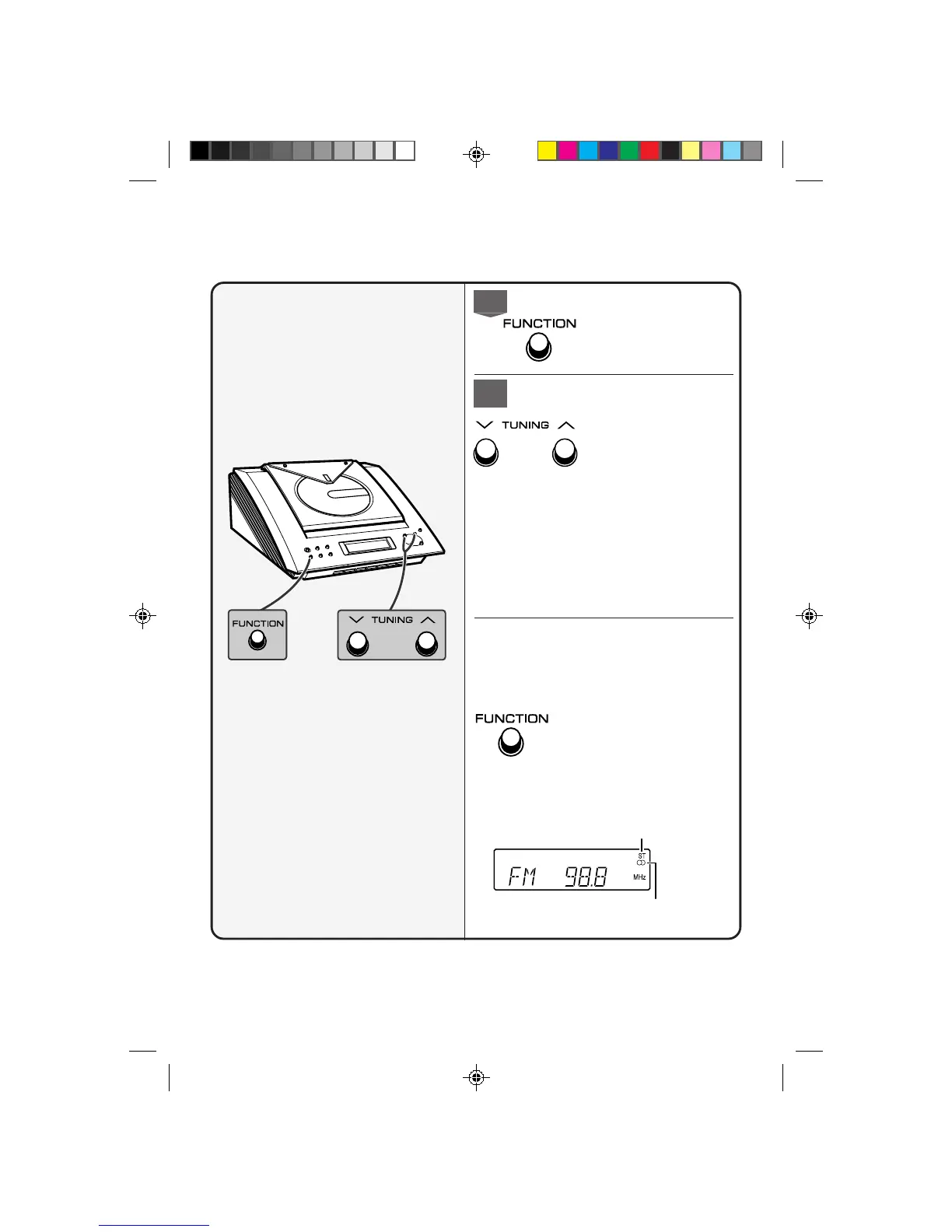– 4 –
FM stereo mode indicator
Indicador del modo de FM en estéreo
FM stereo receiving indicator
Indicador de recepción de FM en estéreo
1
Press the FUNCTION button
until “FM” or “AM” appears
on the display.
Pulse el botón FUNCTION
hasta que “FM” o “AM”
aparezca en el visualizador.
2
Press the TUNING (
XX
XX
X or
WW
WW
W)
button to tune in to the de-
sired station.
When the TUNING button is
pressed for more than 0.5
seconds, scanning will start
automatically and the tuner
will stop at the first receiv-
able broadcast station.
Pulse el botón TUNING (
X
o
W
) para sintonizar la emisora
deseada.
Cuando se pulse el botón
TUNING durante más de 0,5
segundos, la exploración se
iniciará automáticamente y el
sintonizador se parará en la
primera emisora difusora que
pueda recibirse.
To receive an FM stereo trans-
mission:
Press the FUNCTION button to
display the “ST” indicator.
● “
jj
jj
j” will appear when an FM
broadcast is in stereo.
Para recibir una transmisión de
FM en estéreo:
Pulse el botón FUNCTION para
visualizar el indicador “ST”.
●
“
j
” aparecerá cuando una
difusión de FM sea en estéreo.
Listening to the radio
Audición de la radio
*XL3000(U)_QG 01.2.14, 10:24 AM4