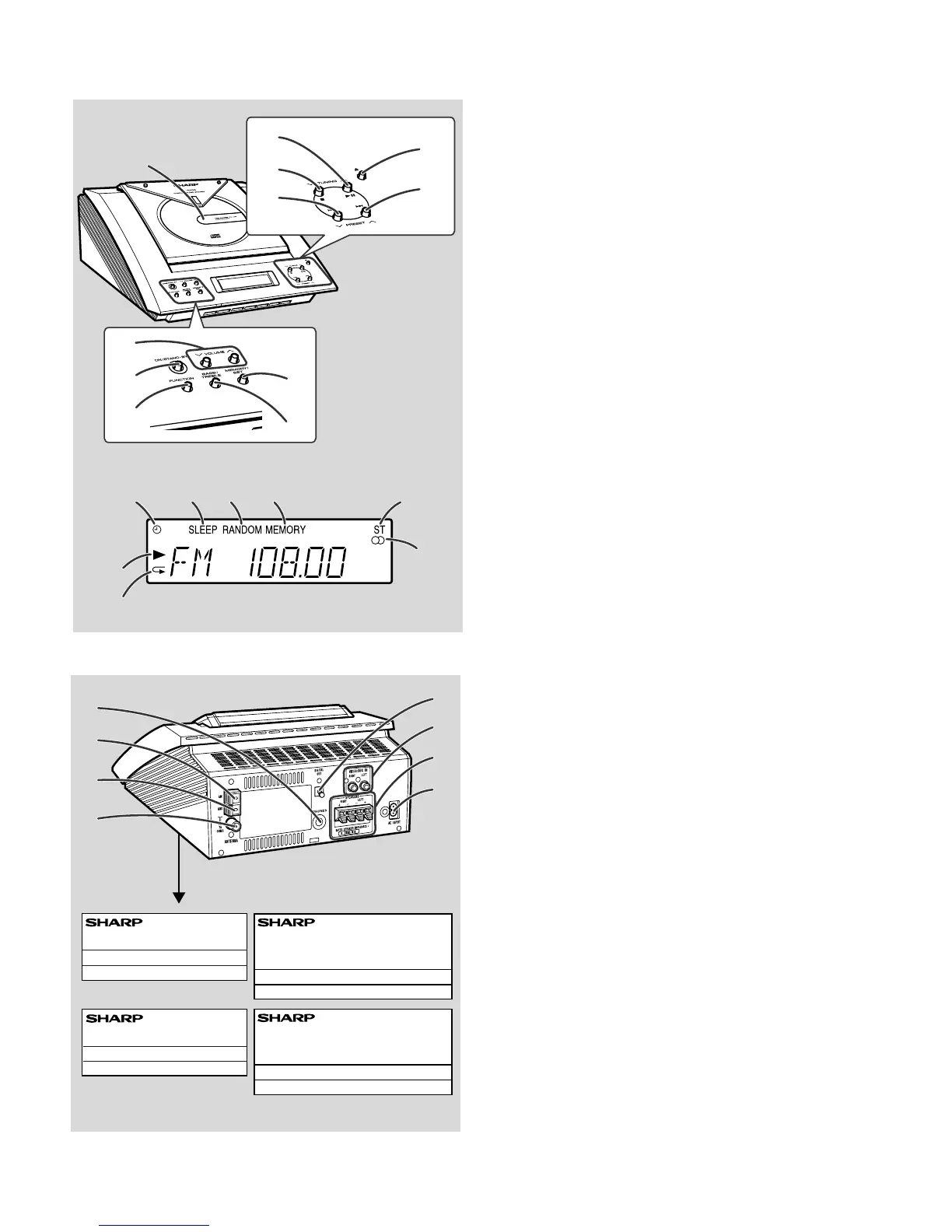XL-1000H/1100H
– 4 –
NAMES OF PARTS
■
Front panel
1.CD Compartment
2.Volume Up and Down Buttons
3.On/Stand-by Button
4.Function Selector Button
5.Memory/Set Button
6.Bass/Treble Selector Button
7.CD Play or Pause, Tuning Up Button
8.CD Stop, Tuning Down Button
9.CD Track Down or Fast Reverse,
Tuner Preset Down Button
10.CD Open/Close Button
11.CD Track Up or Fast Forward,
Tuner Preset Up Button
■
Display
1.Timer Play Indicator
2.Sleep Indicator
3.CD Random Play Indicator
4.Memory Indicator
5.FM Stereo Mode Indicator
6.CD Play Indicator
7.CD Repeat Play Indicator
8.FM Stereo Receiving Indicator
1
2
3
4
5
6
7
8
9
10
11
1
2
3
4
5
6
7
8
■
Rear panel
1.Headphone Socket
2.AM Aerial Terminal
3.Aerial Earth Terminal
4.FM 75 Ohms Aerial Socket
5.CD Digital Output Socket
6.Video/Auxiliary (Audio Signal) Input Sockets
7.Speaker Terminals
8.AC Power Input Socket
2
1
3
4
5
6
7
8
MODEL NO. XL-1000H
COMPACT AUDIO SYSTEM
230 V
~
50 Hz 30 W
SERIAL NO.
SHARP CORPORATION
<The bottom of the unit>
(For Europe) (For U.K.)
MODEL NO. XL-1100H
COMPACT AUDIO SYSTEM
230 V
~
50 Hz 30 W
SERIAL NO.
SHARP CORPORATION
MODEL NO. XL-1100H
COMPACT AUDIO SYSTEM
230 V
~
50 Hz 30 W
FREQUENCY RANGE: FM 87.5 - 108 MHz
AM 522 - 1620 kHz
SERIAL NO.
SHARP CORPORATION
MODEL NO. XL-1000H
COMPACT AUDIO SYSTEM
230 V
~
50 Hz 30 W
FREQUENCY RANGE: FM 87.5 - 108 MHz
AM 522 - 1620 kHz
SERIAL NO.
SHARP CORPORATION
