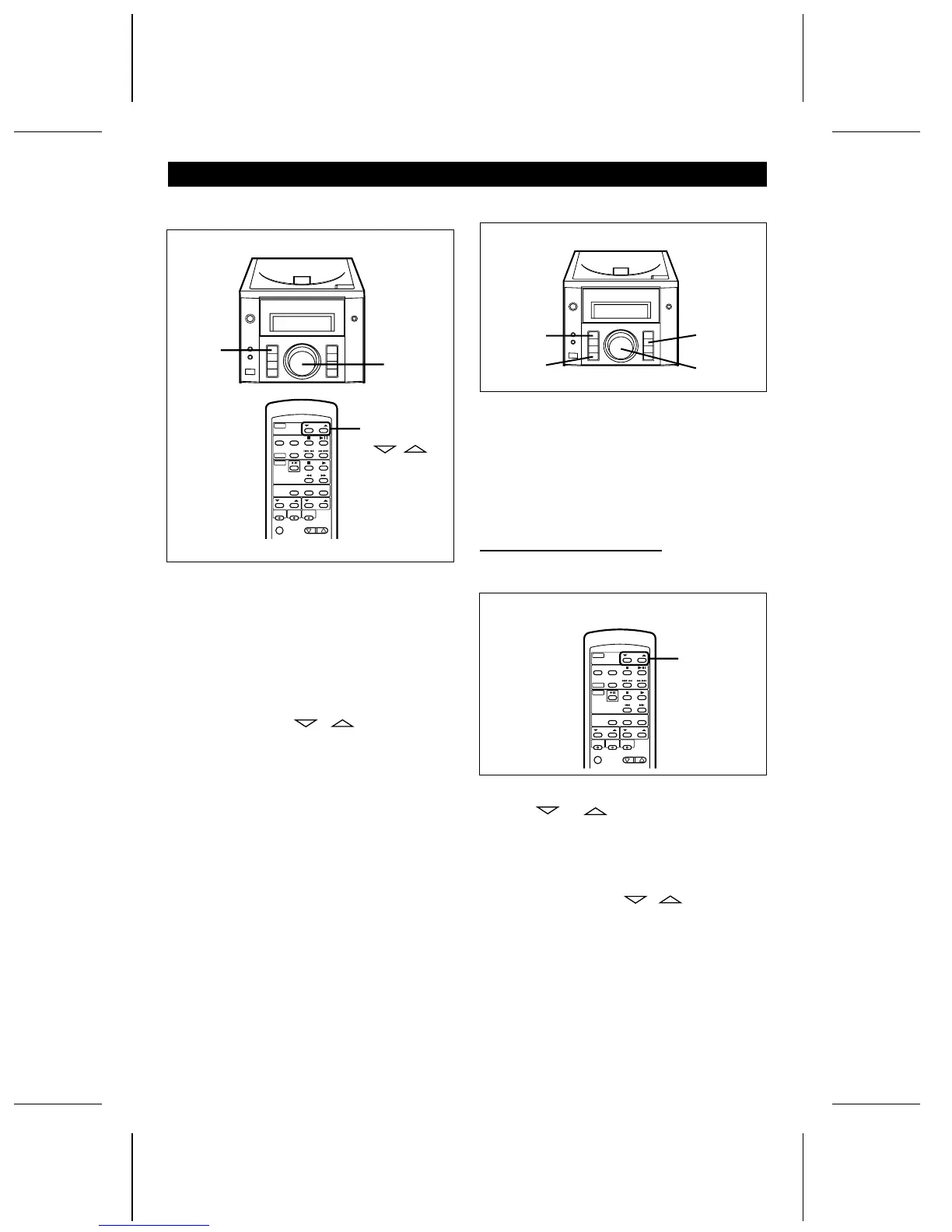(Continued)
To recall a memorised station:
(Main unit operation)
1 Press the VOLUME/JOG button.
● The preset channel number will flash.
2 Whilst the preset channel number is flashing,
turn the jog dial to select the desired station.
(Remote control operation)
Press the PRESET ( or ) button for less
than 0.5 seconds to select the desired station.
● The stations (preset channel number, fre-
quency and frequency band) which have been
stored in memory will appear in the display in
numerical order, irrespective of the frequency
bands.
Note:
When searching for a memorised station, do not
press the PRESET button for more than 0.5 sec-
onds.
When the PRESET button is pressed for more
than 0.5 seconds, the unit will enter the preset
memory scan mode.
To clear a memorised station:
1 Press the VOLUME/JOG button.
2 Turn the jog dial to select the preset channel
number you want to erase.
3 Press the MEMORY/SET button.
4 Within 5 seconds, press the CLEAR button.
■ Preset memory scan
The stations saved in the preset memory can be
scanned automatically.
1 To scan the preset stations, press the PRE-
SET ( or ) button for more than 0.5
seconds.
● The station preset number flashes and pro-
grammed stations are sequentially received for
5 seconds each.
2 Press the PRESET ( or ) button again
to stop the memory scan at the desired sta-
tion.
Note:
When the preset memory does not have any sta-
tions stored in it, the preset memory scan will not
function.
Backup function:
The backup function protects all station presets for
a few hours should there be a power failure or the
AC power lead is removed from the AC socket.
1
2
PRESET
( )
1
3
4
2
(Main unit operation)
1,2
(Remote control operation)
XL-530E(SUK) TINSE0017SJZZ
12