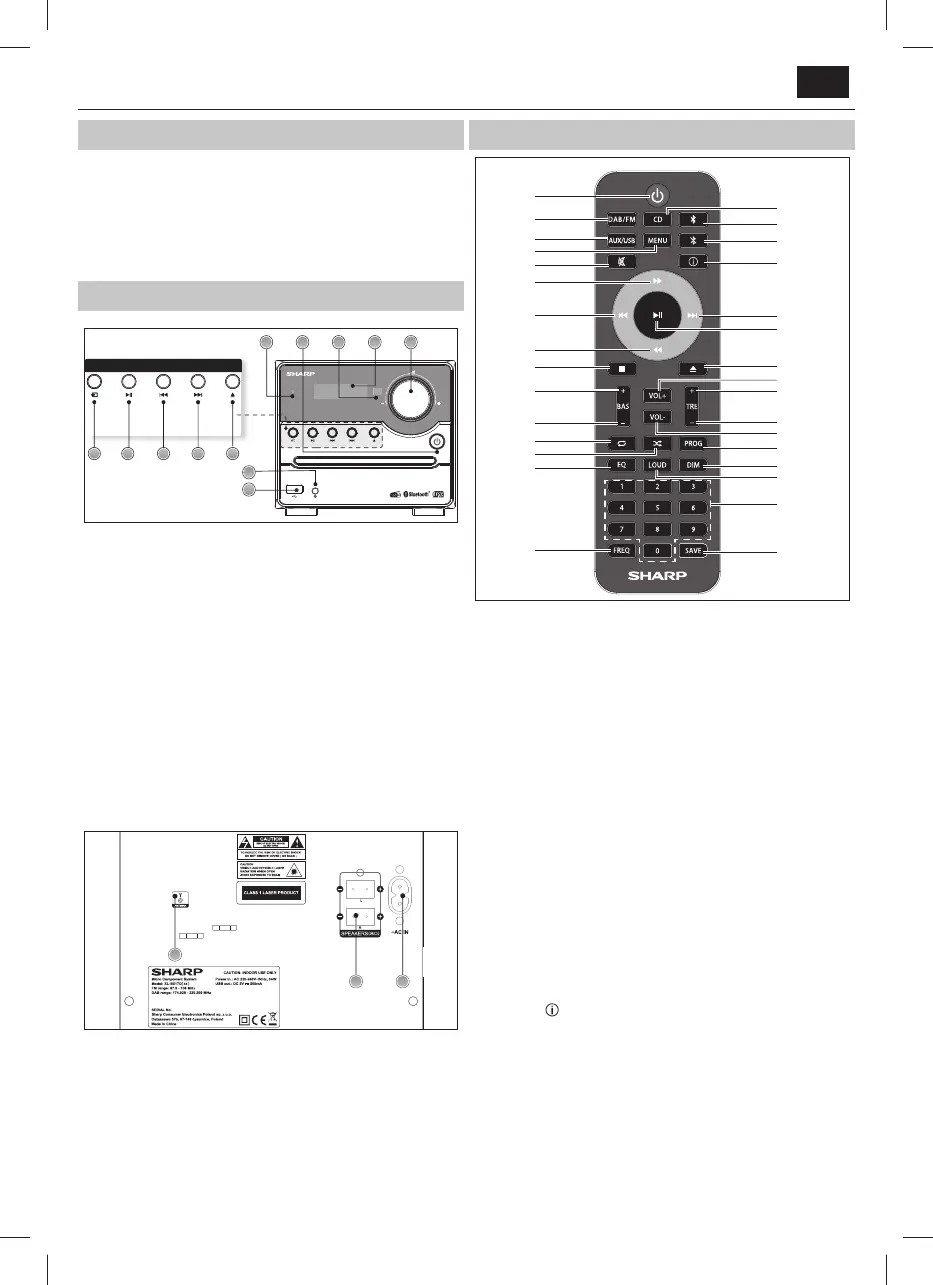EN
What is included in the box
1 x Main unit
2 x Speaker
1 x Remote control
2 x AAA battery
1 x User guide
1 x Quick start guide
1 x Power cord
Panels & Controls
Front panel
1
2
5
3 4
12
11
6
7 8
9
10
1. SOURCE: Press to select the modes.
2. PLAY/PAUSE: Press to pause or play the music.
3. PREVIOUS: Press to skip to previous song/
station, press and hold to fast rewind/scan.
4. NEXT: Press to skip to next song/station, press
and hold to fast forward/scan.
5. EJECT: Press to open/close CD drawer (in CD mode)
6. Standby indicator: lit when in standby
7. STANDBY: press to turn on or enter standby
8. Remote Sensor: Point the remote at the sensor within a 7m range.
9. Display Screen: Shows information in relation
to the mode/function being used.
10. VOLUME+/- knob: Turn to adjust the volume level.
11. USB Port: Used to connect a USB ash disk.
12. Audio Input Socket: Used to connect external audio sources.
Rear panel
14
13
15
13. Antenna: To receive the DAB/FM signal.
14. Speaker Terminals: Connect the speakers to the main unit.
15. Power supply: Connect the power lead.
Remote control
1.
1
2
3
9
5
6
7
8
21
23
22
16
10
17
11
18
20
15
12
14
27
19
24
25
30
31
28
4
13
26
29
STANDBY: Press to turn on the unit or enter Standby mode.
2. DAB/FM: Press to select DAB mode, press again to select FM mode.
3. AUX/USB: Press to select AUX mode, press again to select USB mode.
4. MENU: Press to enter or exit Menu.
5. MUTE: Press to mute the sound, press again
or press VOL+ or VOL- to resume.
6. FAST FORWARD: Press to fast forward the
track that is currently playing.
7. PREVIOUS: Press to skip to the previous song/saved station.
8. FAST REWIND: Press to fast-rewind the song that is currently playing.
9. STOP: In CD/USB mode, press to stop playback.
10. BASS +: Press to increase the bass.
11. BASS -: Press to decrease the bass.
12. REPEAT: Press to repeat song in CD mode.
13. RANDOM: Press to play music in a random order.
14. EQ: Press repeatedly to select the sound equaliser pre-set.
15. FREQ: Frequency: in FM mode, press to enter a frequency manually.
16. CD: Press to enter CD mode.
17. BLUETOOTH: Press to enter Bluetooth mode.
18. BLUETOOTH disconect: Press to disconnect
a paired Bluetooth device.
19. INFORMATION: Press repeatedly to cycle through information
displays relating to the audio source/mode. When in the MENU,
press the
button to return the previous MENU level.
20. NEXT: Press to skip to next song/station.
21. PLAY/PAUSE: Start or pause the playback
22. EJECT: Press to open/close CD drawer (in CD mode).
23. VOLUME +: Press to increase volume.
24. TREBLE +: Press to increase the treble.
25. TREBLE -: Press to decrease the treble.
26. VOLUME -: Press to decrease volume.
27. PROGRAM: Press to program the playback order.
28. DIM: Press to select the display brightness level Low/Medium/High.
EN
