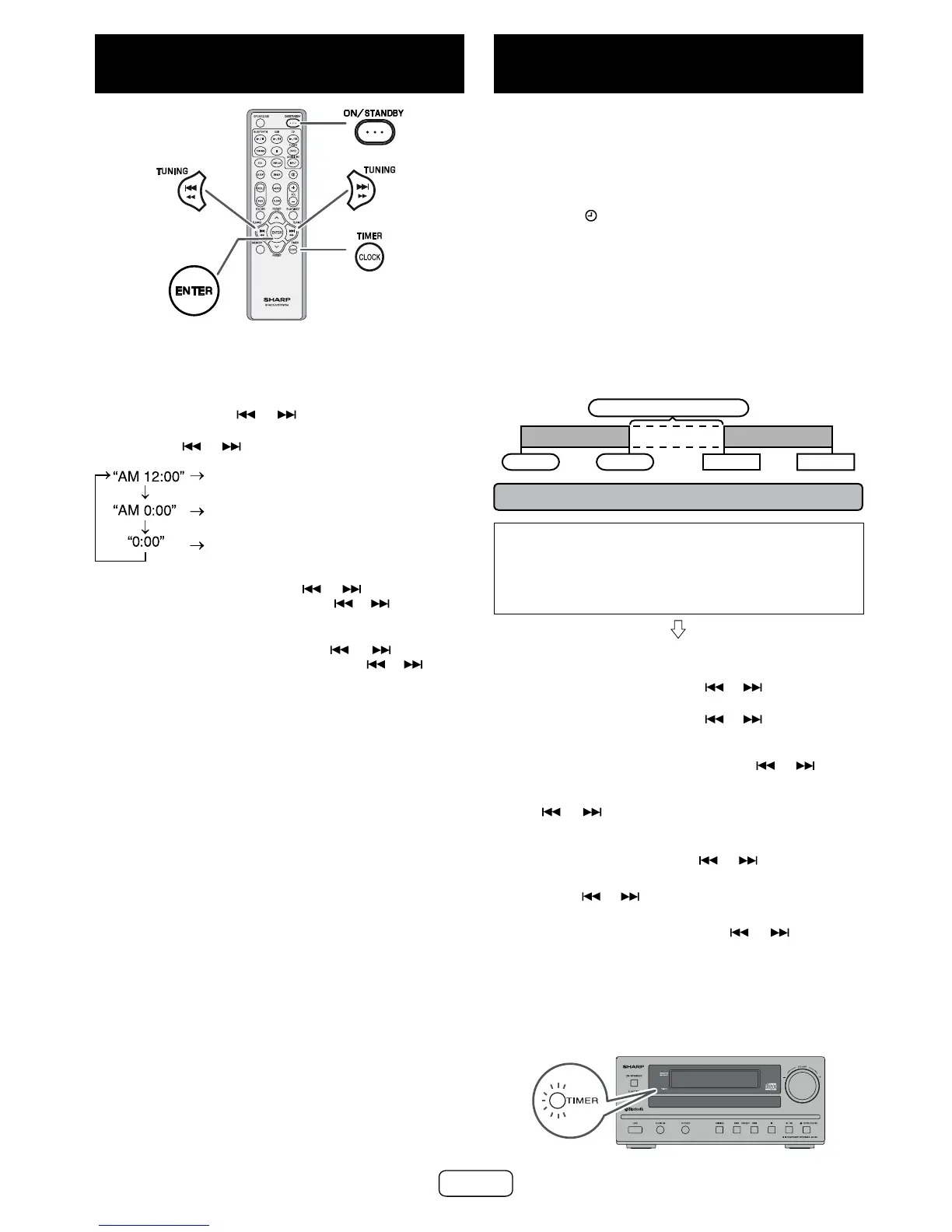E-15
Setting the clock (Remote control
only)
In this example, the clock is set for the 12-hour (AM 12:00)
display.
1 Press the ON/STANDBY button to turn the power on.
2 Press the CLOCK/TIMER button.
3 Within 10 seconds, press the ENTER button. To adjust
the day, press the or button and then press the
ENTER button.
4 Press the or button to select 24-hour or 12-hour
display and then press the ENTER button.
The 12-hour display will appear.
(AM 12:00 - PM 11:59)
The 12-hour display will appear.
(AM 0:00 - PM 11:59)
The 24-hour display will appear.
(0:00 - 23:59)
5 To adjust the hour, press the or button and then
press the ENTER button. Press the or button once
to advance the time by 1 hour. Hold it down to advance
continuously.
6 To adjust the minutes, press the or button and
then press the ENTER button. Press the or button
once to advance the time by 1 minute. Hold it down to
advance the time by 5 minutes interval.
To conrm the time display:
Press the CLOCK/TIMER button. The time display will ap-
pear for about 5 seconds.
Note:
When power supply is restored after unit is plugged in again
or after a power failure, reset the clock.
To readjust the clock:
Perform “Setting the clock” from step 1.
To change the 24-hour or 12-hour display:
1 Clear all the programmed contents. [Refer to “Factory
reset, clearing all memory” on page 19 for details.]
2 Perform “Setting the clock” from step 1 onward.
Timer and sleep operation (Remote
control only)
Timer playback:
The unit turns on and plays the desired source (CD,
TUNER, USB, AUDIO IN, LINE IN) at a preset time.
This unit has 2 types of timer: ONCE TIMER and DAILY
TIMER.
Once timer (“
” indicator):
Once timer play works for one time only at a preset time.
Daily timer (“DAILY” indicator):
Daily timer play works at the same preset time every day
that we set. For example, set the timer as a wake-up call
every morning.
Using the once timer and daily timer in combination:
For example, use the once timer to listen to a radio
program, and use the daily timer to wake up.
1 Set the daily and once timer (pages 15 - 16).
1 minute or more
Daily timer Once timer
Stop StartStart Stop
■ Timer playback
Before setting timer:
● Check that the clock is set to the correct time. If it is
not set, you cannot use the timer function.
● For timer playback: Plug in USB or load discs to be
played.
1 Press the ON/STANDBY button to turn the power on.
2 Press and hold the CLOCK/TIMER button.
3 Within 10 seconds, press the or button to select
“Once” or “Daily”, and press the ENTER button.
4 Within 10 seconds, press the or button to select
“Timer Set”, and press the ENTER button.
5 To select the timer playback source (CD, TUNER,
USB, AUDIO IN, LINE IN), press the or button.
Press the ENTER button.
When you select the tuner, select a station by pressing
the
or button, and then press the ENTER but-
ton. If a station has not been programmed, “No Preset”
will be displayed and timer setting will be canceled.
6 To adjust the day, press the or button and then
press the ENTER button.
7 Press the or button to adjust the hour, and then
press the ENTER button.
8 To adjust the minutes, press the or button and
then press the ENTER button.
9 Set the time to nish as in steps 7 and 8 above.
10 Adjust the volume using the VOLUME control, and then
press the ENTER button.
11 Press the ON/STANDBY button to enter the power
standby mode. “TIMER” indicator lights up.
