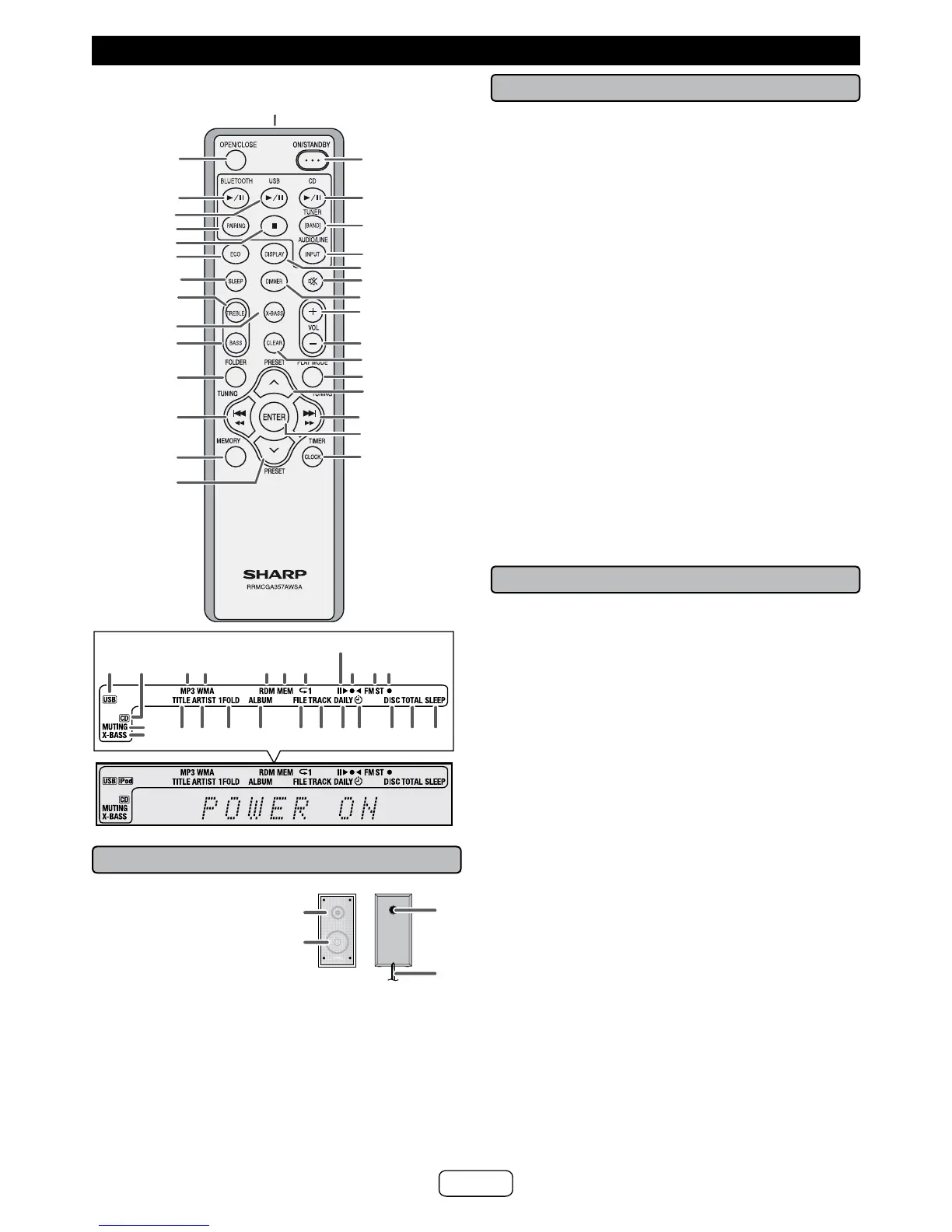E-5
Controls and indicators (continued)
■ Remote control
1.
Remote Control Transmitter
2. Open/Close Button
3. Bluetooth Play / Pause Button
4. USB Play / Pause Button
5. Pairing Button
6. CD/USB/Bluetooth Stop Button
7. Eco Button
8. Sleep Button
9. Treble Button
10. X-Bass Button
11. Bass Button
12. Folder Button
13. Tuning Down, Skip Down, Fast Reverse,
Time Down Button
14. Memory Button
15. Tuner Preset Down Button
16. ON/STANDBY Button
17. CD Play / Pause Button
18. Tuner/Band Button
19. Audio/Line (Input) Button
20. Display Button
21. Mute Button
22. Dimmer Button
23. Volume Up Button
24. Volume Down Button
25. Clear Button
26. Play Mode Button
27. Tuner Preset Up Button
28. Tuning Up, Skip Up, Fast Forward,
Time Up Button
29. Enter Button
30. Clock/Timer Button
■ Display
1. USB Indicator
2. CD Indicator
3. MP3 Indicator
4. WMA Indicator
5. RDM (Random) Indicator
6. MEM (Memory) Indicator
7. Repeat Indicator
8. Play/Pause Indicator
9. Tuning FM/Bluetooth status Indicator
10. FM Stereo Mode Indicator
11. Stereo Station Indicator
12. Muting Indicator
13. X-bass Indicator
14. Title Indicator
15. Artist Indicator
16. Folder Indicator
17. Album Indicator
18. File Indicator
19. Track Indicator
20. Daily Timer Indicator
21. Once Timer Indicator
22. Disc Indicator
23. Total Indicator
24. Sleep Indicator
