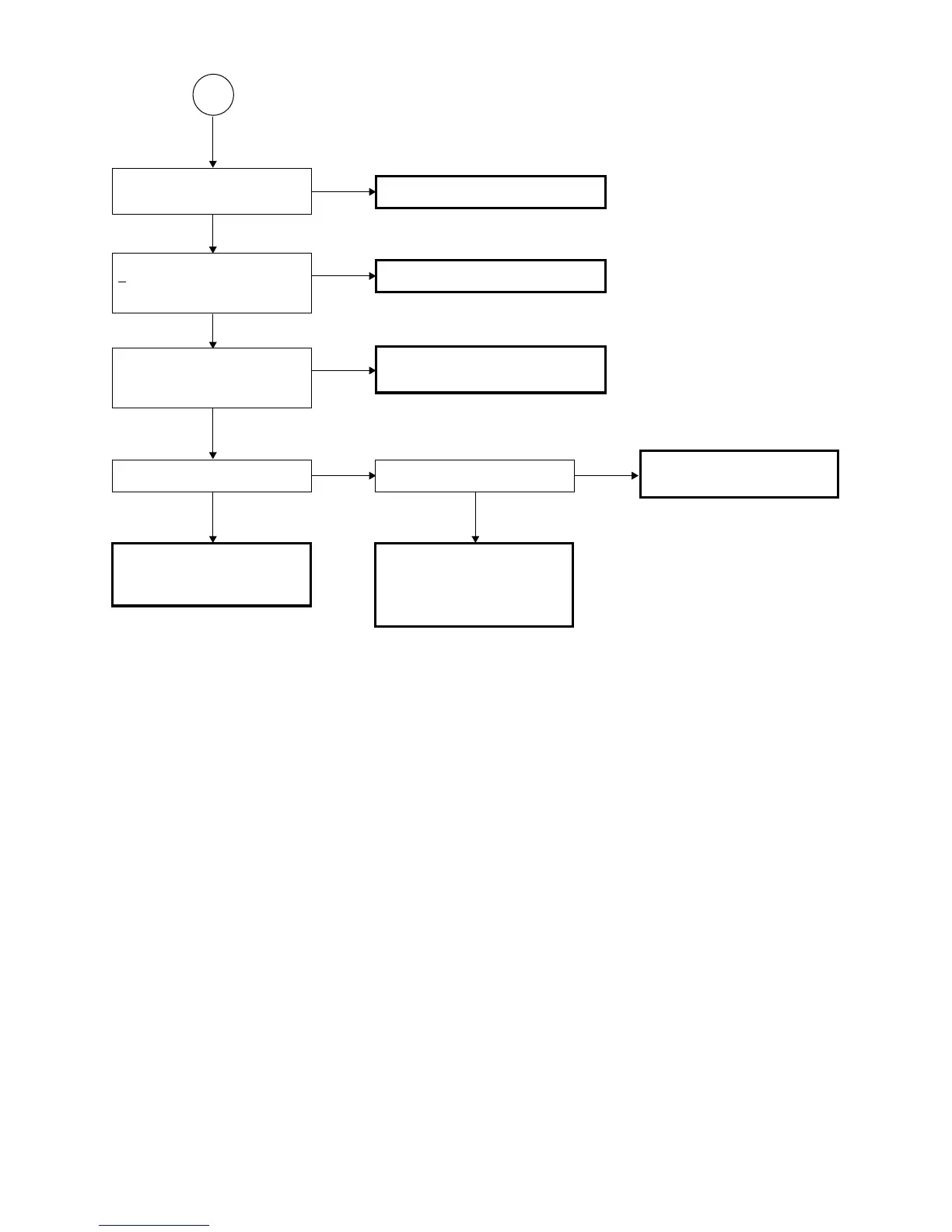XR-10X-L/XR-10S-L/XG-MB50X-L/XR-11XC-L/XR-HB007X-L
5 – 5
YES
YES
YES
Securely insert the connectors.
NO
Replace F701.
NO
Press the red button on the
bimetal.
NO
YES
NO
YES
NO
Are connectorsP701 and
P702 fully inserted?
Is AC voltage between 100
240 V applied to both
ends of C707?
Is the bimetal broken?
(Connection between 1 and
2 of P702)
Is R717 open?
Check that P704 connector
pin (11) is at "H". Replace
R717.
Is R705 open?
Replace F705.
Check that the power
supply FAN FB and FC
are not stopped.
Check peripheral circuits of
IC703.
1
