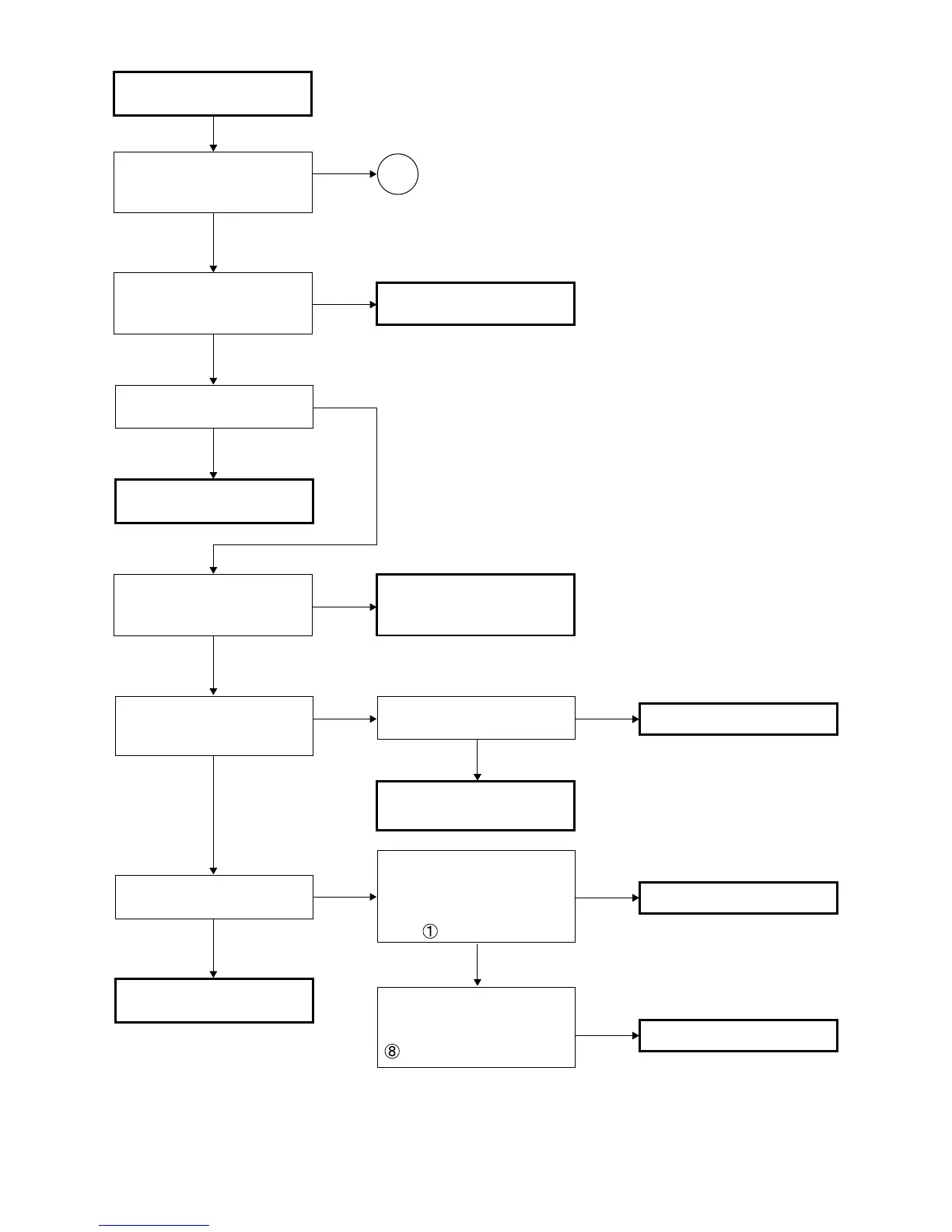XR-10X-L/XR-10S-L/XG-MB50X-L/XR-11XC-L/XR-HB007X-L
5 – 4
YES
Check peripheral circuits of
IC703.
YES
Is 13 V applied to pins (3)
and (4) of the connector
P704?
YES
YES
Is DC voltage of 380 V
applied to both ends of
C704?
YES
Check circuits R766 and
after or replace R766.
YES
Is R766 in the OPEN
status?
Is pin (11) of the connector
P704 at "H"?
Are connectors P704 and
CN901 fully inserted?
Is 6 V applied to pins (7)
and (8) of the connector
P704?
NO
NO
NO
Securely insert the
connectors.
Check peripheral circuits
of IC902.
YES
NO
NO
Is LAMP-EN/SYNC signal
properly sent to pin (14) of
the connector P704?
(Refer to the waveform
chart .)
Are GATE waveforms of
Q901 appropriate?
(See waveform diagram
.)
NO
Does the lamp turn on?
YES
Check the main PWB.
Check the main PWB.
NO
Check the main PWB.
NO
Check the ballast PWB.
NO
Power supply PWB
check
1
