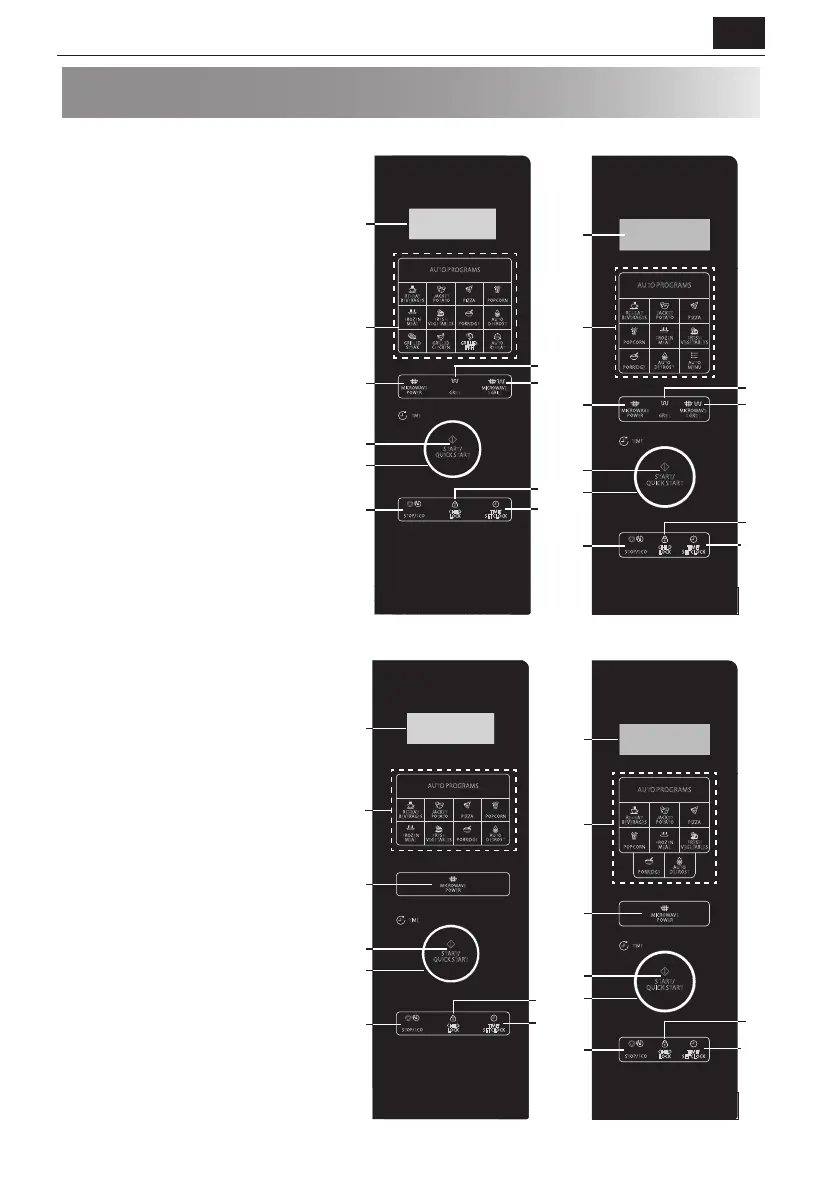EN
EN – 12EN – 12
OVEN AND ACCESSORIES
1. Door safety lock system
2. Oven window
3. Jog dial and control buttons
4. Oven cavity
5. Flatbed, Keep this clean and free from food
deposits
6. Grill Rack for YC-QG234A and YC-QG254A
7. Grill Rack for YC-QG204A
8. Ventilation openings
9. Outer cabinet
10. Power supply cord
Check to make sure the following accessories
are provided:
Grill ovens only:
• Grill Rack – for use when cooking on the grill
function only.
• The Grill Rack is designed for use with grill
ovens only. DO NOT use the rack when using
the microwave only function.
• For use of the Grill Rack refer to the GRILL
sections of this User Manual.
• DO NOT remove the sleeves from the ends of
the Grill Rack.
Never touch the grill when it is hot.
NOTE: When you order accessories, please
mention two items: part name and model name.
NOTES:
• After cooking fatty foods without a cover,
always clean the cavity thoroughly, these must
be dry and free from grease. Built-up grease may overheat and begin to smoke or catch re.
• When microwaving, always place cookware on the oven baseplate.
• DO NOT use the Grill Rack on the microwave only function.
WARNING: This symbol means that the surfaces are liable to get hot during use. The door, outer
cabinet, oven cavity, accessories and dishes will become very hot during operation. To prevent burns,
always use thick oven gloves.
EN – 13
CONTROL PANEL
1. DIGITAL DISPLAY – Cooking time, power,
indicators and clock time are displayed.
2. AUTO MENU keys – Press to select auto
cooking menu. (Refer to page 17 for
advice on use).
3. MICROWAVE POWER – Press to select
microwave power level. (Page 15).
4. GRILL – Press to set grill cooking
program. (Page 16).
5. MICROWAVE+GRILL – Press to set
microwave and grill combination cooking
program. (Page 16).
6. START/QUICK START – (Page 16).
7. JOG DIAL – Rotate clockwise or
anticlockwise to set various functions.
8. STOP/ECO – Press once to temporarily
stop cooking, or twice to cancel cooking
altogether.
Use to set power saving mode.
(Page 18).
9. CHILD LOCK – (Page 19).
10. TIME/SET CLOCK – Use to set clock time.
Use to set timer function. (Page 14).
STOP/ECO
TIME/
SET CLOCK
CHILD
LOCK
TIME
AUTO PROGRAMS
REHEAT
BEVERAGES
JACKET
POTATO
PIZZA
POPCORN
FROZEN
MEAL
FRESH
VEGETABLES
PORRIDGE
AUTO
DEFROST
GRILLED
STEAK
GRILLED
CHICKEN
AUTO
REHEAT
G
RILLED
F
ISH
MICROWAVE
POWER
MICROWAVE
+
GRILLGRILL
START/
QUICK START
9
4
2
10
5
6
7
8
3
1
TIME
STOP/ECO
TIME/
SET CLOCK
CHILD
LOCK
MICROWAVE
POWER
GRILL
MICROWAVE
+
GRILL
AUTO PROGRAMS
REHEAT
BEVERAGES
FROZEN
MEAL
AUTO
DEFROST
JACKET
POTATO
PIZZA
POPCORN
FRESH
VEGETABLES
PORRIDGE
AUTO
MENU
START/
QUICK START
9
4
2
10
5
6
7
8
3
1
STOP/ECO
TIME/
SET CLOCK
CHILD
LOCK
TIME
AUTO PROGRAMS
REHEAT
BEVERAGES
JACKET
POTATO
PIZZA
POPCORN
FROZEN
MEAL
FRESH
VEGETABLES
PORRIDGE
AUTO
DEFROST
MICROWAVE
POWER
START/
QUICK START
9
2
10
6
7
8
3
1
TIME
STOP/ECO
TIME/
SET CLOCK
CHILD
LOCK
START/
QUICK START
MICROWAVE
POWER
AUTO PROGRAMS
REHEAT
BEVERAGES
FROZEN
MEAL
AUTO
DEFROST
JACKET
POTATO
PIZZA
POPCORN
FRESH
VEGETABLES
PORRIDGE
9
2
7
6
1
8
3
YC-QG234A, YC-QG254A
YC-QS254A
YC-QG204A
YC-QS204A