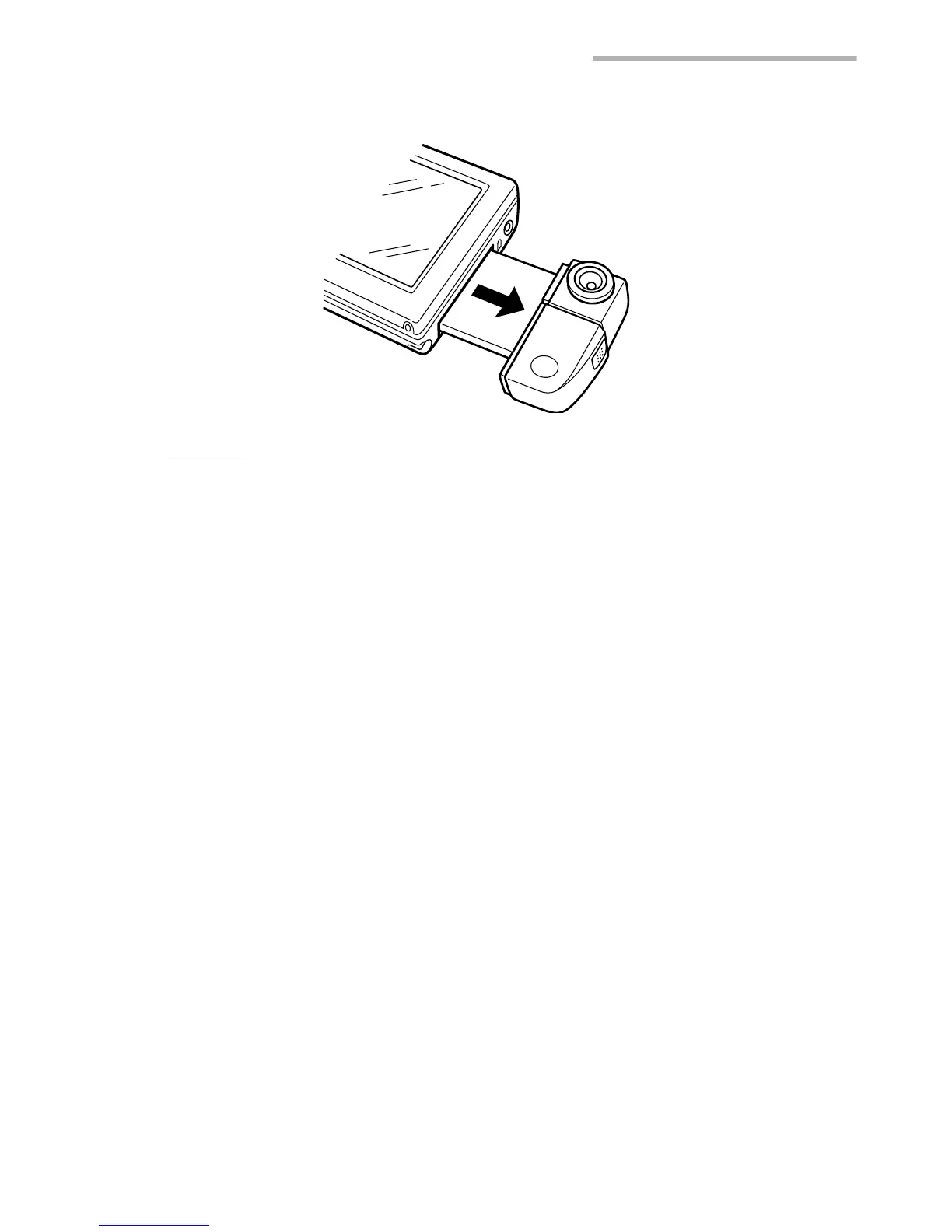Camera (optionally available) 3
Caution:
• When removing the card, hold the camera on the center part and pull it out.
Holding and pulling out the camera itself may break or damage the lens or
result in incorrect operation.
• Be sure to attach the Display protection cover to the unit to protect the display.