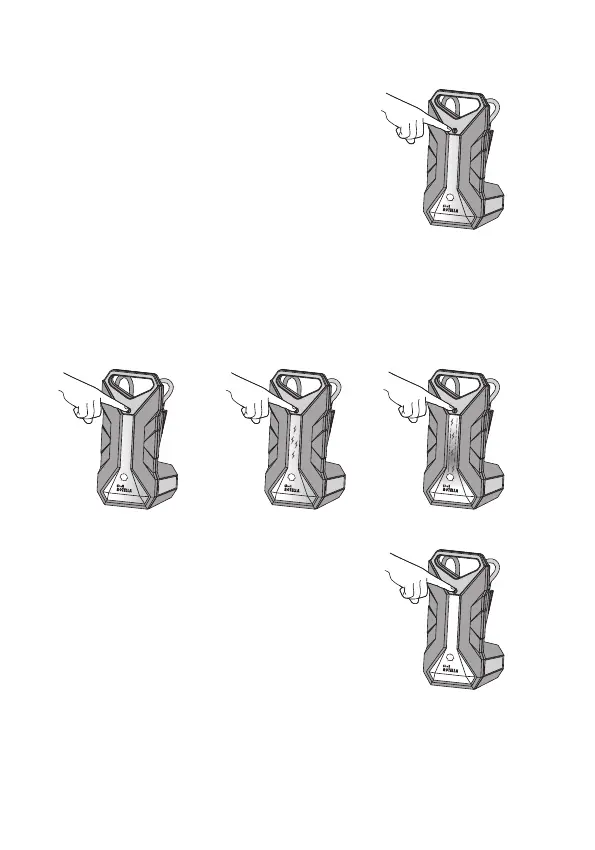1. To switch on the LED light, press and hold
on the ON/OFF switch for 2 seconds.
2. Press the ON/OFF switch to toggle through 3 lighting modes:
3. Press and hold ON/OFF switch for 2 seconds
under any lighting mode to turn off the LED
light
.
Using the LED Light
White Floodlight SOS Red Alert Strobe
