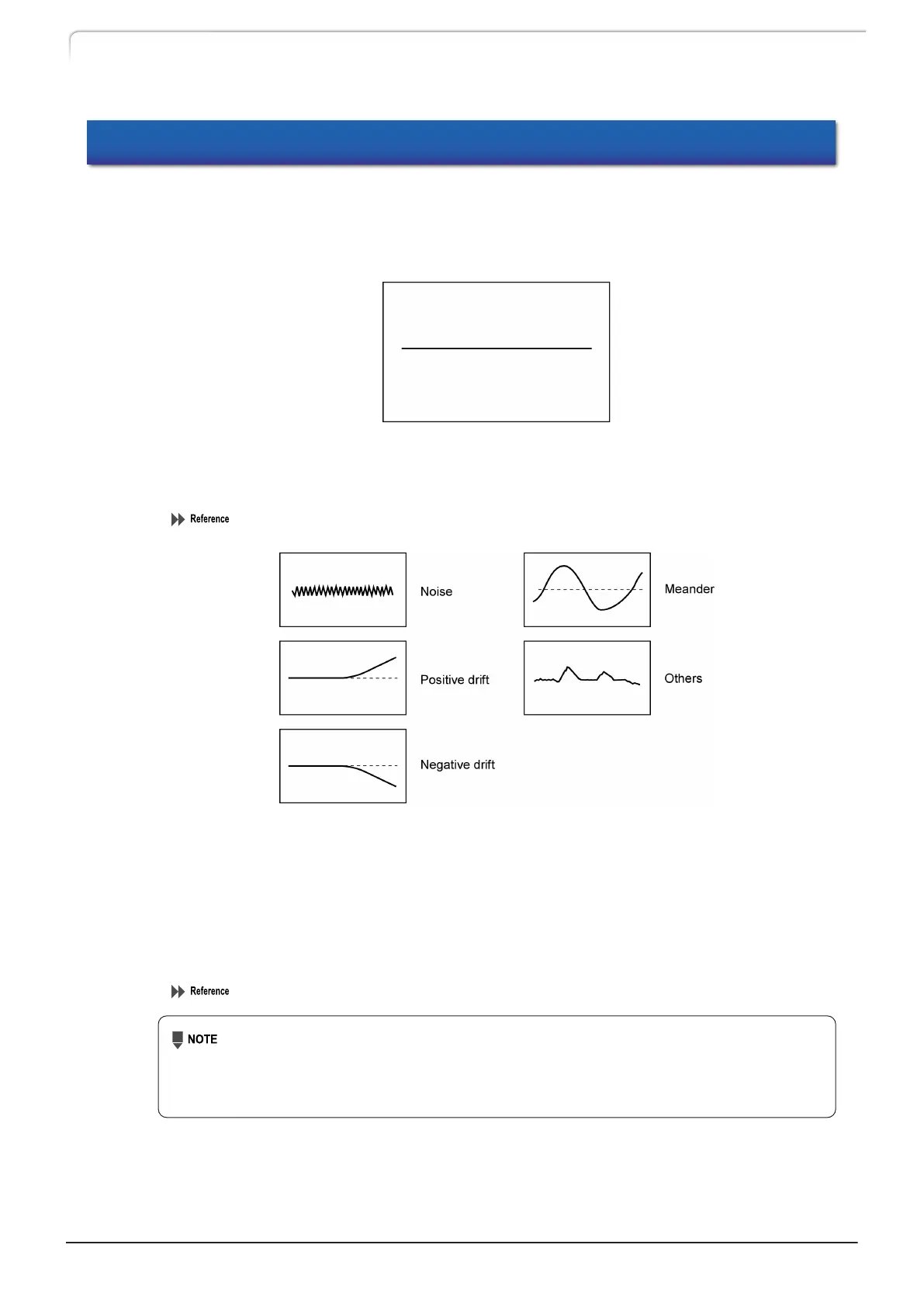3.10
Checking the baseline
Set the attenuation of the Chromatopac (analog input) to 3 (2
3
) and check that the
baseline is stabilized to the extent that becomes almost flat.
For digital signals via the GCsolution or other, set the full-scale value to 6.4 ´ 10
4
µV.
Fig. 3-8 Stabilized baseline
If the baseline is not stabilized as shown in Fig. 3-9 or if it deflects from the range, see
"6.1 Troubleshooting".
"6.1 Troubleshooting" P.44
Fig. 3-9 Various abnormal baselines
Zero adjustment
Press the [MONIT] key and also press the [Zero Adj.] in the PF menu. The signal output
will become 0 µV.
If the indication on the Chromatopac or other deviates from 0 µV after the zero
adjustment has been completed on the GC, additionally make the zero adjustment on
the Chromatopac.
"4.7 Zero adjustment" P.33
The "zero adjust" of the GCsolution is same as the zero adjustment on the GC.
But the Chromatopac can not adjust the detector output signal of GC. The zero
adjustment should be done on the GC before the zero adjustment on the
Chromatopac.
14
ECD-2010 Exceed
3 Basic Operation
