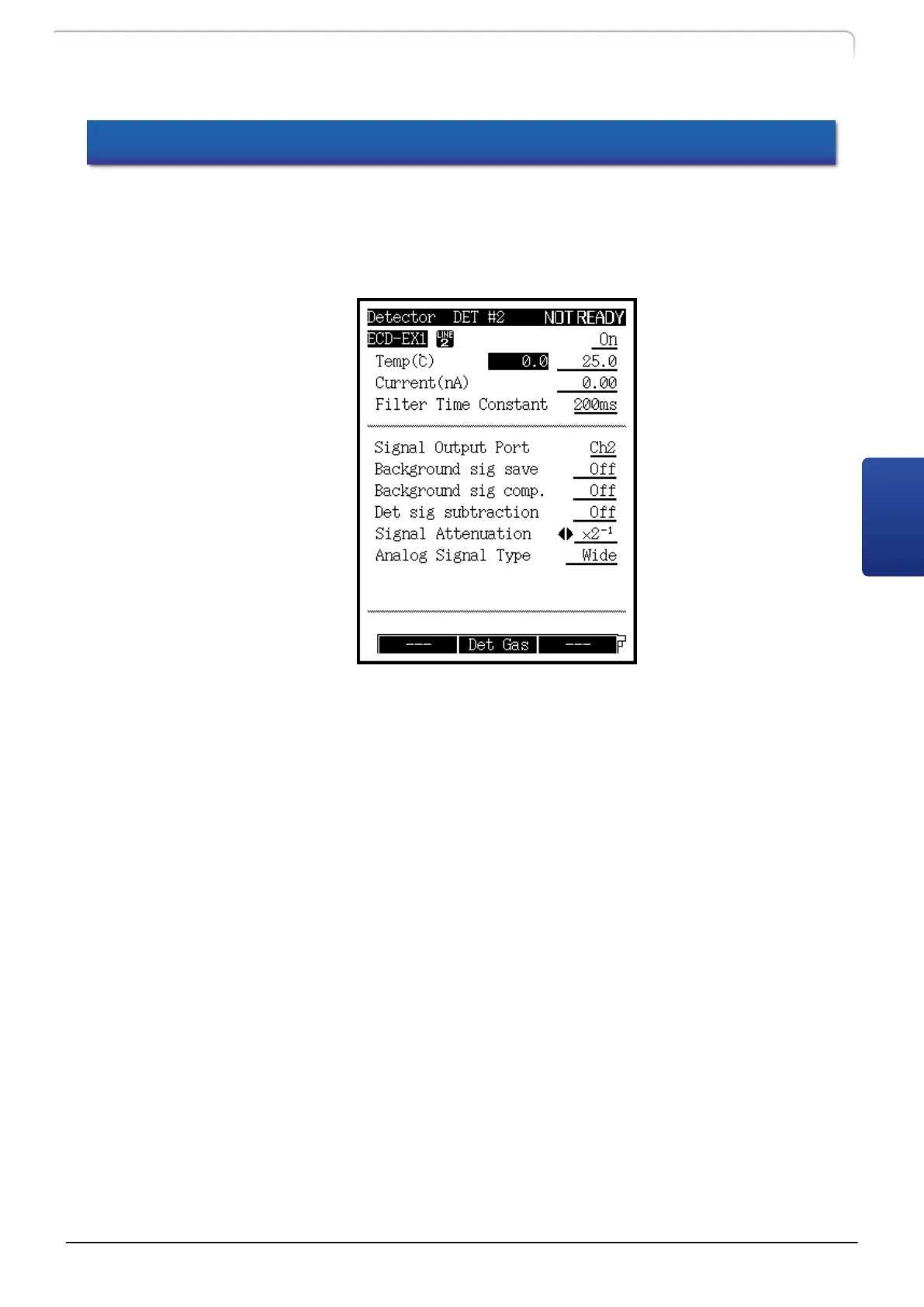4.5 Setting the range/attenuation
Position the cursor on the indicated item with the UP and DOWN cursor, change the
range with the LEFT and RIGHT cursors, and then press the [ENTER] key. Normally, use
´10
-1
(´2
-1
). For the high-sensitivity analysis, use ´1.
Digital signals are output as ´1 regardless of the above setting.
Fig. 4-14
ECD-2010 Exceed
31
4.5 Setting the range/attenuation
4
