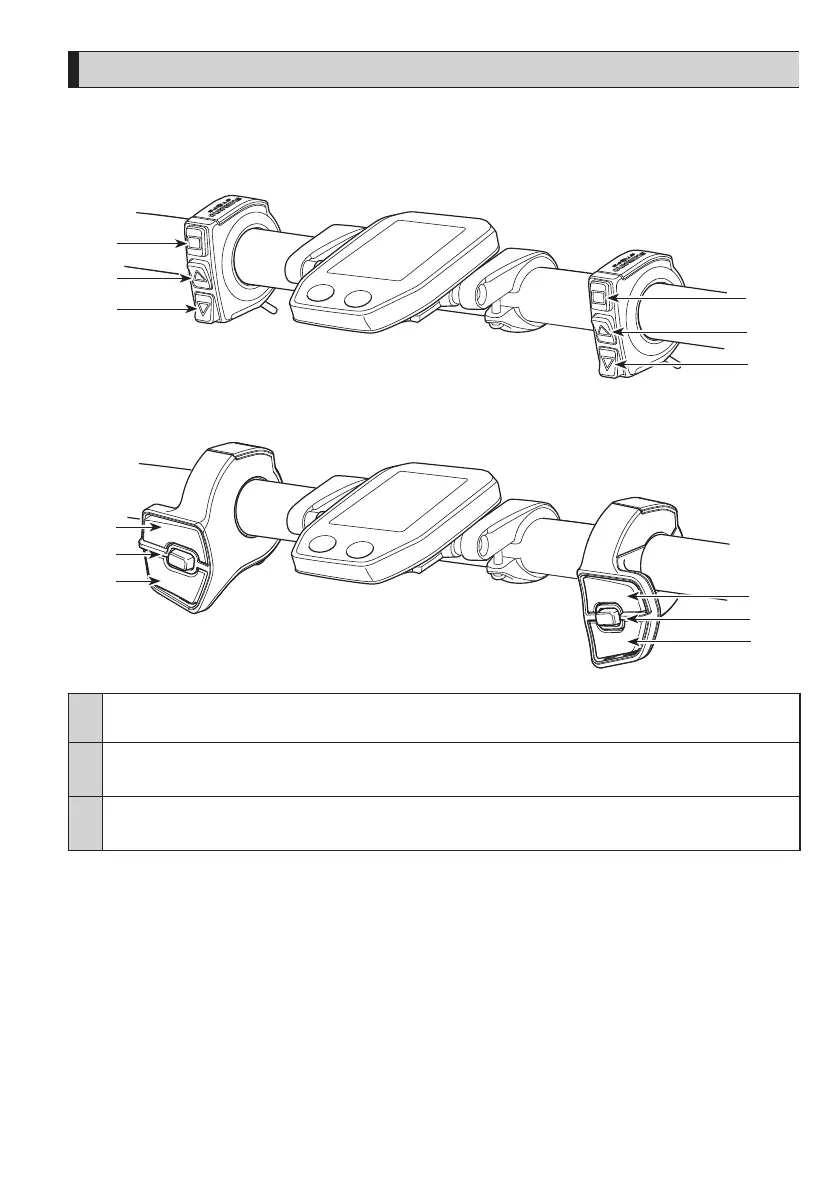23
Switching between cycle computer operations and modes
For cycle computer screen operations and switching modes, use the buttons on the assist switch and shifting switch on the
left and right.
< SW-E6000 >
A
X
Y
A
X
Y
< SW-E6010 >
X
A
Y
X
A
Y
A
•
Changing the cycle computer display
•
Switching between automatic and manual gear shifting
X
When switching assist modes: the level of assistance becomes stronger
When shifting gears: pedaling becomes heavier
Y
When switching assist modes: the level of assistance becomes weaker
When shifting gears: pedaling becomes lighter
The operation procedure provided here refers to cases where the cycle computer is set to the default values.
