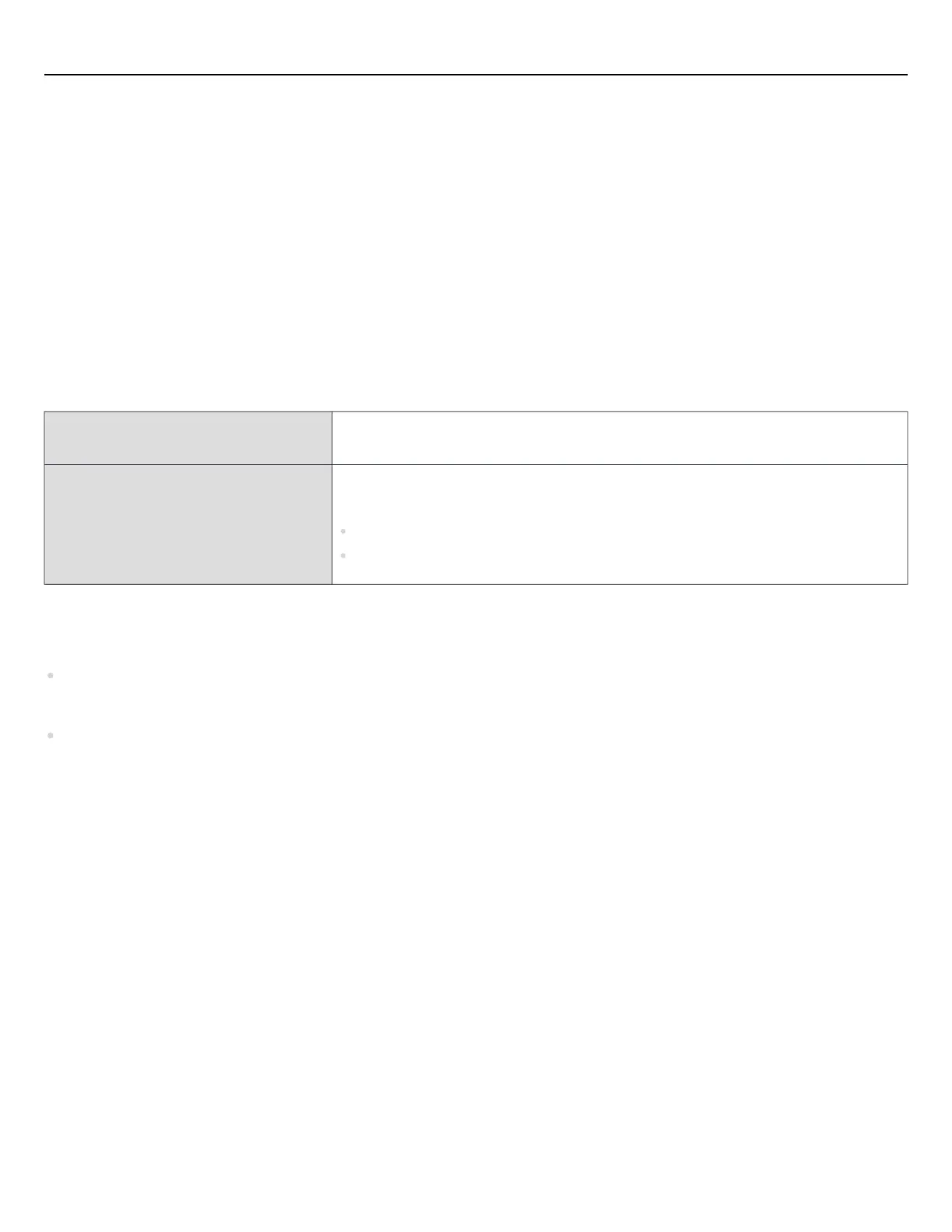Wireless functions
Function
Update the E-TUBE PROJECT software to check the latest functions. Please contact your place of purchase for
details.
This product supports Bluetooth
®
and ANT, and can send information on the assist mode and gear position for
electronic gear shifting to external devices.
Connection method
ANT connection Turn the power ON to receive communication. Switch the external device to
connection mode then connect it.
Bluetooth
®
LE connection Be sure to switch the external device to connection mode ahead of time. This product
receives communication in the following cases:
E-TUBE application
For 15 seconds after the power is turned ON
For 15 seconds after one of the buttons except for the power button is operated
E-TUBE PROJECT Cyclist may be used if a Bluetooth
®
LE connection is established with a smartphone. E-TUBE
RIDE can be used to check traveling data on a smartphone connected over Bluetooth
®
.
E-TUBE PROJECT is needed to change the setting of the SHIMANO STEPS and to update firmware. For
information on how to install E-TUBE PROJECT, check the support website ( https://bike.shimano.com/e-tube/
project.html ).
Wireless functions
Function
10
