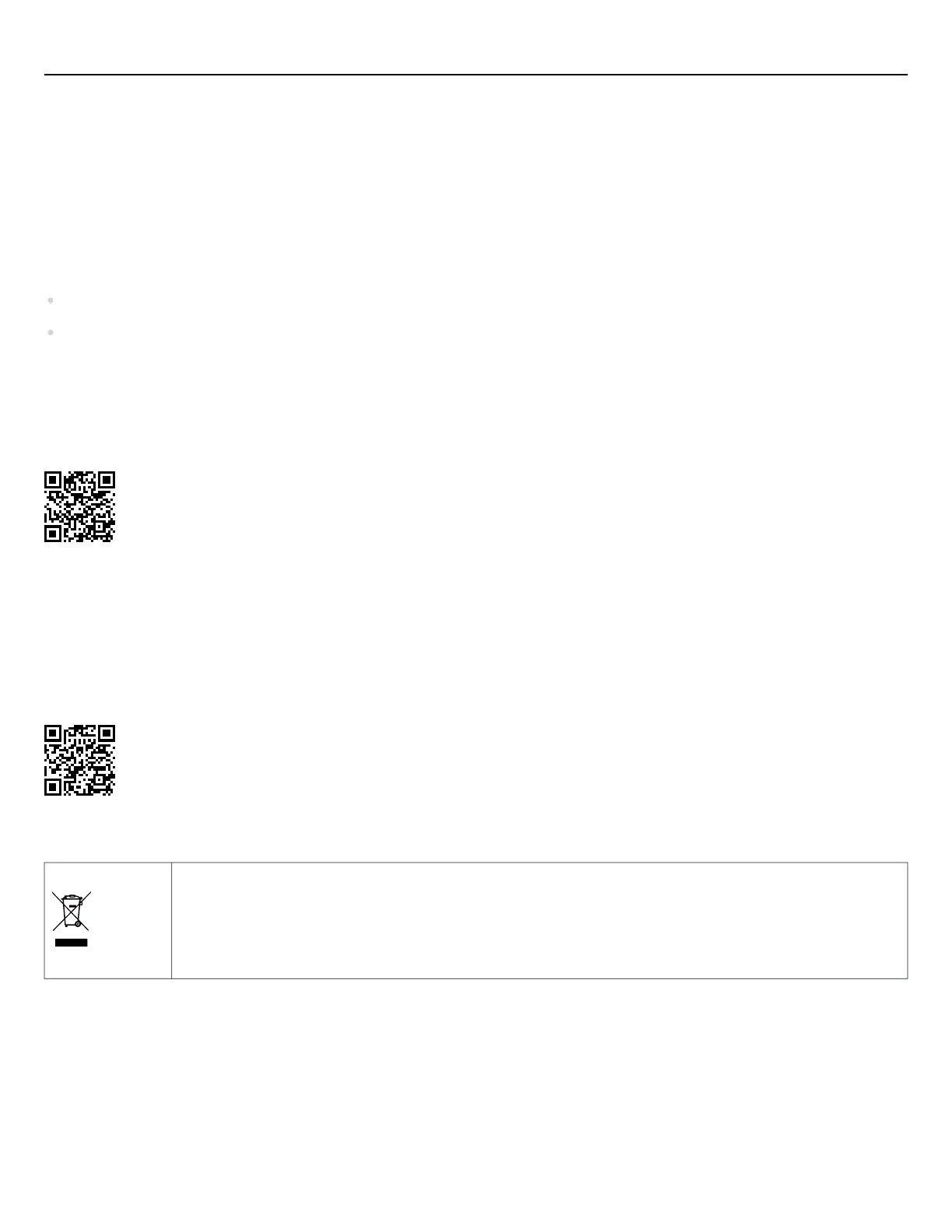When a problem occurs
Error indication
When an error occurs, LED2 flashes red quickly.
Follow one of the procedures below to reset the indication:
If the error persists, contact your place of purchase or a distributor for assistance.
When using a cycle computer, refer to the “SHIMANO STEPS Cycle Computer User's Manual” for information on
the display. For details on error/warning codes, check the latest versions below:
https://si.shimano.com/error
Troubleshooting
The FAQ for SHIMANO STEPS can be accessed with the following:
https://bike.shimano.com/faq/STP0A
This symbol on your product, literature, or packaging reminds you that this product must be taken to separate
collection at the end of its working life. Do not dispose of this product as unsorted municipal waste but
instead take it for recycling. By ensuring the product is disposed correctly, you will help to prevent potential
negative consequences for the environment and human health. For info on your nearest recycling point, check
with your local waste authority.
Turn the power OFF, then ON again.
Remove the battery from the battery holder and install it again.
When a problem occurs
Error indication
12
