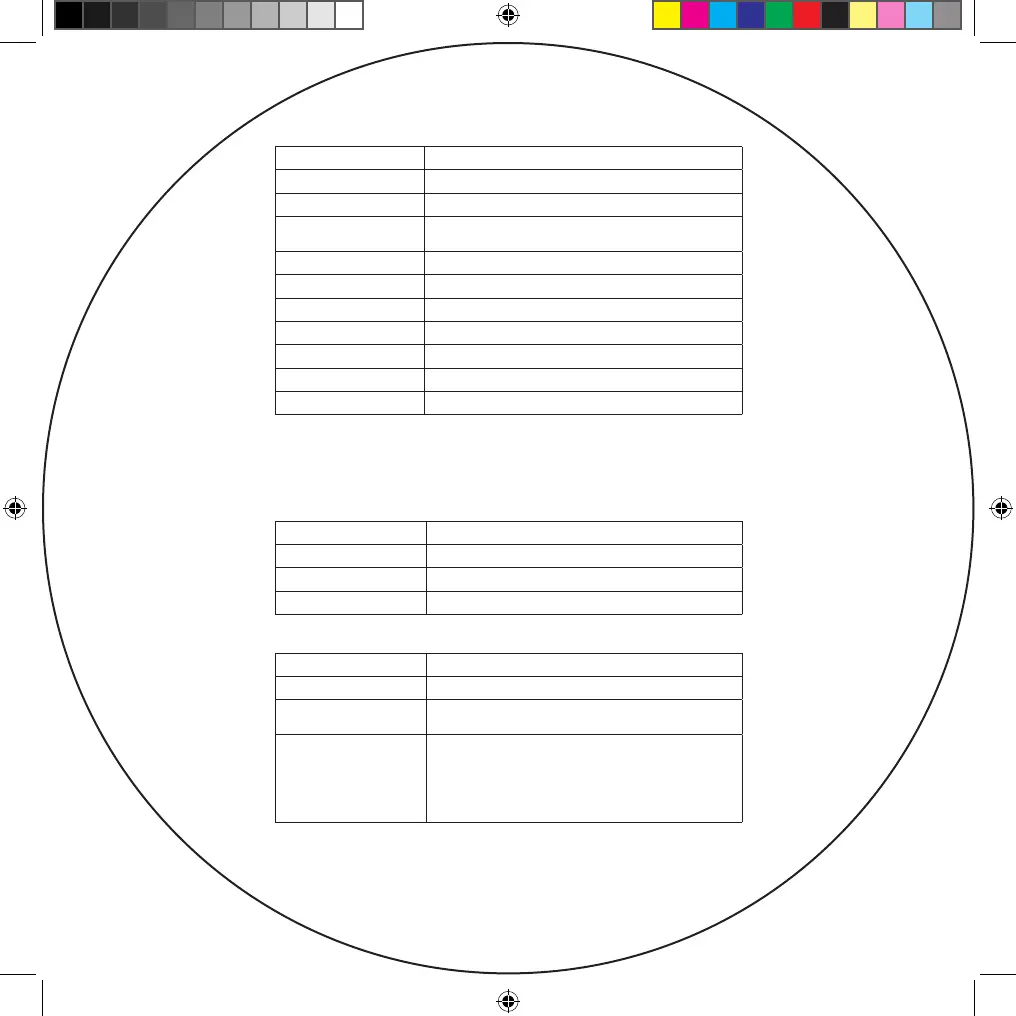14
Using The Buttons
Power on Press and hold until you hear "Power on"
Power off Adapters automatically power off when placed in charge case
Power off manually Press either adapter button and hold until you hear "Power off"
Pair Bluetooth From power on, Press and hold the button on the primary adapter
for about 5 seconds until you hear "Bluetooth pairing mode".
Play/Pause Press either button once
Answer/End a call Short press on either adapter
Decline a call Long press on either adapter
Mute during a call Long press during a call on either adapter
Environment mode On/Off Press either adapter 2 times quickly
Activate voice assistant Triple press either adapter
Check battery status Press button on charge case
LED indicators
Adapter LEDs
Bluetooth pairing Alternating red and blue
Bluetooth connected Blue for 2 seconds, then off
Bluetooth connection lost Slow blinking blue
Low battery Slow blinking red
Charging case LEDs
Adapters charging Red
Adapter charge complete Green, then LED turns off
Charging case charging On bottom of charging case, white LEDs blinking until fully charged,
then all LEDs remain on
Charging case battery status
(push battery button)
On bottom of charging case,
3 white LEDs: 67-100% charged
2 white LEDs: 34 - 66% charged
1 white LED: 5 - 33% charged
1 white blinking LED: 0-4% charged
TW1-QS.indb 14 11/11/2019 2:52:42 PM