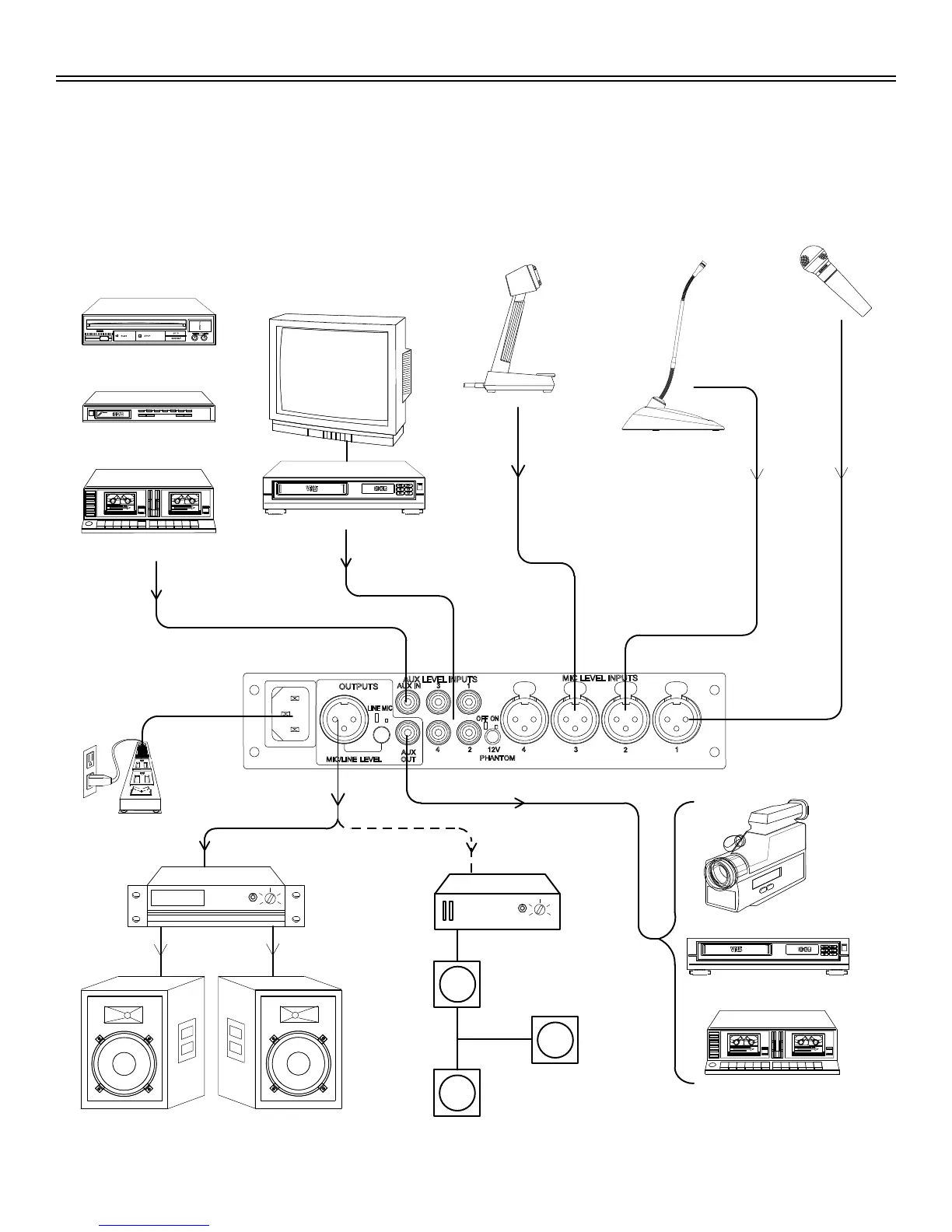9
ENGLISH
CONNECTIONS
The following diagram illustrates a few of the many types of connec-
tions possible with the SCM268. Note that nothing is connected to the
channel 4 microphone input (MIC LEVEL INPUT 4). This is because
channel 4 is being used for the consumer-level equipment connected to
the channel 4 auxiliary level input (AUX LEVEL INPUT 4). Connecting
both auxiliary level and microphone level inputs to a single channel is not
recommended because the SCM268 would not be able to independently
mix the two sources.
AUX IN
CONSUMER-LEVEL
EQUIPMENT
CHANNEL 4
CONSUMER-LEVEL
EQUIPMENT
CHANNEL 3
DYNAMIC
MICROPHONE
CHANNEL 2
CONDENSER MI-
CROPHONE
CHANNEL 1
DYNAMIC
MICROPHONE
CD PLAYER
OR
AM/FM RECEIVER
OR
TAPE DECK
POWER SUPPLY
AMPLIFIER
70 V P.A.
LOUDSPEAKERS
AUX OUT
OR
OR
LINE OUT
VCR