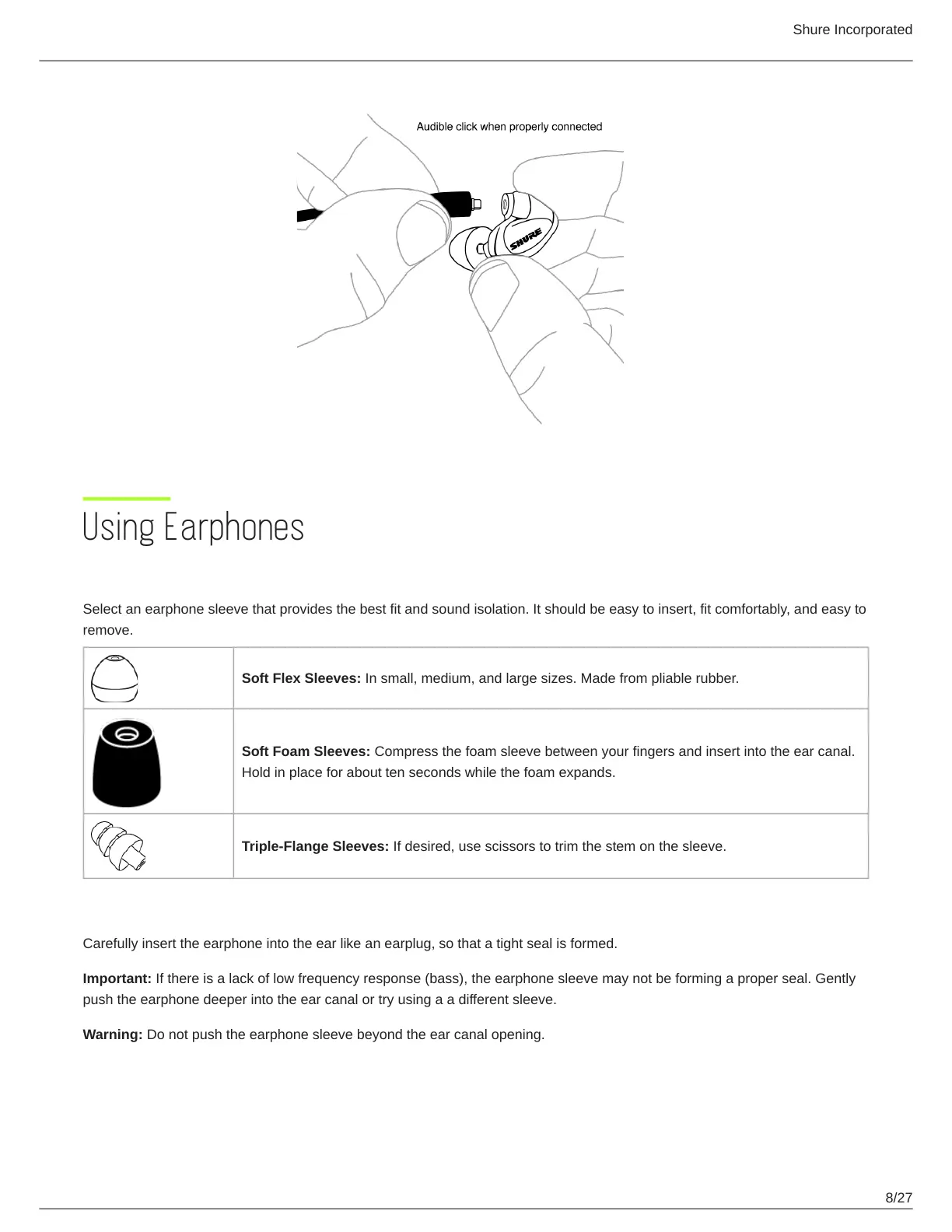Shure Incorporated
8/27
Using Earphones
Choosing a Sleeve
Select an earphone sleeve that provides the best fit and sound isolation. It should be easy to insert, fit comfortably, and easy to
remove.
Soft Flex Sleeves: In small, medium, and large sizes. Made from pliable rubber.
Soft Foam Sleeves: Compress the foam sleeve between your fingers and insert into the ear canal.
Hold in place for about ten seconds while the foam expands.
Triple-Flange Sleeves: If desired, use scissors to trim the stem on the sleeve.
Inserting the Earphones
Carefully insert the earphone into the ear like an earplug, so that a tight seal is formed.
Important: If there is a lack of low frequency response (bass), the earphone sleeve may not be forming a proper seal. Gently
push the earphone deeper into the ear canal or try using a a different sleeve.
Warning: Do not push the earphone sleeve beyond the ear canal opening.
