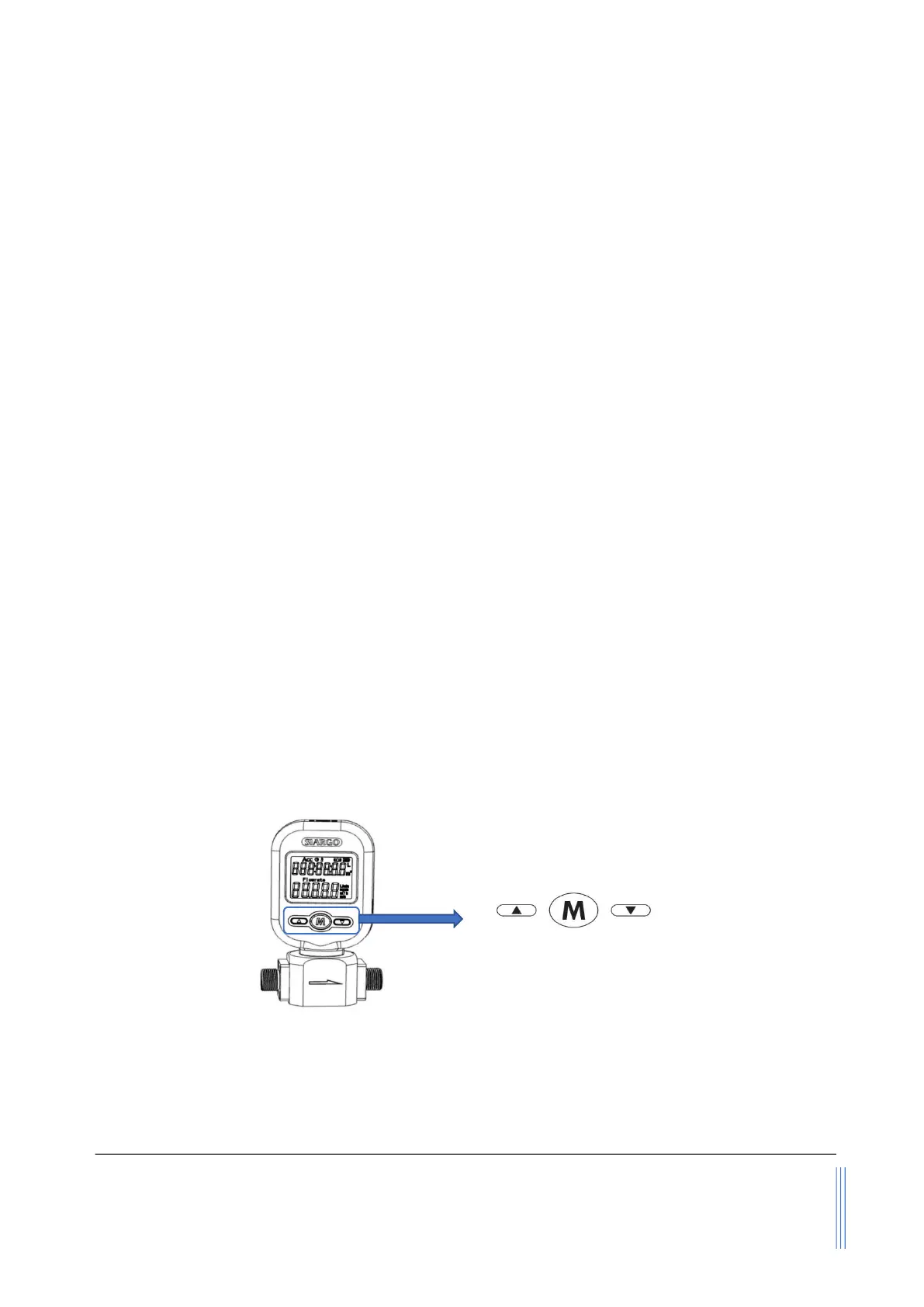The power and data port are a standard Type-C USB port. The manufacturer supplied Type-C USB
cable has the screw locking fixture. It is recommended such a feature to ensure the cable is properly
engaged and will not be accidentally got unplugged.
Half-duplex RS485 Modbus is used for digital data communication. Make sure the wires are properly
connected at the receiver side.
5.4 Wireless data communication
The product has optional wireless data transmission, including Bluetooth LE 4.2, LoRa, WIFI, and NB-
IoT wireless data.
An application APP named “Siargo Smart Meter 2.0” can be downloaded from either Apple Store for
smart devices based on the iOS system or from Google Play Store for smart devices based on the
Android system.
The APP provides the basic functions to access the meter/sensor data, plot an instant flow rate chart,
calculate totalized or accumulated flow volume at a specific time defined by the user. It allows the
user to send the local data instantly to a remote destination when the wired connection is not an
option. Also, the interface provides the readout of the product information as well as technical
support information.
For the detailed protocols of LoRa, WIFI, and NB-IoT, please contact the manufacturer for further
information.
5.5 Meter MENU description
The meter has a front 3-key board for the user to set the desired functions, access data, and check
for the status. The Menu key (M) is at the central position that allows the user to select a function
and confirmation or other related actions that will be detailed below. Two keys (“Up” and “Down”)
to select the menu and sub-menu.