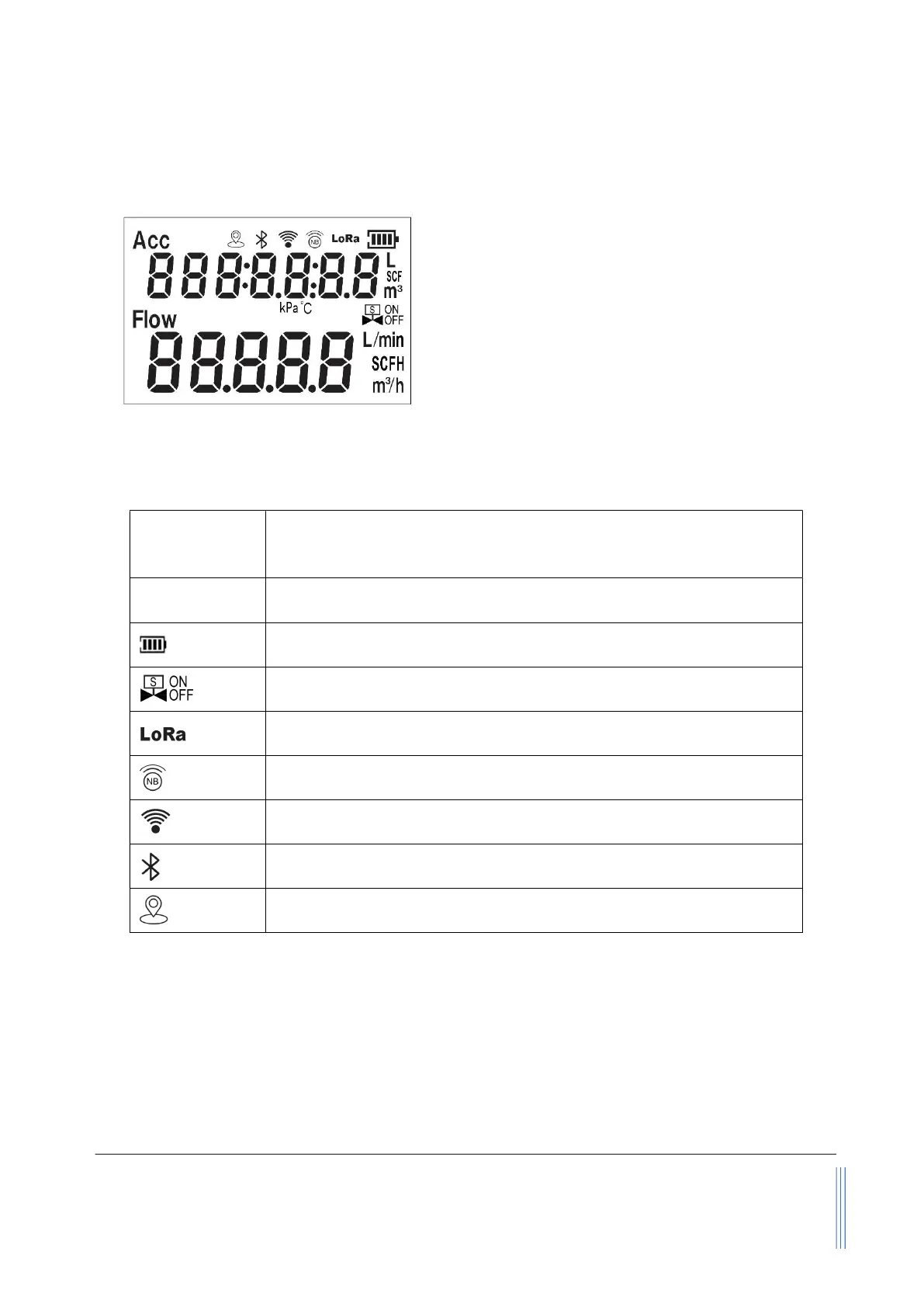3.2 LCD description
The LCD provides all information that the product
measures. Some symbols are reserved for future
upgrades, and will not be lighted during the
operation. The following table details the meaning
of each of the symbols.
Figure 3.3: LCD display
Table 3.1: Symbols description
ACC
The top row. The default displays the totalized flowrate in L (liters),
m
3
(cubic meters), or SCF (standard cubic feet). It also displays
pressure (if kPa lights up) or temperature (if °C lights up)*.
Flow
The 2
row. Displays instant flow rate in L/min (Liters per minute)or
SCFH (standard cubic feet per hour) or m
3
/h (cubic meters per hour).
Battery status.
Valve status. The current product provides an ON/OFF control valve.
LoRa wireless protocol is enabled when lights up.
NB-IoT wireless protocol is enabled when lights up.
WIFI wireless protocol is enabled when lights up.
Bluetooth LE 4.2 wireless protocol is enabled when lights up.
Reserved for future upgrade of GPRS inclusion.
*Note: Both the pressure and temperature sensors can be integrated with the current product
but not with the default models. Please contact the manufacturer for further
information.